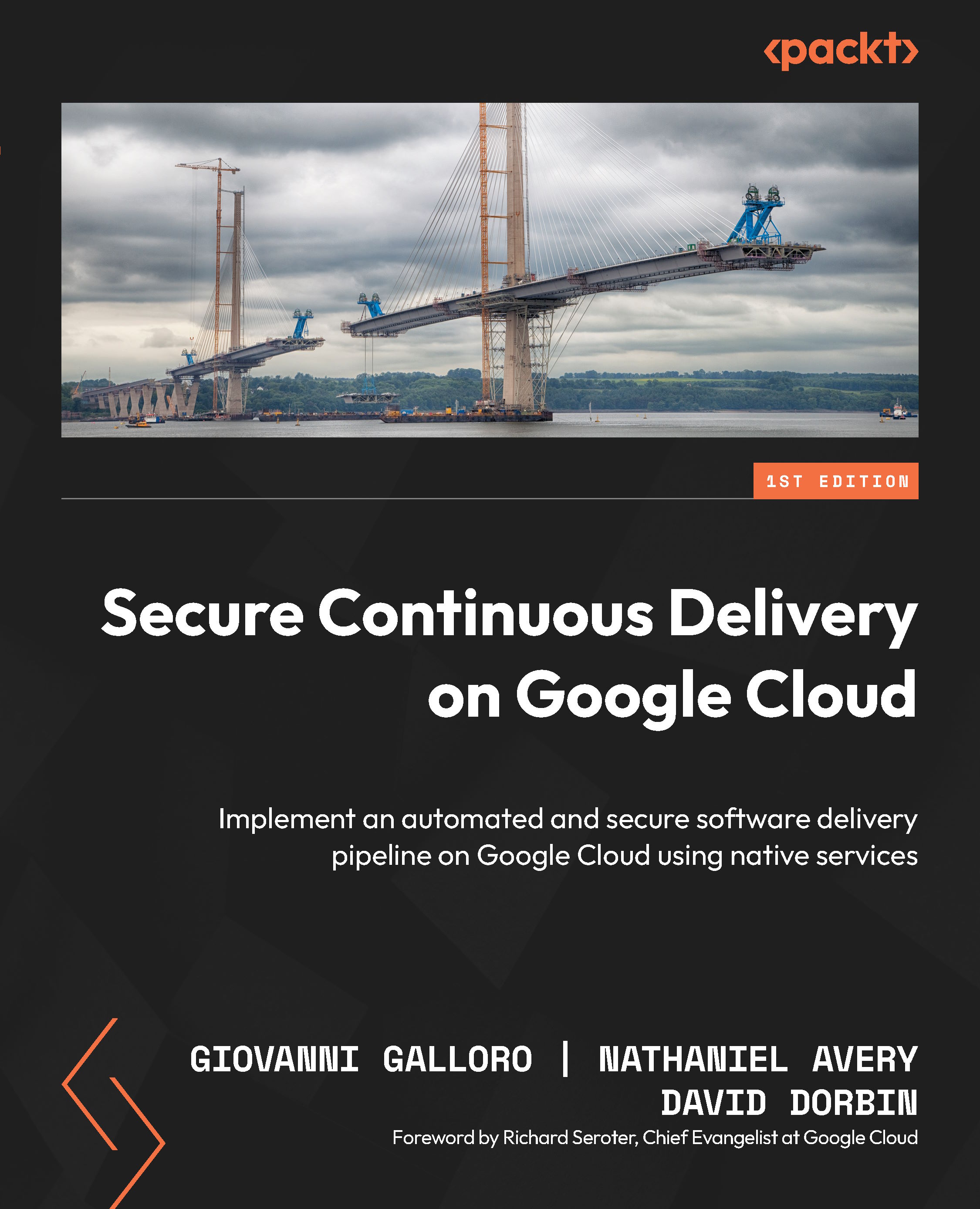Continuously deploying and testing locally while you code
Similarly to what we did in Chapter 2, let’s now use Cloud Code to deploy an app locally, and test it as we write code:
- Open Google Cloud Shell from the Google Cloud console or at shell.cloud.google.com.
Be sure to authenticate with an account that has permission to create and manage Google Kubernetes Engine (GKE) and Artifact Registry resources.
- If you didn’t use Cloud Shell for the exercises in Chapter 2, you need to clone the code for the exercise:
git clone https://github.com/PacktPublishing/Secure-Continuous-Delivery-on-Google-Cloud cd Secure-Continuous-Delivery-on-Google-Cloud-/ch3
- To open the Cloud Shell editor and add the application folder to this workspace, run the following command from the
ch3folder:cloudshell workspace .
The Cloud Shell Editor opens, with the file system EXPLORER in the left pane, so you can browse the app folder content:

Figure 3.1 –...