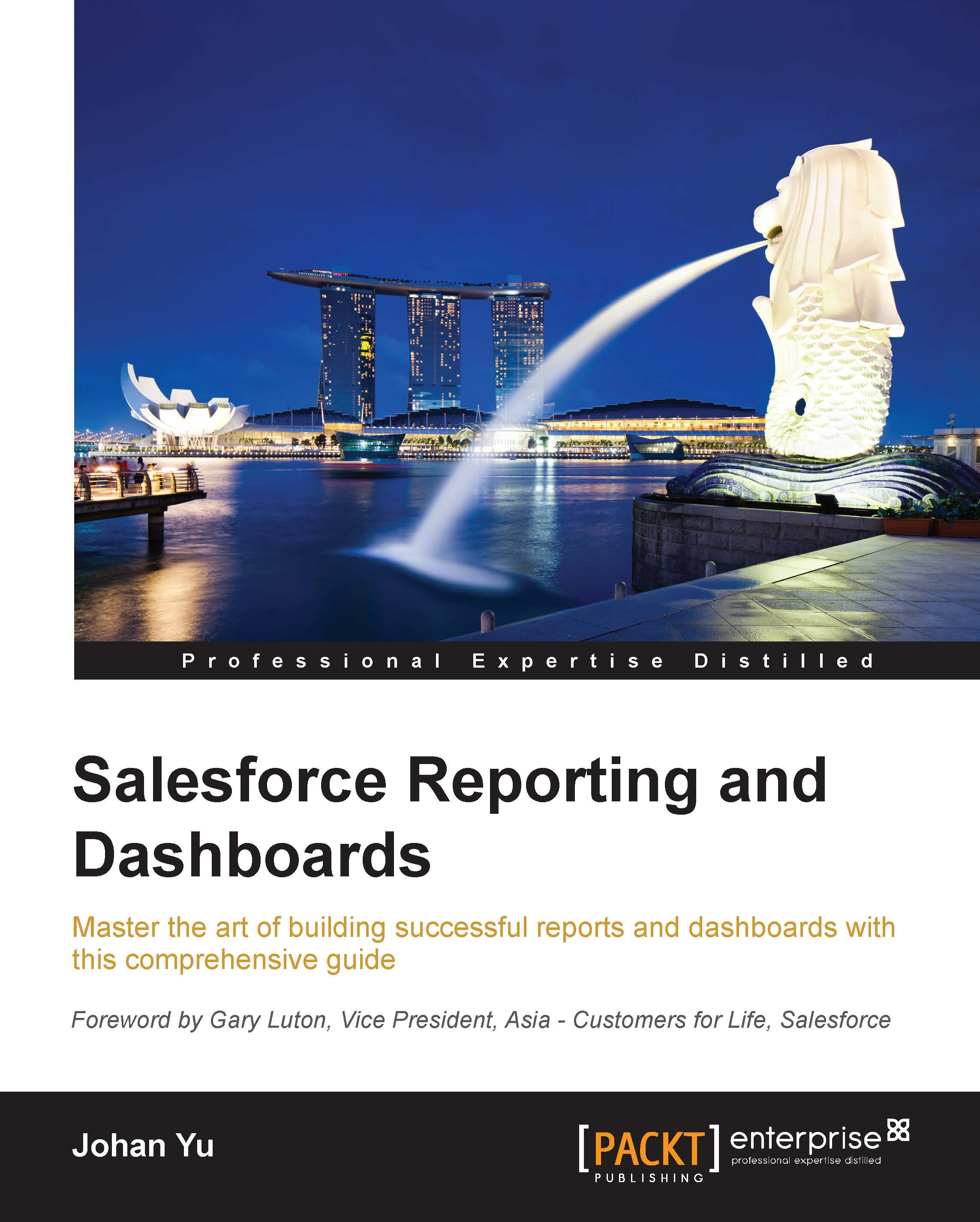Share a dashboard snapshot with the Chatter feed
If you remember in Chapter 6, Creating Your First Dashboard, we explained the ability to post dashboard snapshots to the dashboard feed or user/group feed from Salesforce in web browsers. This can be done in the Salesforce1 app as well, by performing these steps:
Open the dashboard from the Salesforce1 app.
Tap on the dashboard component.
Look for the icon in the bottom-right corner of the screen.
Tap on the icon and enter text as you need. You can also mention the users with the tap user icon. The users will get an e-mail if Chatter e-mail notification is enabled for Mentions me in a comment.

When other users see your Chatter page, they will also see the dashboard snapshot in your Chatter feed.