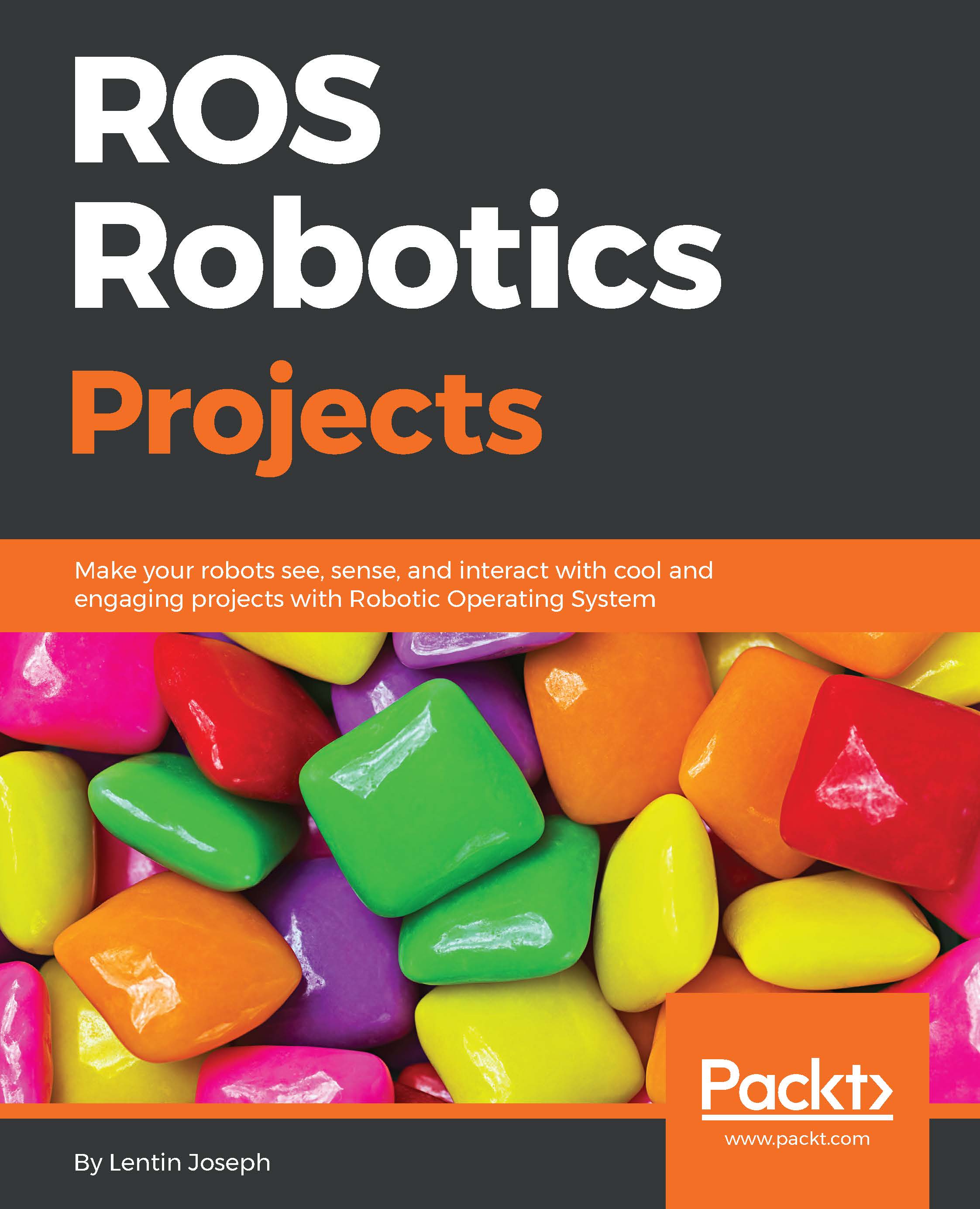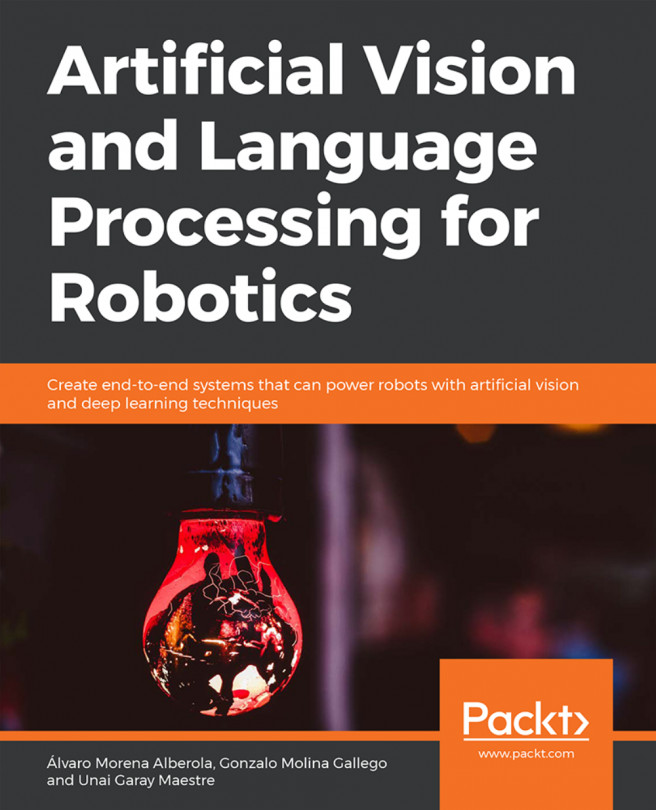Interfacing laser scanners with ROS
Now that we've discussed the simulation of the laser scanner, let's see how to interface real sensors with ROS.
Here are some links to guide you with setting up Hokuyo and SICK laser scanners in ROS. The complete installation instructions is available.
Hokuyo sensors: http://wiki.ros.org/hokuyo_node
SICK lasers:http://wiki.ros.org/sick_tim
You can install Hokuyo drivers from binary packages using the following commands:
Hokuyo laser scanners.
$ sudo apt-get install ros-kinetic-hokuyo3d
SICK laser scanners.
$ sudo apt-get install ros-kinetic-sick-tim ros-kinetic-lms1xx