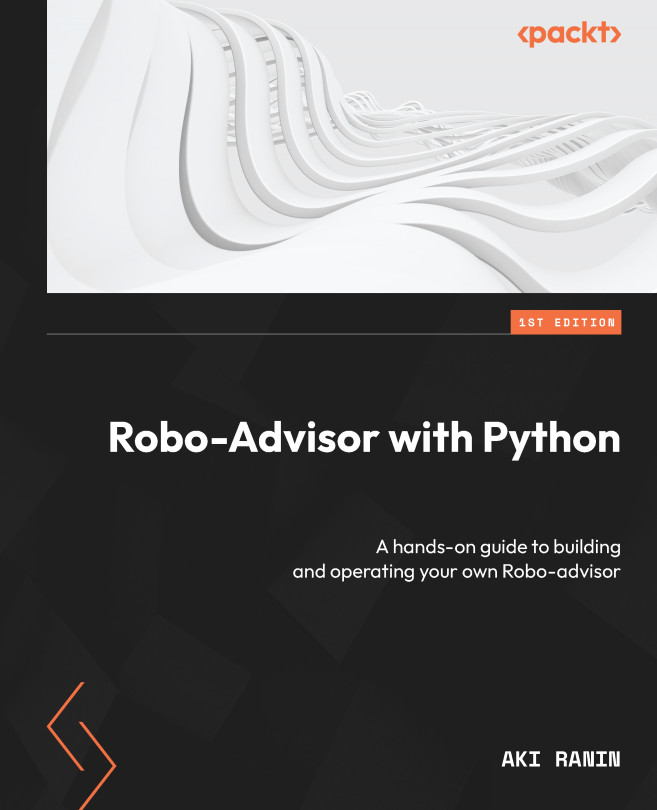Installing and setting up Python for the hands-on chapters
There are many ways in which you can run Python code, which is what we need to do. For the sake of simplicity and independence from which device you’re using, I will recommend Google Colab. The main benefit of using Colab over other popular solutions is that it is free, runs on your browser, and requires no setup whatsoever.
If you have other requirements or preferences, you can explore other popular Python offline installations such as Anaconda. The main benefit of Anaconda is that you can work entirely offline without the need for an internet connection. Anaconda offers both browser-based editing with Jupyter and a dedicated desktop application in Spyder. If that seems more appropriate to your needs, you can go to https://docs.anaconda.com/anaconda/install/.
You can also access and download all the code for the chapters in this book’s GitHub repo here: https://github.com/PacktPublishing/Robo-Advisor-with...