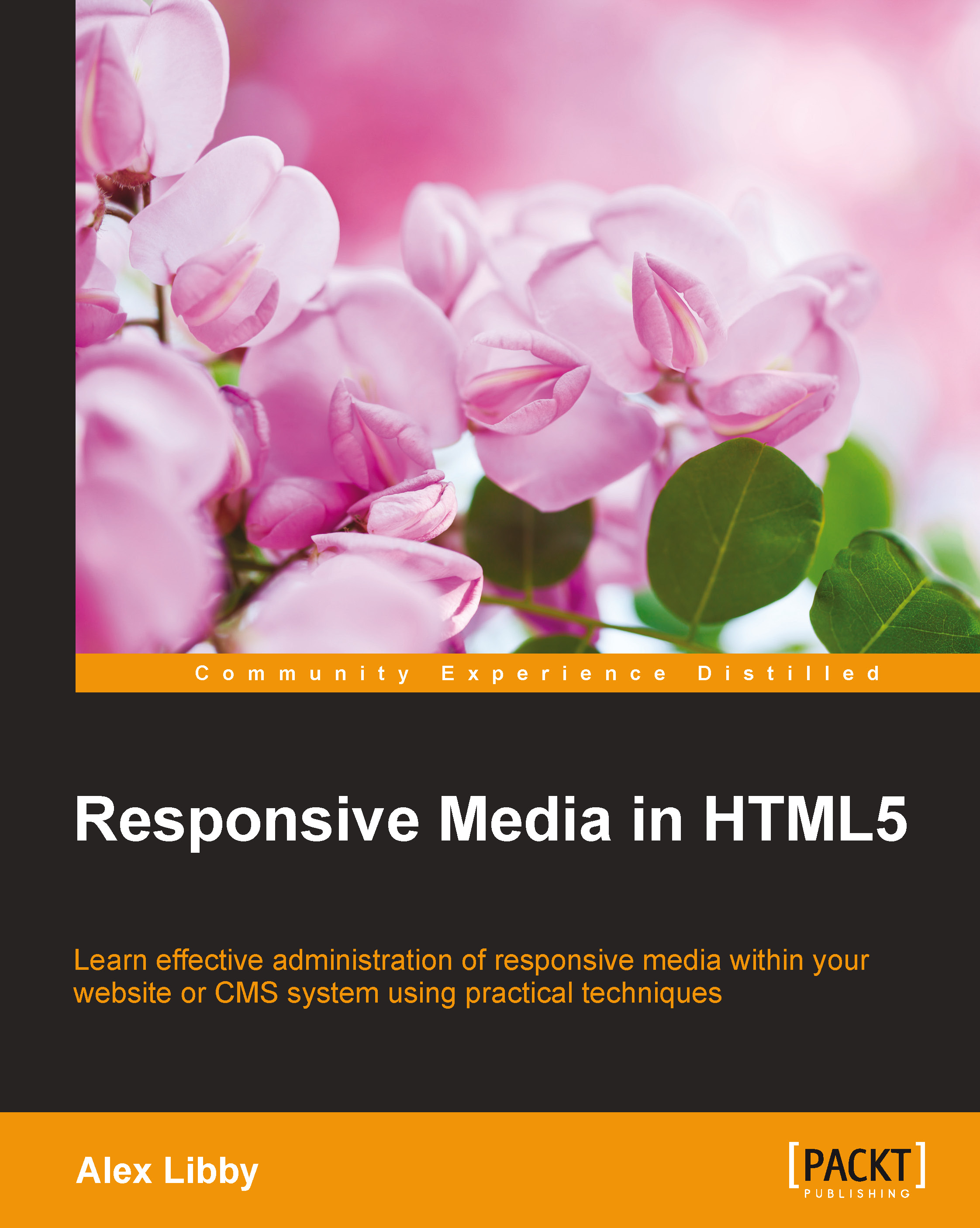Summary
Wow! We've certainly covered a lot over the last few pages! Let's take a moment to recap and let what we've learned sink in.
We began with a look at creating basic fluid images, which are a key to responsive design and should form the mainstay for any responsively designed site. We then covered some key points in the form of what image formats to use, as well as whether we need to use any vendor prefixes in our code. Next up came a discussion on some useful tips to cater to mobile devices. We saw how many are common sense, but particularly apply when designing for mobile devices.
Our first coding example came in the form of a look at catering to high-definition or retina images; we then moved on to examining how we can also use sprites to add responsive media to our projects. We then moved on to looking at sizing our available viewport space using both jQuery and CSS; these we can then use to determine what our media queries should look like. We also covered off how you can use JavaScript to define media queries as well, in the event we need to provide fallback support in our sites.
Moving on, next up we covered a couple of examples of how to switch images responsively—the first using data tags and the second using the upcoming <picture> tags. We also looked at a trick whereby we can provide two images at the same time but rely on the browser to pick which one it can support. We finished our look at using images in the form of a peek at how we can use web icons to serve content responsively and that these scale beautifully without any loss of quality. We then finished of the chapter with a look at two real-world examples in the form of building a responsive carousel and creating responsive maps.
In the next chapter, we'll take a look at the other major element of media content and how to add videos responsively to our sites.