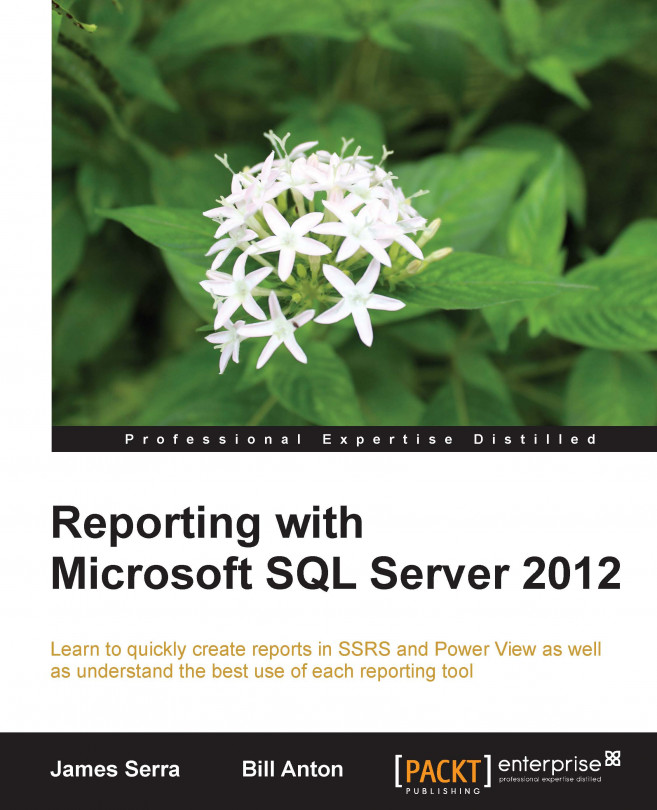Tutorial scenario
In this exercise, you will step into the shoes of an IT developer working at a fictitious bike retailer called Adventure Works. You have been tasked with creating a report for the Internet sales department that will provide information on year-over-year sales trends. After developing the report, you will need to deploy it to the company's existing standalone report server, where it can be accessed by users in the sales department.
Creating a Reporting Services project
Since we are using SQL Server Data Tools (instead of Report Builder) for this exercise, the first step is to create a Reporting Services project:
Open SQL Server Data Tools (SSDT).
From the menu bar across the top, navigate to File | New | Project.
In the New Project window, navigate to Business Intelligence | Reporting Services | Report Server Project.
Enter a name and location for the project, and click on OK to create and open the project.

New Project dialog box for creating a new Report Server Project