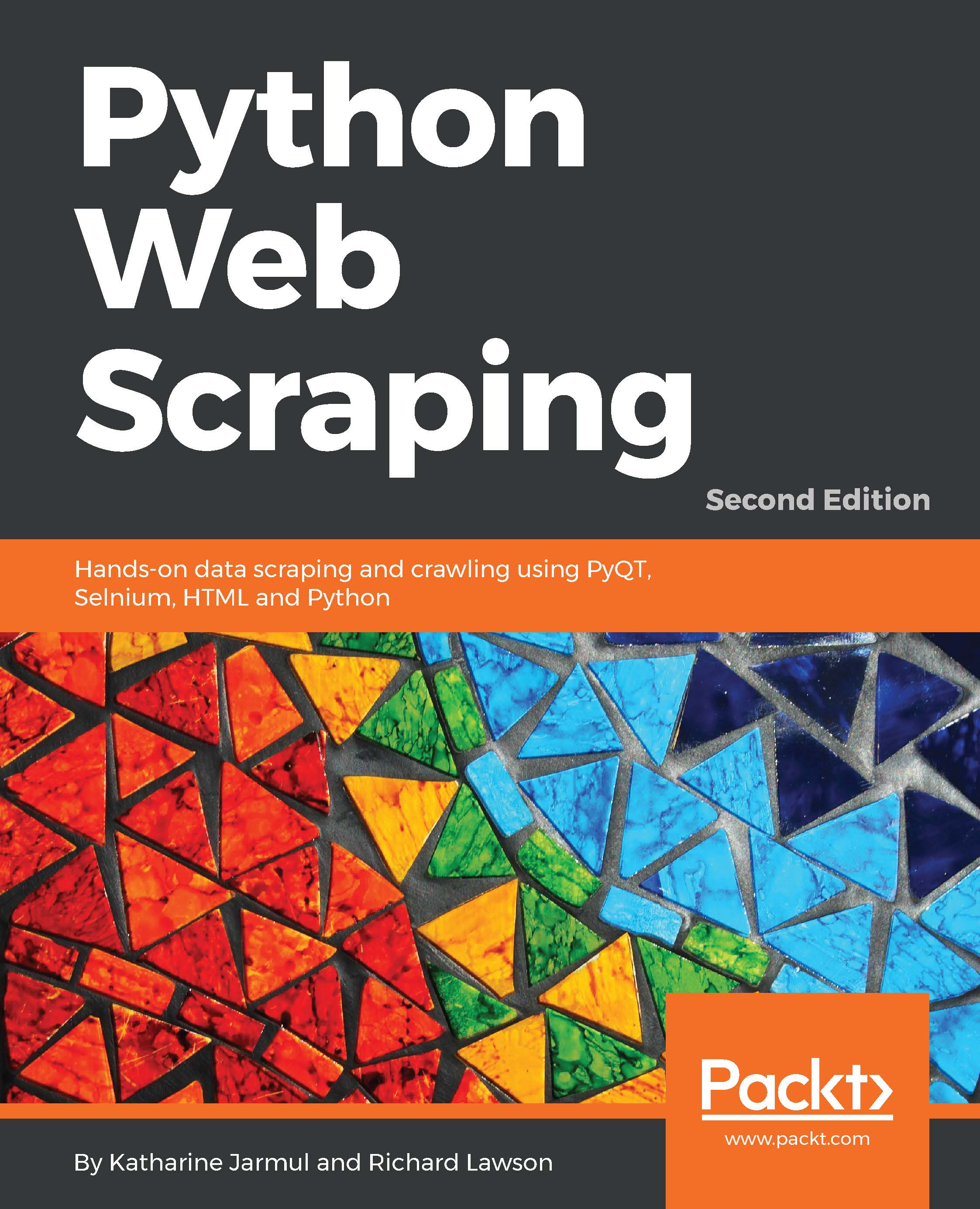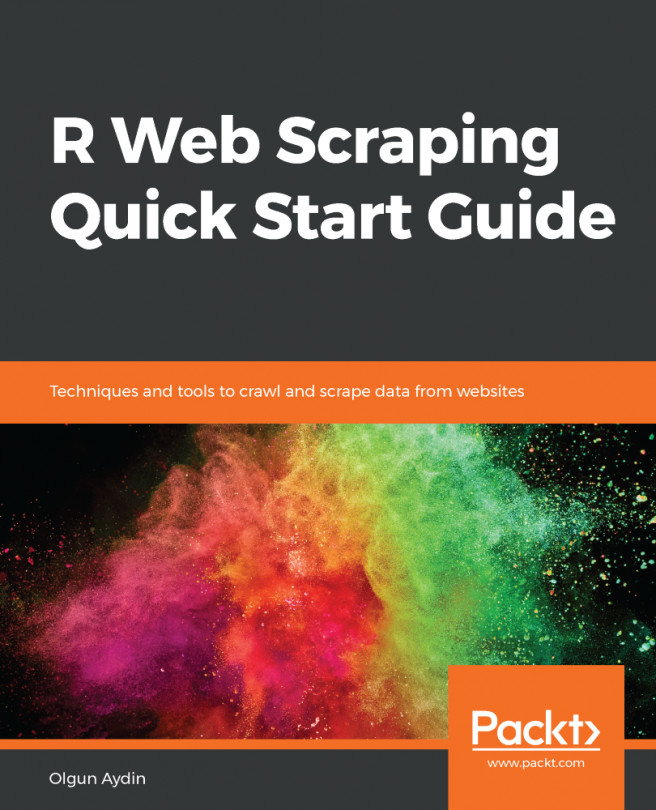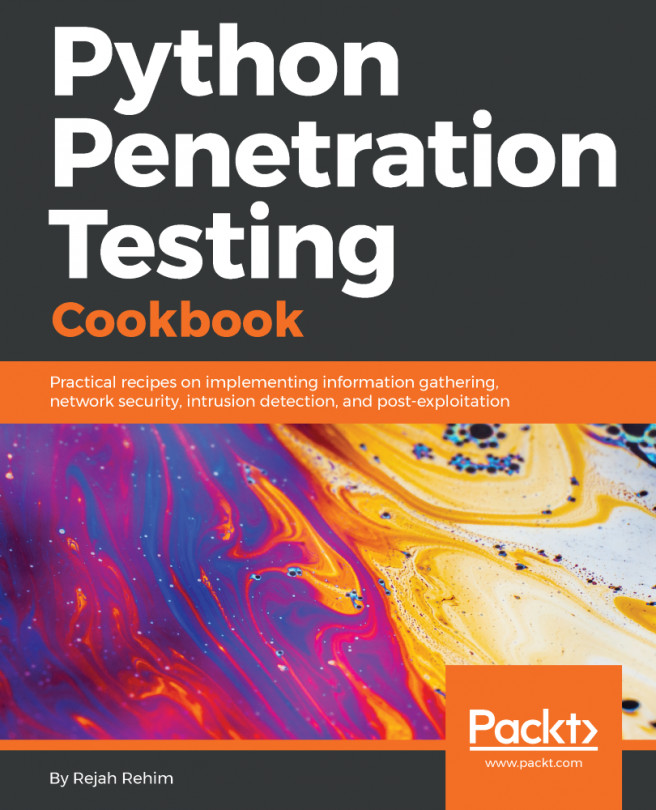In earlier chapters, we downloaded static web pages that return the same content. In this chapter, we will interact with web pages which depend on user input and state to return relevant content. This chapter will cover the following topics:
- Sending a POST request to submit a form
- Using cookies and sessions to log in to a website
- Using Selenium for form submissions
To interact with these forms, you'll need a user account to log in to the website. You can register an account manually at http://example.webscraping.com/user/register. Unfortunately, we can't yet automate the registration form until the next chapter, which deals with CAPTCHA images.
Form methods
HTML forms define two methods for submitting data to the server-GET and POST. With the GET method, data such as ?name1=value1&name2=value2 is appended to the URL, which is known as a "query string". The browser...
HTML forms define two methods for submitting data to the server-GET and POST. With the GET method, data such as ?name1=value1&name2=value2 is appended to the URL, which is known as a "query string". The browser...