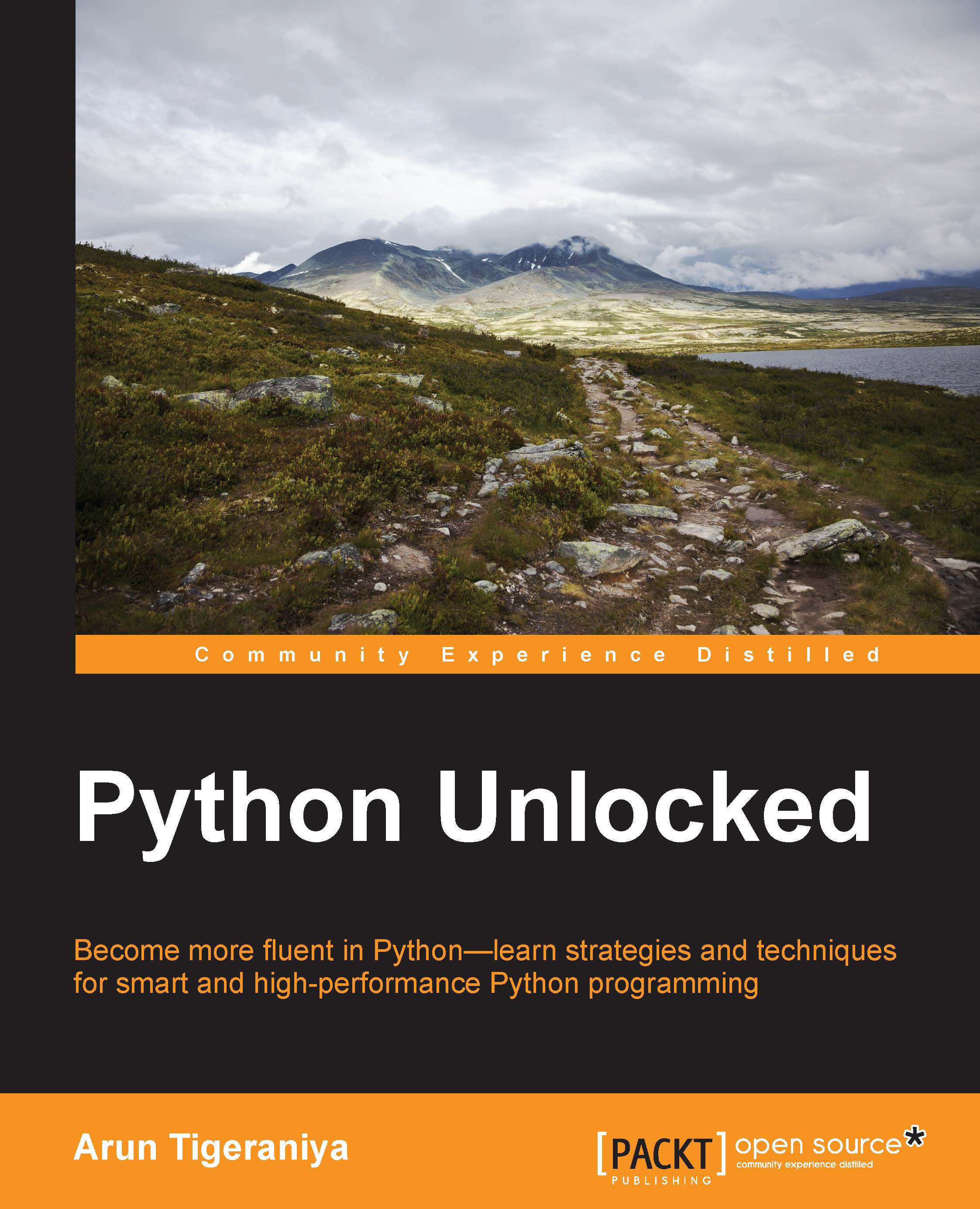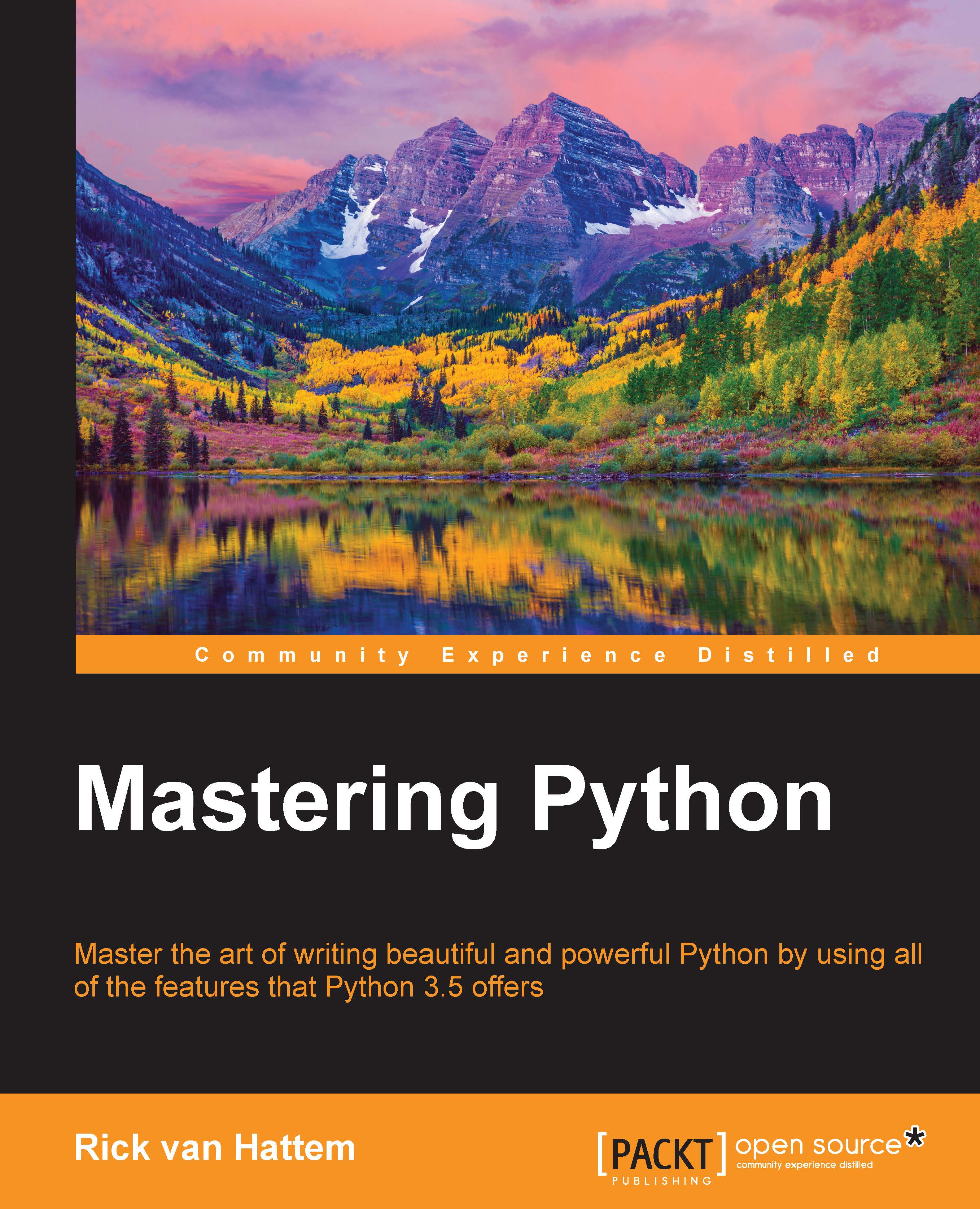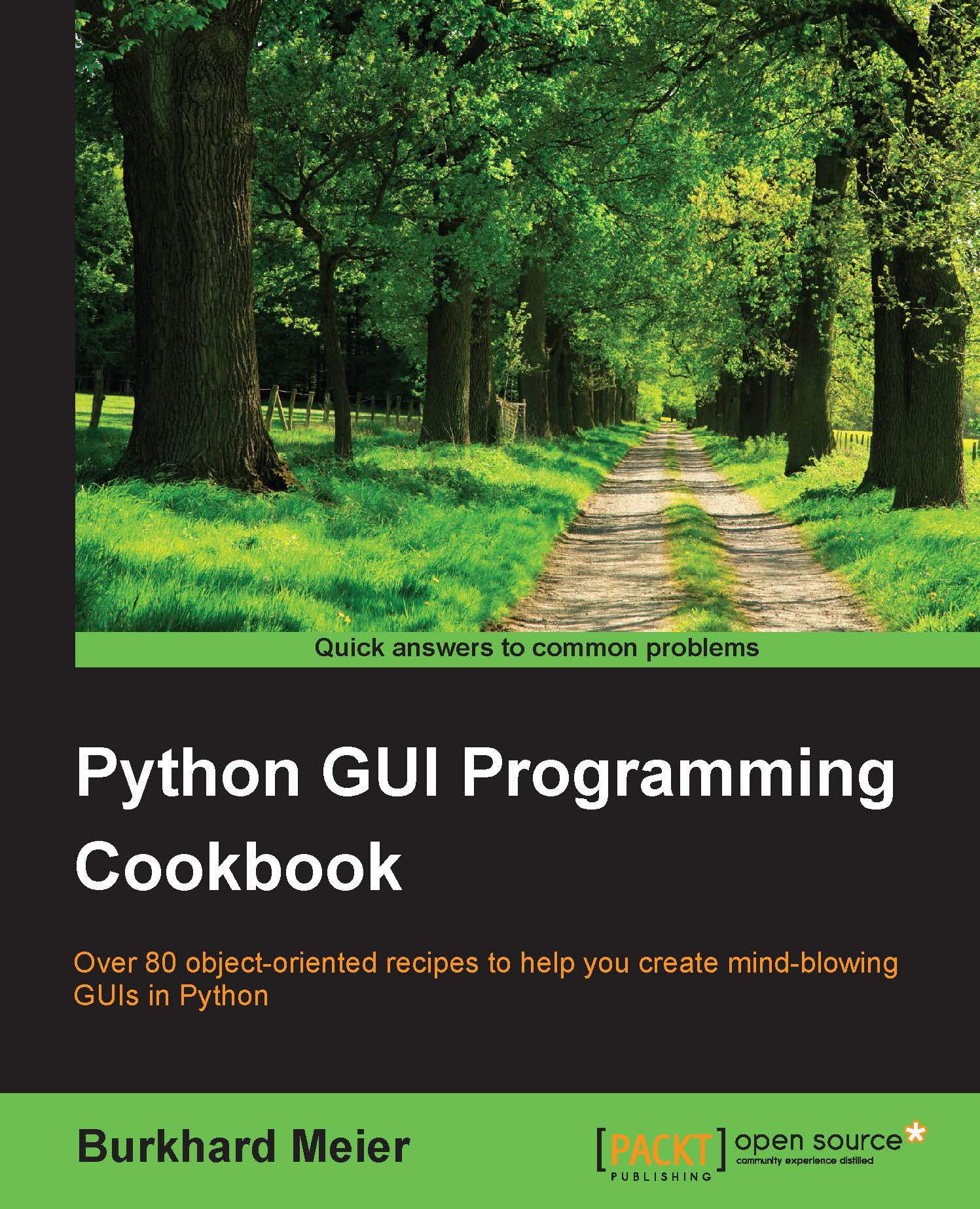Key 4: All objects can be made callable.
To reuse and group code for some task, we group it in the functions classes, and then call it with different inputs. The objects that have a __call__ attribute are callable and __call__ is the entry point. For the C class, tp_call is checked in its structure:
Methods in classes are similar to functions, except that they are called with an implicit instance as a first argument. The functions are exposed as methods when they are accessed from the instance. The function is wrapped in a method class and returned. The method class stores instances in __self__ and function in __func__, and its __call__ method calls __func__ with first argument as __self__:
Using this logic, we can also collect methods that are needed from other classes in the current class, like the following code, instead of multiple inheritances if data attributes do not clash. This will result in two dictionary lookups for an attribute search: one for instance, and one for class.
When we call classes, we are calling its type, that is metaclass, with class as a first argument to give us a new instance:
Similarly, when we call instances, we are calling their type, that is class, with instance as first argument:
 United States
United States
 Great Britain
Great Britain
 India
India
 Germany
Germany
 France
France
 Canada
Canada
 Russia
Russia
 Spain
Spain
 Brazil
Brazil
 Australia
Australia
 Singapore
Singapore
 Hungary
Hungary
 Ukraine
Ukraine
 Luxembourg
Luxembourg
 Estonia
Estonia
 Lithuania
Lithuania
 South Korea
South Korea
 Turkey
Turkey
 Switzerland
Switzerland
 Colombia
Colombia
 Taiwan
Taiwan
 Chile
Chile
 Norway
Norway
 Ecuador
Ecuador
 Indonesia
Indonesia
 New Zealand
New Zealand
 Cyprus
Cyprus
 Denmark
Denmark
 Finland
Finland
 Poland
Poland
 Malta
Malta
 Czechia
Czechia
 Austria
Austria
 Sweden
Sweden
 Italy
Italy
 Egypt
Egypt
 Belgium
Belgium
 Portugal
Portugal
 Slovenia
Slovenia
 Ireland
Ireland
 Romania
Romania
 Greece
Greece
 Argentina
Argentina
 Netherlands
Netherlands
 Bulgaria
Bulgaria
 Latvia
Latvia
 South Africa
South Africa
 Malaysia
Malaysia
 Japan
Japan
 Slovakia
Slovakia
 Philippines
Philippines
 Mexico
Mexico
 Thailand
Thailand