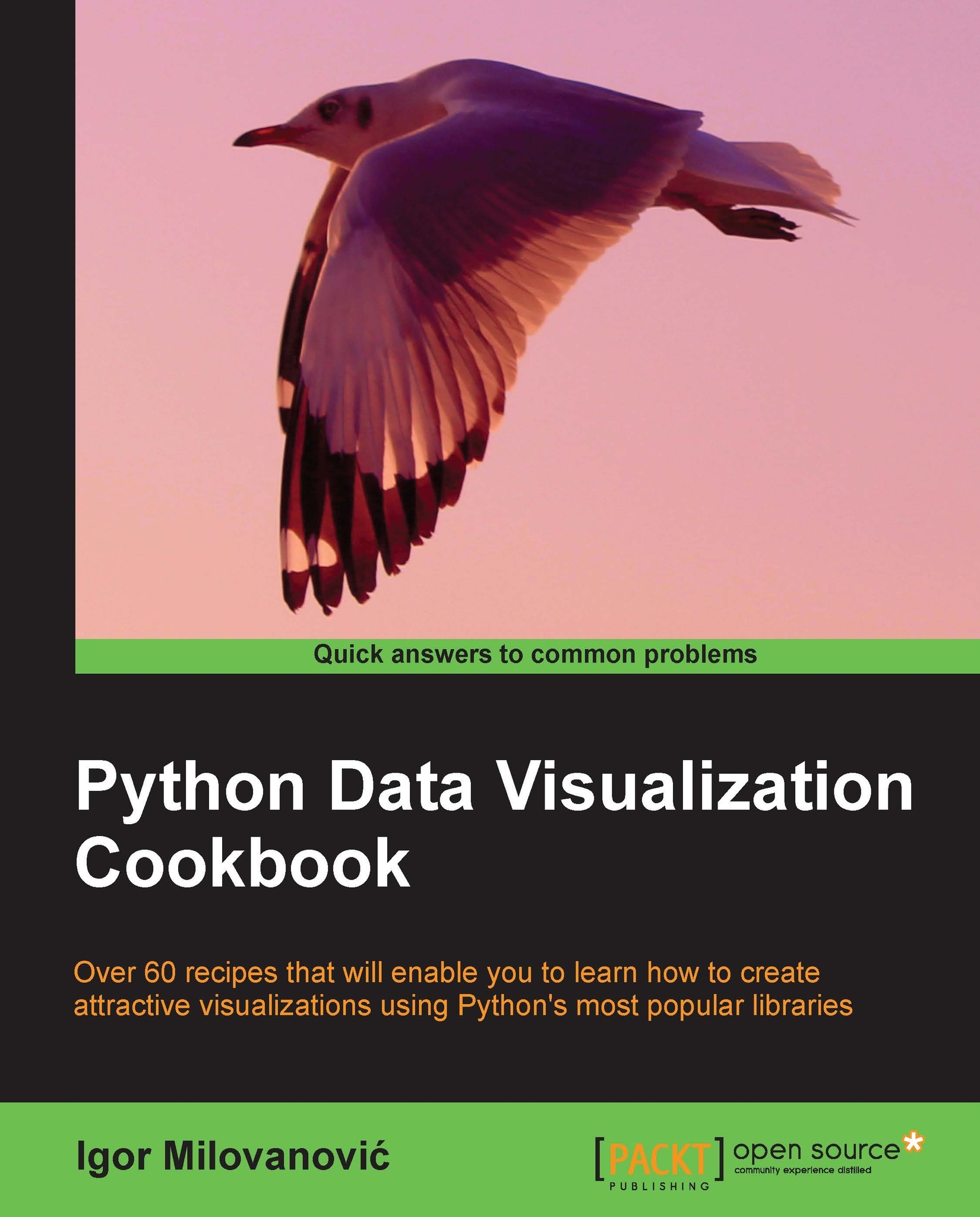Plotting with filled areas
In this recipe, we will show you how to fill the area under a curve or in between two different curves.
Getting ready
Library matplotlib allows us to fill areas in between and under the curves with color so that we can display the value of that area to the spectator. Sometimes, it is necessary for readers (viewers) to comprehend the given specialization.
How to do it...
Here's one example of how to fill areas between two contours:
from matplotlib.pyplot import figure, show, gca
import numpy as np
x = np.arange(0.0, 2, 0.01)
# two different signals are measured
y1 = np.sin(2*np.pi*x)
y2 = 1.2*np.sin(4*np.pi*x)
fig = figure()
ax = gca()
# plot and
# fill between y1 and y2 where a logical condition is met
ax.plot(x, y1, x, y2, color='black')
ax.fill_between(x, y1, y2, where=y2>=y1, facecolor='darkblue', interpolate=True)
ax.fill_between(x, y1, y2, where=y2<=y1, facecolor='deeppink', interpolate=True)
ax.set_title('filled between')
show()How it works...
After...