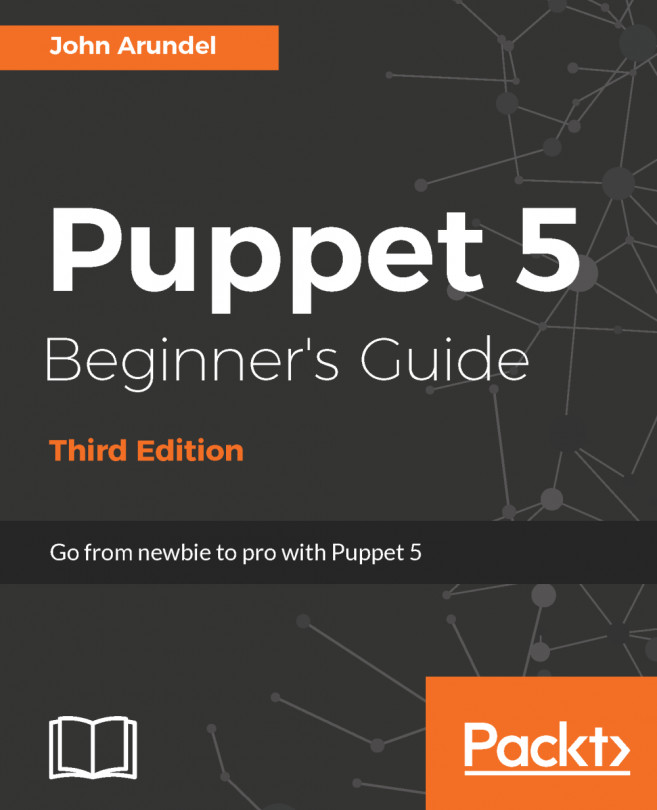Writing a papply script
We'd like to make it as quick and easy as possible to apply Puppet on a machine; for this, we'll write a short script that wraps the puppet apply command with the parameters it needs. We'll deploy the script where it's needed, with Puppet itself.
How to do it...
Follow these steps to create the papply script.
- In your Puppet repo, create the directories needed for a Puppet module:
t@mylaptop ~$ cd puppet/modules
t@mylaptop modules$ mkdir -p puppet/{manifests,files}- Create the
modules/puppet/files/papply.shfile with the following contents:
#!/bin/sh cd /usr/local/git/cookbook sudo -u git git pull -q origin master sudo /opt/puppetlabs/bin/puppet apply /usr/local/git/cookbook/manifests/site.pp \ --modulepath=/usr/local/git/cookbook/modules $*
- Create the
modules/puppet/manifests/init.ppfile with the following contents:
class puppet {
$papply = @("PAPPLY")
#!/bin/sh
cd /usr/local/git/cookbook
sudo -u git git pull -q origin master
sudo /opt/puppetlabs/bin...