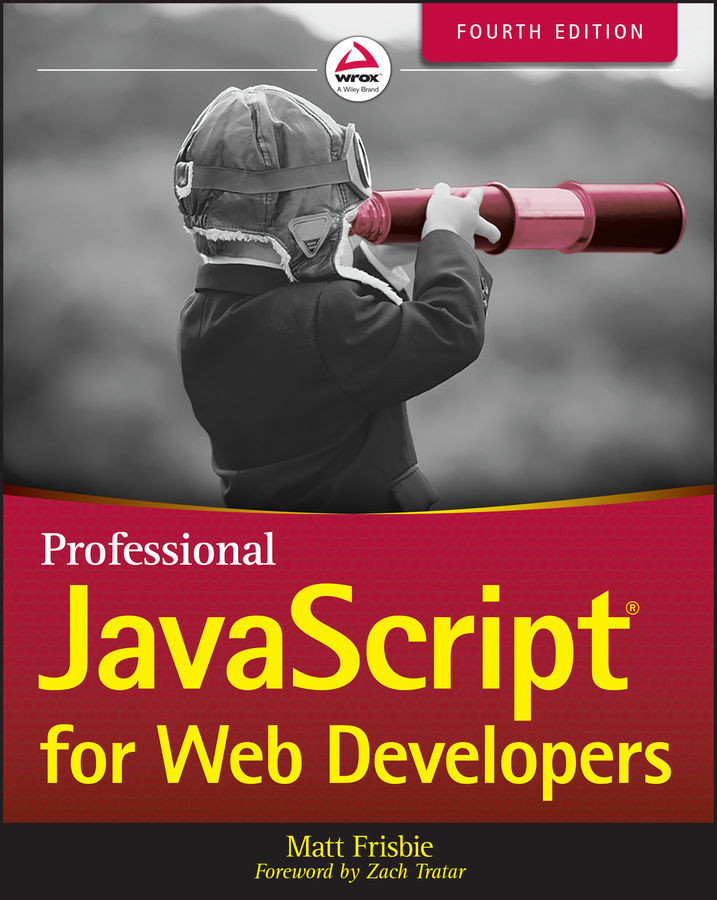NATIVE DRAG AND DROP
Internet Explorer 4 first introduced JavaScript support for drag-and-drop functionality for web pages. At the time, only two items on a web page could initiate a system drag: an image or some text. When dragging an image, you simply held the mouse button down and then moved it; with text, you first highlighted some text and then you could drag it the same way as you would drag an image. In Internet Explorer 4, the only valid drop target was a text box. In version 5, Internet Explorer extended its drag-and-drop capabilities by adding new events and allowing nearly anything on a web page to become a drop target. Version 5.5 went a little bit further by allowing nearly anything to become draggable. (Internet Explorer 6 supports this functionality as well.) HTML5 uses the Internet Explorer drag-and-drop implementation as the basis for its drag-and-drop specification. All major browsers have implemented native drag and drop according to the HTML5 spec.
Perhaps the most...