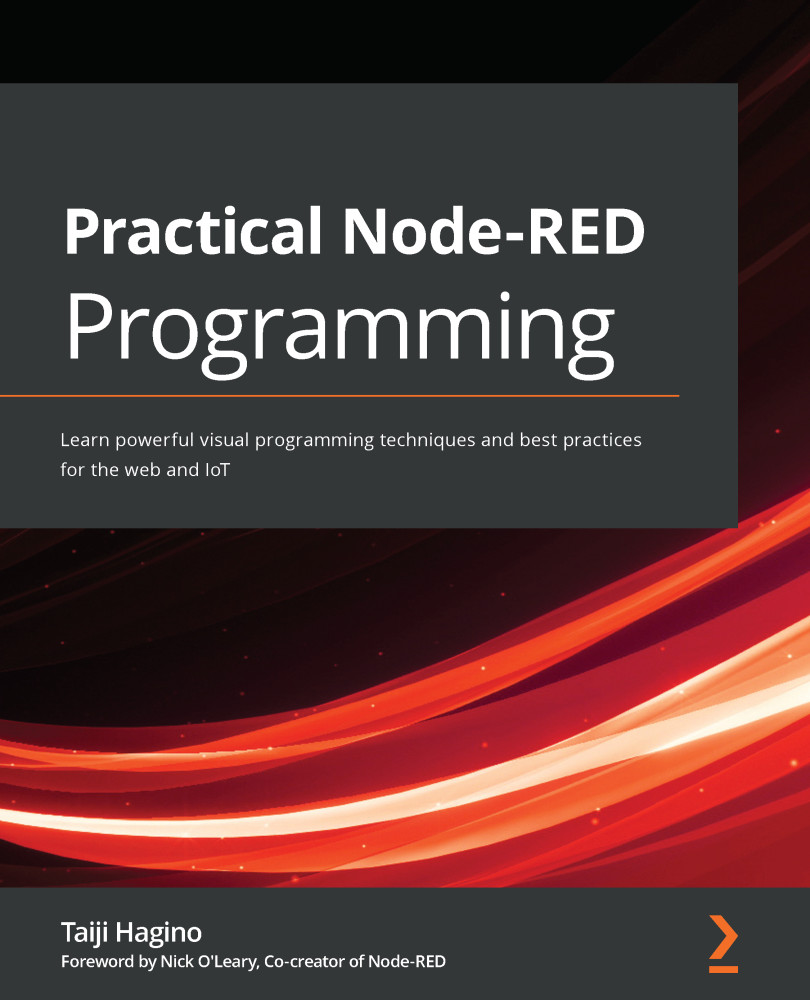Publishing the data from Node-RED on an edge device
In this section, we will configure our Raspberry Pi. To get started, launch the Raspberry Pi and open the Node-RED flow editor. This Node-RED flow editor should still have a flow to send the sensor data implemented in Chapter 10, Handling Sensor Data on the Raspberry Pi, to the server. If you have deleted this flow, or if you have not created it, please re-execute it by referring to Chapter 10, Handling Sensor Data on the Raspberry Pi. Double-click the mqtt out node that makes up the flow to open the settings window. We used Mosquitto last time, but this time we will connect to CloudMQTT.
Perform the following steps to configure Node-RED on the Raspberry Pi to connect to CloudMQTT:
- Access the flow you created in Chapter 10, Handling Sensor Data on the Raspberry Pi.
In this chapter, we only use a flow with the mqtt out node because this scenario is just for sending data to a Raspberry Pi:
Figure 11.9 – Accessing the...