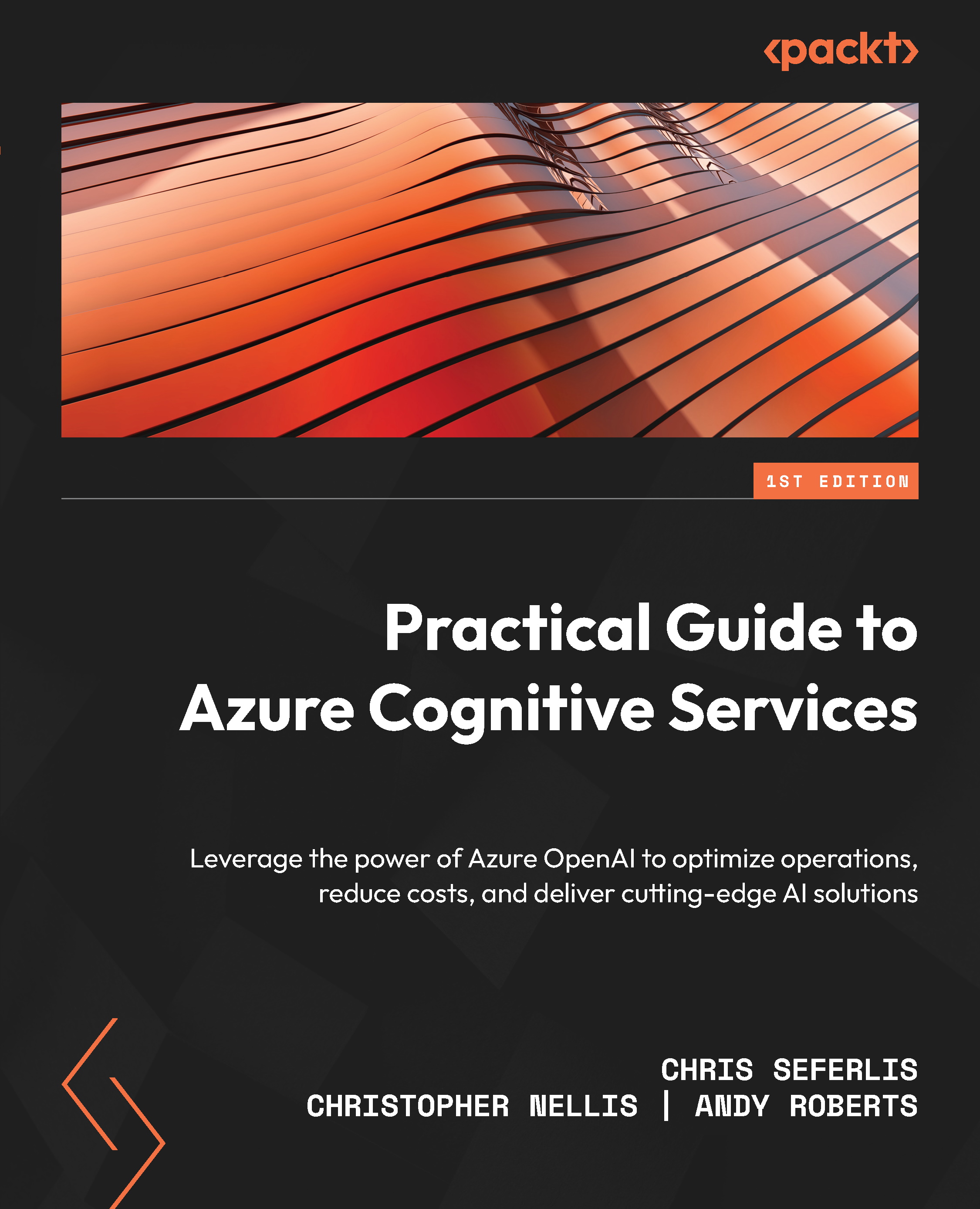To get the most out of this book
When you get started with your own workloads, using the various chapters as a reference, there are several areas you will want to have experience with. First, for a user new to Azure, you will want to have a good understanding of navigating the portal, how subscriptions are organized, and ways to control costs. Although it is not required to pass the exam, using the Microsoft AZ-900 exam preparation material will give you a good foundation for best practices. You will also want to have a minimum of Contributor permissions to be able to freely deploy resources as required. The following is a list of other tools that will be used commonly to complete the work:
|
Base application |
Operating system requirements |
|
Visual Studio Code with Azure extensions |
Windows, macOS, or Linux |
|
Azure data tools with Azure extensions |
Windows, macOS, or Linux |
|
Python versions specific to each service |
Windows, macOS, or Linux |
Each of the preceding tools is free to download and easy to find with a simple search online. There are situations where having the full version of Visual Studio may offer more capabilities than the free tools listed here, so it may be advantageous to check with your organization whether you can be assigned a license.
If you are using the digital version of this book, we advise you to type the code yourself or access the code from the book’s GitHub repository (a link is available in the next section). Doing so will help you avoid any potential errors related to the copying and pasting of code.