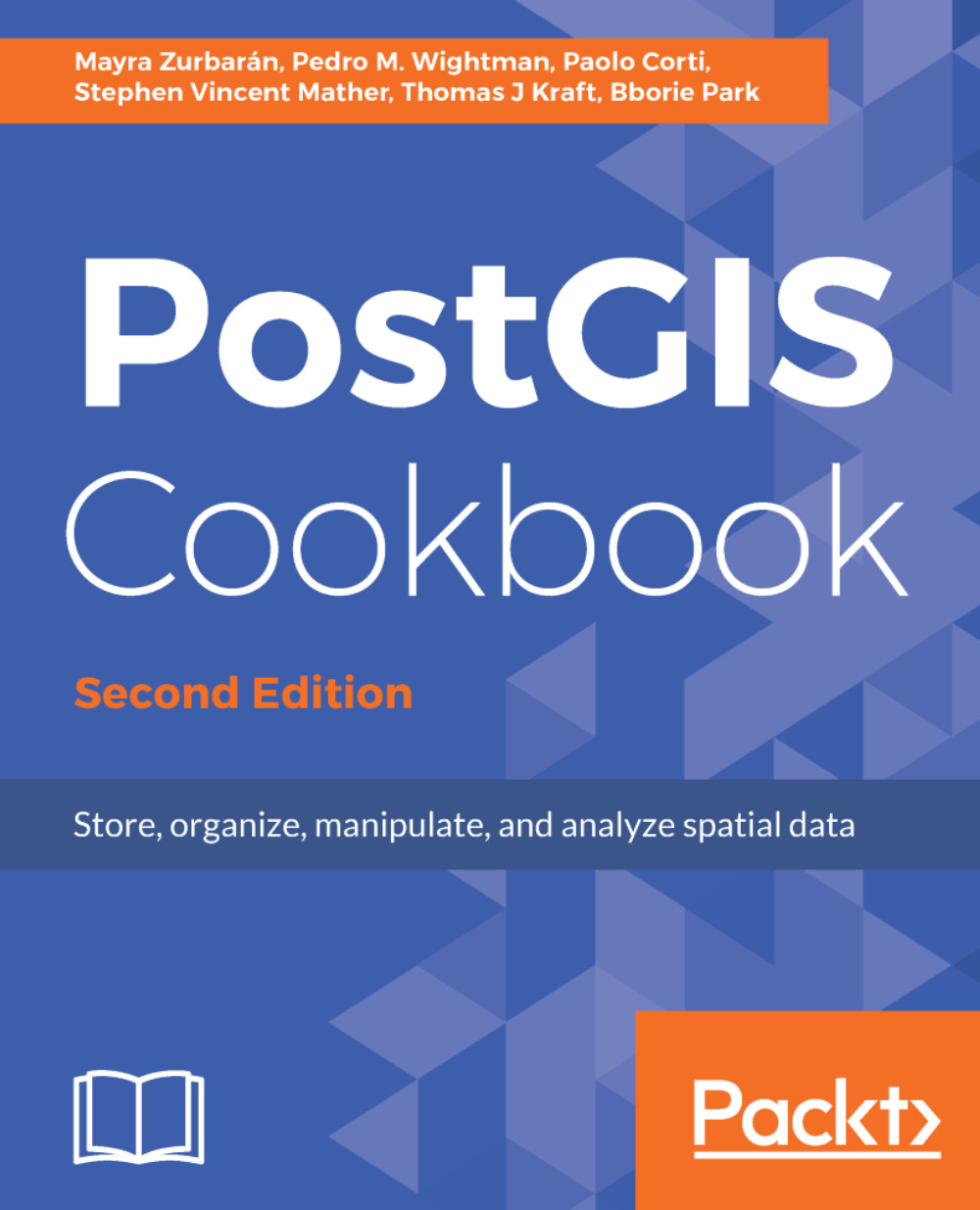In this recipe, we will establish a connection to our PostGIS database in order to add a table as a layer in QGIS (formerly known as Quantum GIS). Viewing tables as layers is great for creating maps or simply working on a copy of the database outside the database.
Please navigate to the following site to install the latest version LTR of QGIS (2.18 – Las Palmas at the time of writing):
On this page, click on Download Now and you will be able to choose a suitable operating system and the relevant settings. QGIS is available for Android, Linux, macOS X, and Windows. You might also be inclined to click on Discover QGIS to get an overview of basic information about the program along with features, screenshots, and case studies.