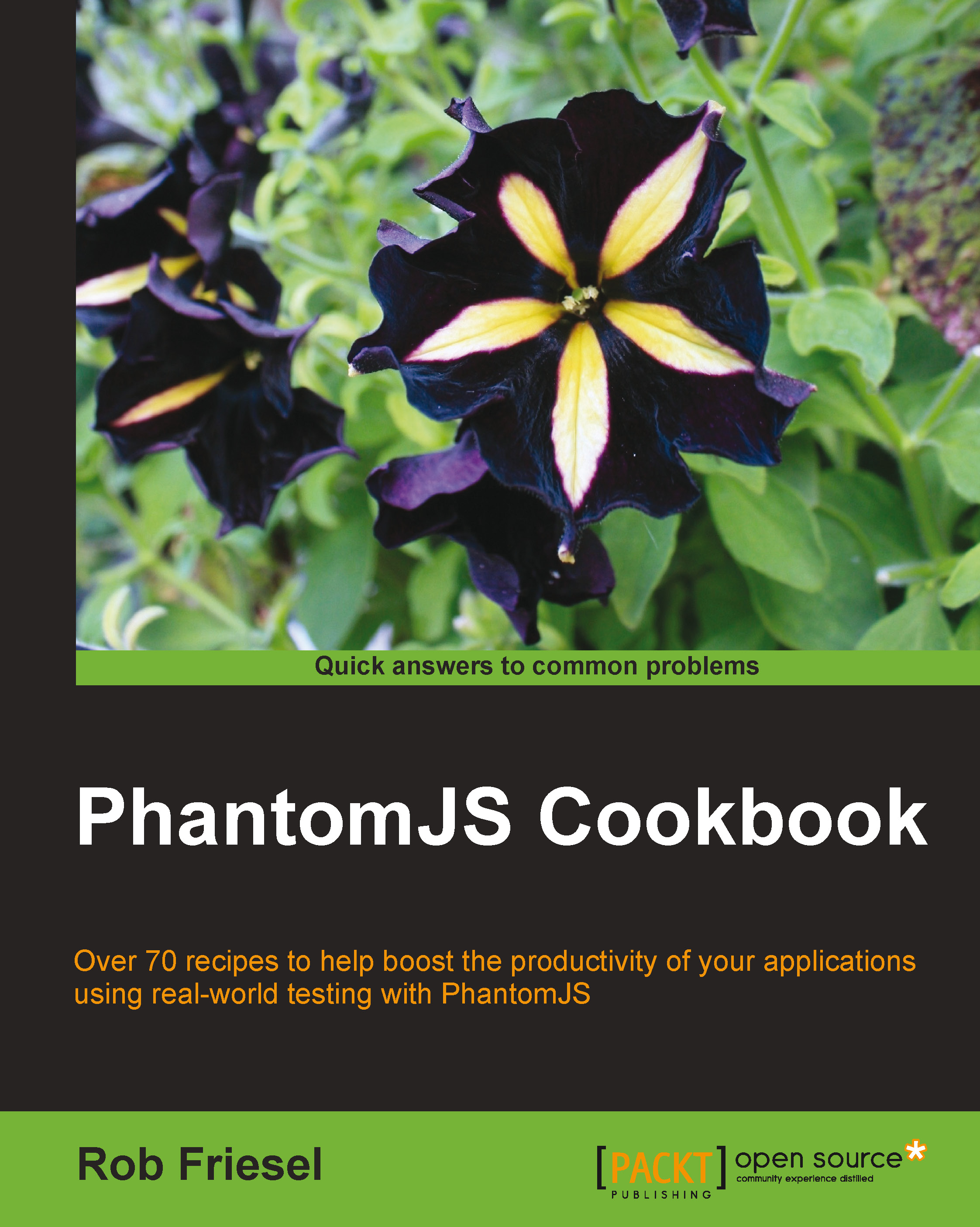Inspecting command-line arguments
In this recipe, we introduce the system module and discuss how to inspect arguments that are passed to the PhantomJS runtime environment from the command line. The system module is the bridge between PhantomJS, its host operating system, and the process it runs in.
Getting ready
To run this recipe, we will need a script that accepts arguments from the command line.
The script in this recipe is available in the downloadable code repository as recipe06.js under chapter02. If we run the provided example script, we must change to the root directory for the book's sample code.
How to do it…
Consider the following script:
var system = require('system'),
args = system.args;
console.log('script name is: ' + args[0]);
if (args.length > 1) {
var restArgs = args.slice(1);
restArgs.forEach(function(arg, i) {
console.log('[' + (i + 1) + '] ' + arg);
});
} else {
console.log('No arguments were passed.');
}
phantom.exit();Given the preceding script, enter...