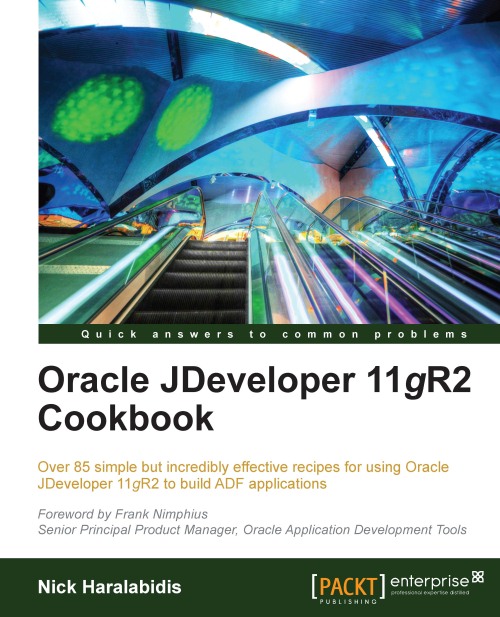Restoring the current row after a transaction rollback
On a transaction rollback, the default behavior of the ADF framework is to set the current row to the first row in the rowset. This is certainly not the behavior you expect to see when you rollback while editing a record.
This recipe shows how to accomplish the task of restoring the current row after a transaction rollback.
Getting ready
You will need to have access to the shared components workspace that was developed in the Breaking up the application in multiple workspaces recipe in Chapter 1, Pre-requisites to Success: ADF Project Setup and Foundations. The functionality will be added to the ExtApplicationModuleImpl and ExtViewObjectImpl custom framework classes that were developed in the Setting up BC base classes recipe in Chapter 1,Pre-requisites to Success: ADF Project Setup and Foundations.
How to do it…
1. Open the
ExtApplicationModuleImpl.javaapplication module framework extension class into the Java editor.2. Click on the...