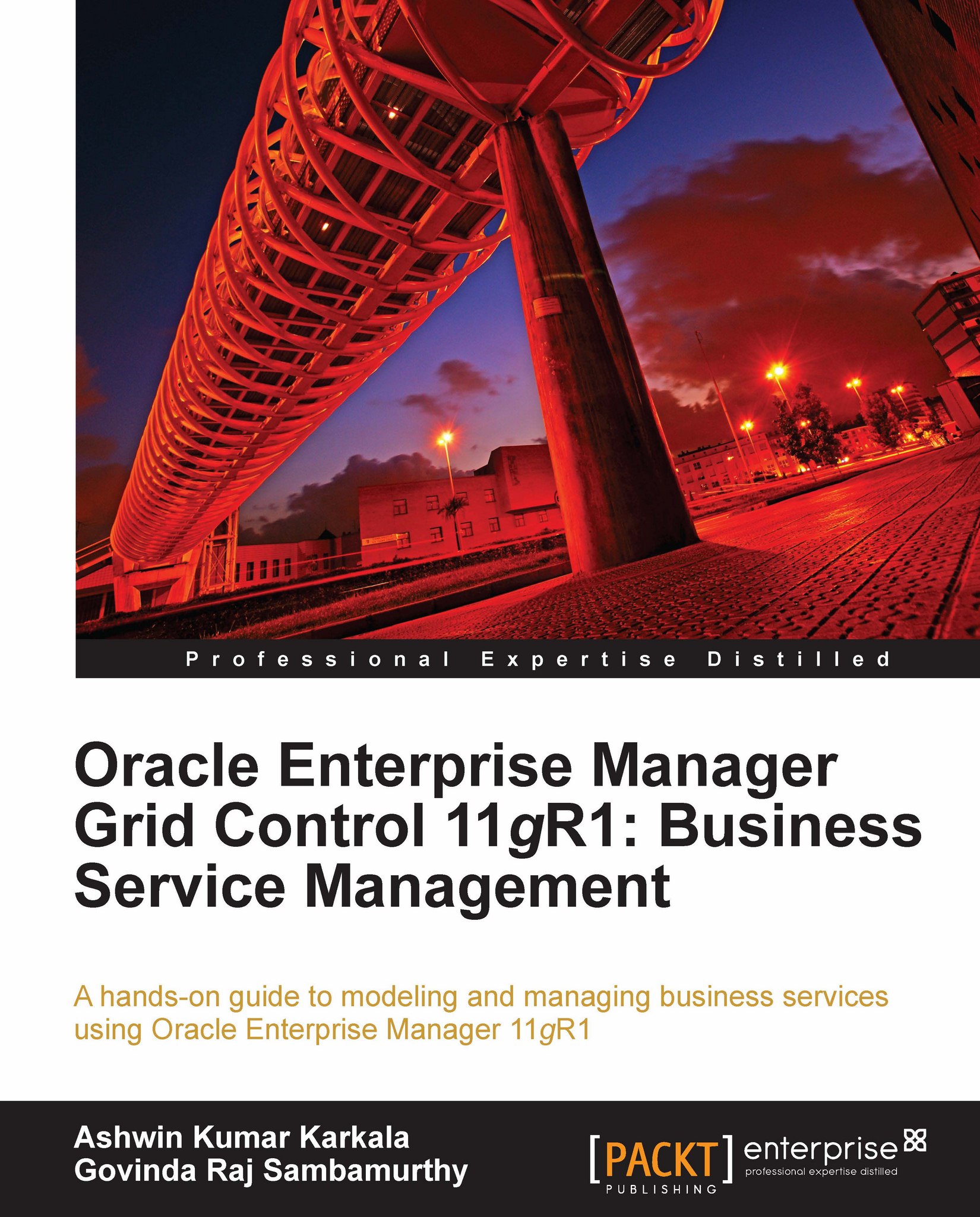Editing service target metrics
In the earlier section of this chapter we saw how service metrics can be configured as part of the service creation flow. Once the metrics are defined the administrator can add new or edit existing metrics as well as change the collection frequency of these metrics. New metrics can be added and existing ones modified from the Monitoring Configuration page. This page can be viewed by first navigating to the home page of the service target and then clicking the Monitoring Configuration link in the Related Links section of the page. The monitoring configuration page has corresponding links to configure both performance and usage metrics. Clicking these links navigates to views that enable the administrator to add new and edit existing metrics. The administrator can also choose a different metric that will be charted on the home page of the service target.
Note
All aspects of the promoted metric definition can be edited post creation except the metric name. Once...