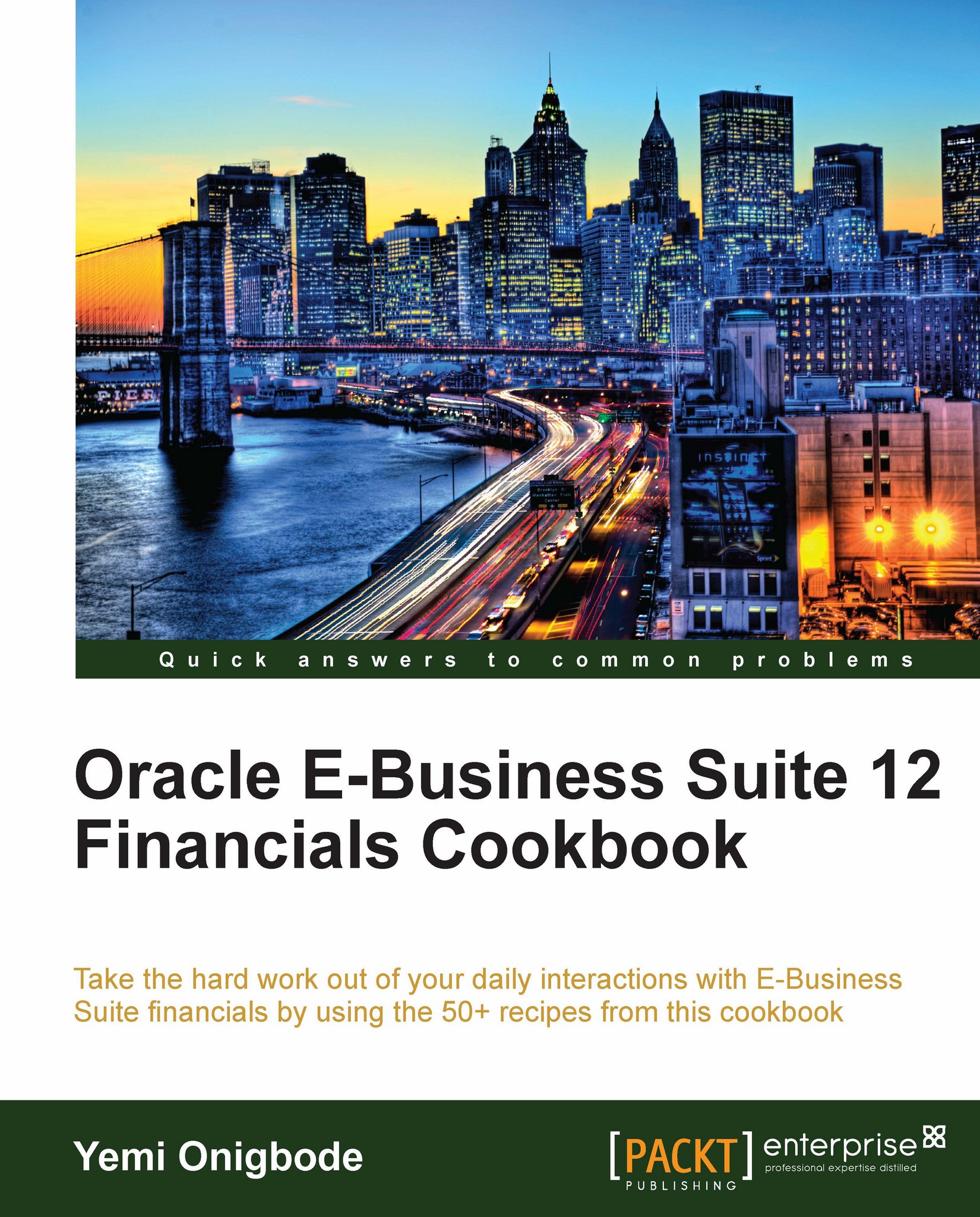Retiring assets
Assets are retired once they are no longer in use by an organization. In this recipe, we will look at how to retire assets.
Getting ready
Log in to Oracle E-Business Suite R12 with the username and password assigned to you by the system administrator. If you are working on the Vision demonstration database, you can use OPERATIONS/WELCOME as the USERNAME/PASSWORD.
How to do it...
A Genesis 1.0 Speaker, asset number 109931, has been sold for $37,000 on the 31st of March 2010. Let's retire the asset in the ACME CORP asset book:
1. Select the Assets responsibility.
2. Navigate to Assets | Assets Workbench.
3. In the Category field, enter EQUIPMENT-MOVABLE.
4. Select ACME CORP in the Book field.
5. Click on the Find button.

6. In the Assets form, find the asset number 109931.
7. Click on the Retirements button.
8. In the Retirements form, enter the ACME CORP in the Book field.
9. Accept the default date of 31-MAR-2010 as the Retire Date.
10. Enter the Units Retired as 1.
11. Select the...