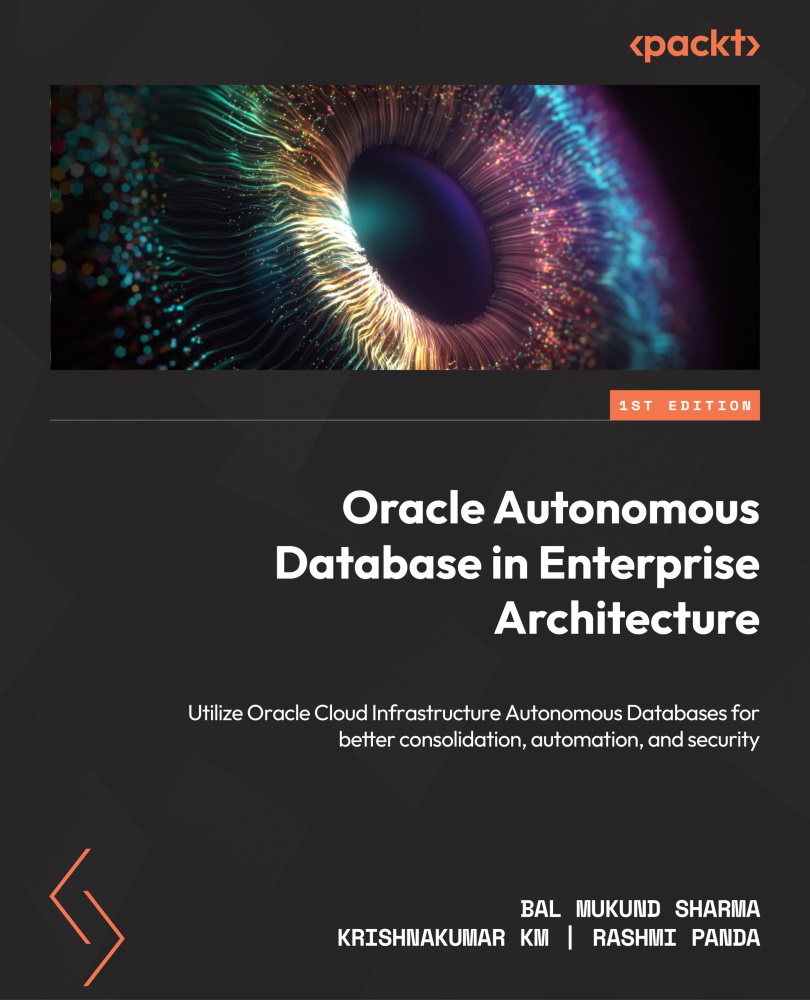Scale Up/Down
By default, the autonomous database will be created with 1 OCPU and 1 TB of storage. However, it can be scaled up or down either manually or automatically. On the Autonomous Database Information page, click the Scale Up/Down button.
Figure 6.21 – Scale Up/Down
It will take you to the Scale Up/Down window, as shown in Figure 6.22.
Figure 6.22 –Scale Up/Down details
We can choose the required OCPU count and the amount of storage in TB. We also have the option to specify Auto Scaling. CPU scaling doesn’t require downtime, and the billing will be calculated on average OCPU usage per hour.
Auto Scaling is enabled by default, and it will scale up three times the current CPU base number. If the base number is 1 OCPU, then auto scaling will scale up the OCPU count to 3, which continues as demand increases. In the same way, scaling down will happen when demand decreases. In a Shared Infrastructure environment...