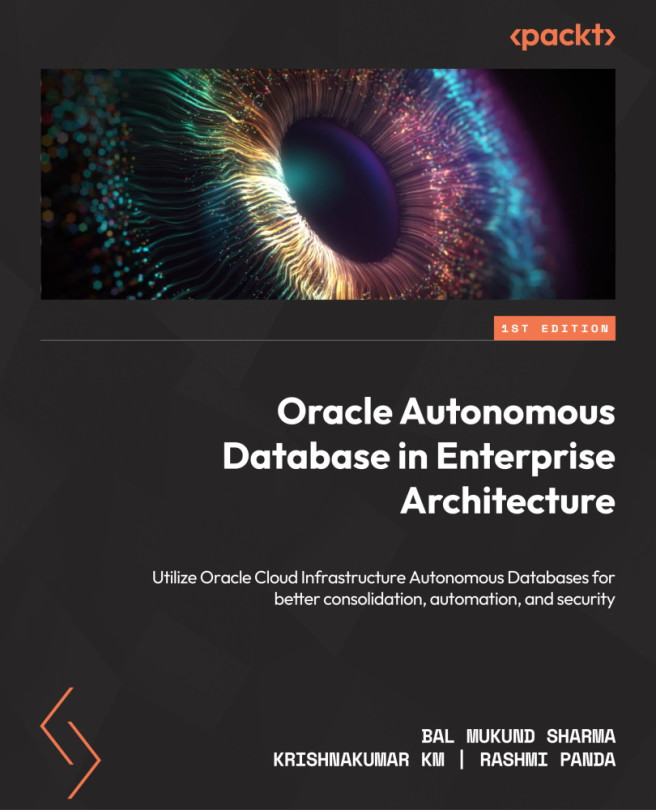Cloning
Database cloning is always interesting. We may need to clone a database for testing or recovery purposes. Autonomous databases also have the option to be cloned. The autonomous database clone can be created using the Create Clone option, as shown in Figure 6.23. Cloning is fully automated here.
Figure 6.24 – Create Autonomous Database Clone
The clone can be created in three ways, as we can see in Figure 6.24:
- Full Clone: The cloned database will have all the data and metadata of the source database.
- Refreshable Clone: This is a read-only clone of the source database.
- Metadata Clone: This is a clone of the source database without data.
For Full Clone and Metadata Clone, we can choose to Clone from database instance or Clone from a backup.
Figure 6.25 – Clone source
For the Backup clone type option, we can choose a particular timestamp or a backup from the list, as shown in the screenshot....