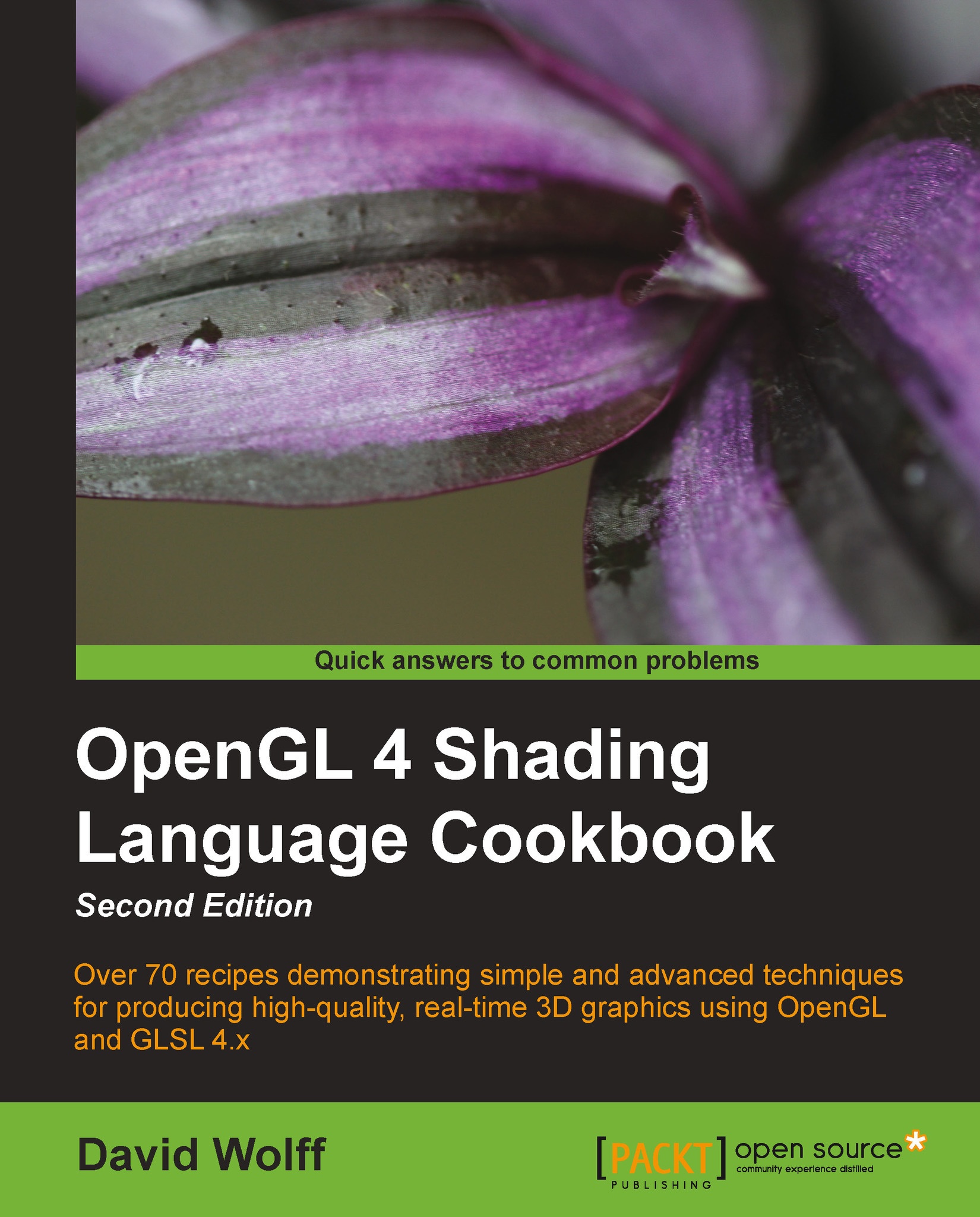Introduction
The OpenGL Shading Language (GLSL) Version 4 brings unprecedented power and flexibility to programmers interested in creating modern, interactive, and graphical programs. It allows us to harness the power of modern Graphics Processing Units (GPUs) in a straightforward way by providing a simple yet powerful language and API. Of course, the first step towards using GLSL is to create a program that utilizes the latest version of the OpenGL API. GLSL programs don't stand on their own; they must be a part of a larger OpenGL program. In this chapter, we will provide some tips and techniques for getting a basic program up and running. First, let's start with some background.
The OpenGL Shading Language
The GLSL is now a fundamental and integral part of the OpenGL API. Going forward, every program written using the OpenGL API will internally utilize one or several GLSL programs. These "mini-programs" are often referred to as shader programs. A shader program usually consists of several components called shaders. Each shader executes within a different section of the OpenGL pipeline. Each shader runs on the GPU, and as the name implies, (typically) implement the algorithms related to the lighting and shading effects of an image. However, shaders are capable of doing much more than just implementing a shading algorithm. They are also capable of performing animation, tessellation, or even generalized computation.
Note
The field of study dubbed GPGPU (General Purpose Computing on Graphics Processing Units) is concerned with utilization of GPUs (often using specialized APIs such as CUDA or OpenCL) to perform general purpose computations such as fluid dynamics, molecular dynamics, cryptography, and so on. With compute shaders, introduced in OpenGL 4.3, we can now do GPGPU within OpenGL.
Shader programs are designed for direct execution on the GPU and are executed in parallel. For example, a fragment shader might be executed once for every pixel, with each execution running simultaneously on a separate GPU thread. The number of processors on the graphics card determines how many can be executed at one time. This makes shader programs incredibly efficient, and provides the programmer with a simple API for implementing highly parallel computation.
The computing power available in modern graphics cards is impressive. The following table shows the number of shader processors available for several models in the NVIDIA GeForce series cards (source: http://en.wikipedia.org/wiki/Comparison_of_Nvidia_graphics_processing_units).
|
Model |
Unified Shader Processors |
|---|---|
|
GeForce GTS 450 |
192 |
|
GeForce GTX 480 |
480 |
|
GeForce GTX 780 |
2304 |
Shader programs are intended to replace parts of the OpenGL architecture referred to as the fixed-function pipeline. Prior to OpenGL Version 2.0, the shading algorithm was "hard-coded" into the pipeline and had only limited configurability. This default lighting/shading algorithm was a core part of the fixed-function pipeline. When we, as programmers, wanted to implement more advanced or realistic effects, we used various tricks to force the fixed-function pipeline into being more flexible than it really was. The advent of GLSL will help by providing us with the ability to replace this "hard-coded" functionality with our own programs written in GLSL, thus giving us a great deal of additional flexibility and power. For more details on the programmable pipeline, see the introduction to Chapter 2, The Basics of GLSL Shaders.
In fact, recent (core) versions of OpenGL not only provide this capability, but they require shader programs as part of every OpenGL program. The old fixed-function pipeline has been deprecated in favor of a new programmable pipeline, a key part of which is the shader program written in GLSL.
Profiles – Core vs. Compatibility
OpenGL Version 3.0 introduced a
deprecation model, which allowed for the gradual removal of functions from the OpenGL specification. Functions or features can be marked as deprecated, meaning that they are expected to be removed from a future version of OpenGL. For example, immediate mode rendering using glBegin/glEnd was marked deprecated in version 3.0 and removed in version 3.1.
In order to maintain backwards compatibility, the concept of compatibility profiles was introduced with OpenGL 3.2. A programmer that is writing code intended to be used with a particular version of OpenGL (with older features removed) would use the so-called core profile. Someone who also wanted to maintain compatibility with older functionality could use the compatibility profile.
Note
It may be somewhat confusing that there is also the concept of a forward compatible context, which is distinguished slightly from the concept of a core/compatibility profile. A context that is considered forward compatible basically indicates that all deprecated functionality has been removed. In other words, if a context is forward compatible, it only includes functions that are in the core, but not those that were marked as deprecated. Some window APIs provide the ability to select forward compatible status along with the profile.
The steps for selecting a core or compatibility profile are window system API dependent. For example, in GLFW, one can select a forward compatible, 4.3 core profile using the following code:
glfwWindowHint( GLFW_CONTEXT_VERSION_MAJOR, 4 ); glfwWindowHint( GLFW_CONTEXT_VERSION_MINOR, 3 ); glfwWindowHint(GLFW_OPENGL_FORWARD_COMPAT, GL_TRUE); glfwWindowHint(GLFW_OPENGL_PROFILE, GLFW_OPENGL_CORE_PROFILE); GLFWwindow *window = glfwCreateWindow(640, 480, "Title", NULL, NULL);
All programs in this book are designed to be compatible with a forward compatible OpenGL 4.3 core profile.