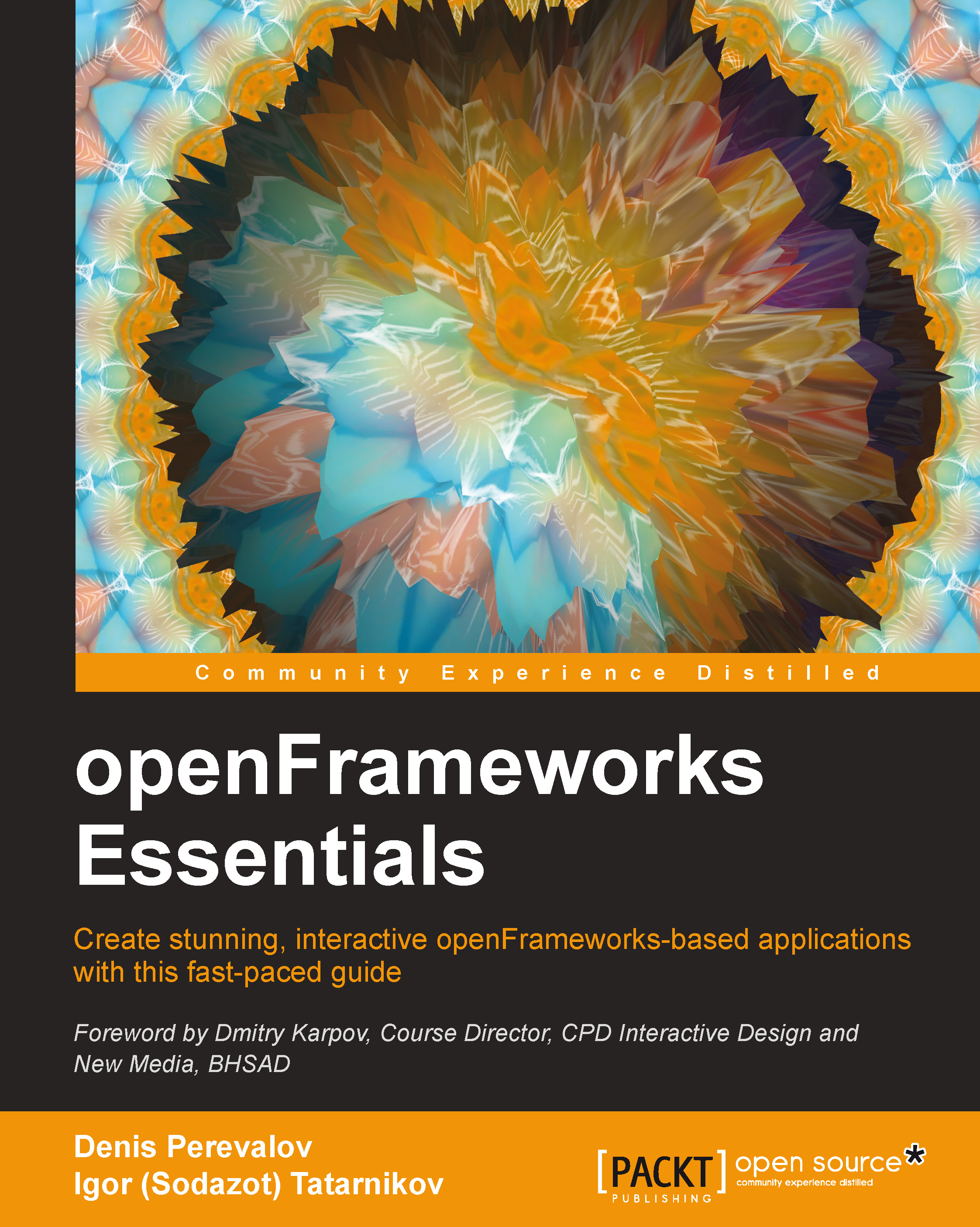Drawing an image file
Let's load an image file and draw it on the screen. We will not want to change the pixel values, so we will use the ofTexture class for this task. Perform the following steps:
Add the image object definition to the
ofAppclass:ofTexture image;
Add the command for loading the image from the
collage.pngfile tosetup():ofLoadImage( image, "collage.png" );
At the beginning of the
draw()function, right after theofBackground...command, add the code for drawing the image:ofSetColor( 255 ); image.draw( 0, 0, ofGetWidth(), ofGetHeight() );
The first line sets up the white drawing color, which serves here as an image drawing color (see the details about the
ofSetColorfunction in Chapter 2, Creating Your First openFrameworks Project). By setting the color to white, we are guaranteed that the image will be drawn without color change.Note
Setting another color will lead to changing the appearance of the image on the screen. For example, if we use the
ofSetColor( 0, 255, 0 )command...