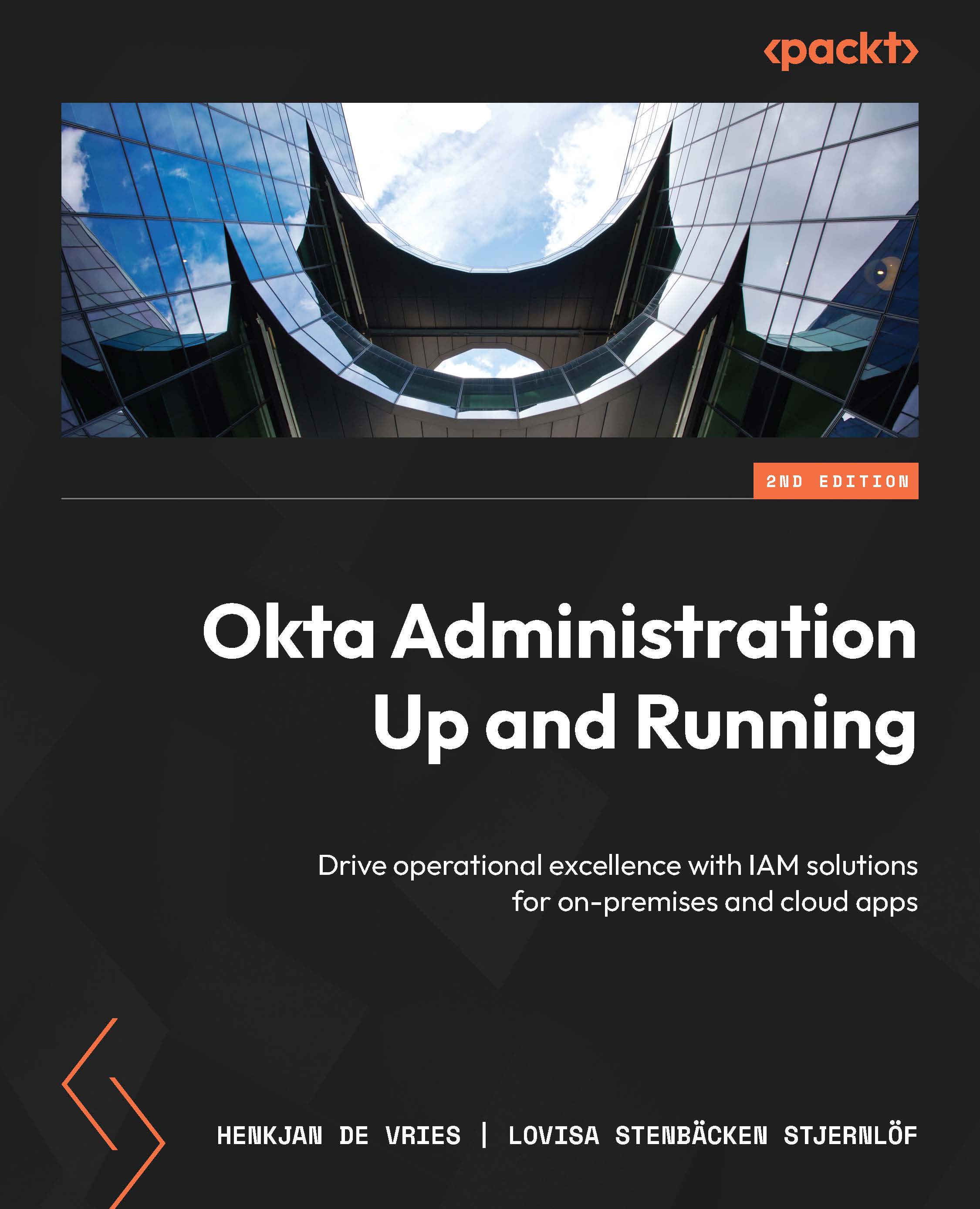Customizing Your Okta GUI
So far, we have focused a lot on the Administrator panel and all the features that make Okta a leader in its field, but none of Okta’s capabilities would matter if the user experience wasn’t just as good. We will now look a little more at the user experience and what we as admins can do to change it. To start, we will look at the different features end users have. After that, we’ll go into how we can customize the user dashboard, with a logo and colors. We will go through what different administrator settings there are to configure the dashboard. While looking at the admin settings, we will also see how to modify what is sent from Okta, such as emails and SMS messages. Lastly, we will investigate how you can customize the login page and how to manage and host a custom login widget on your own login page.
Utilizing your own branding will make your end users feel right at home and adapt better. It will also help new employees to get into...