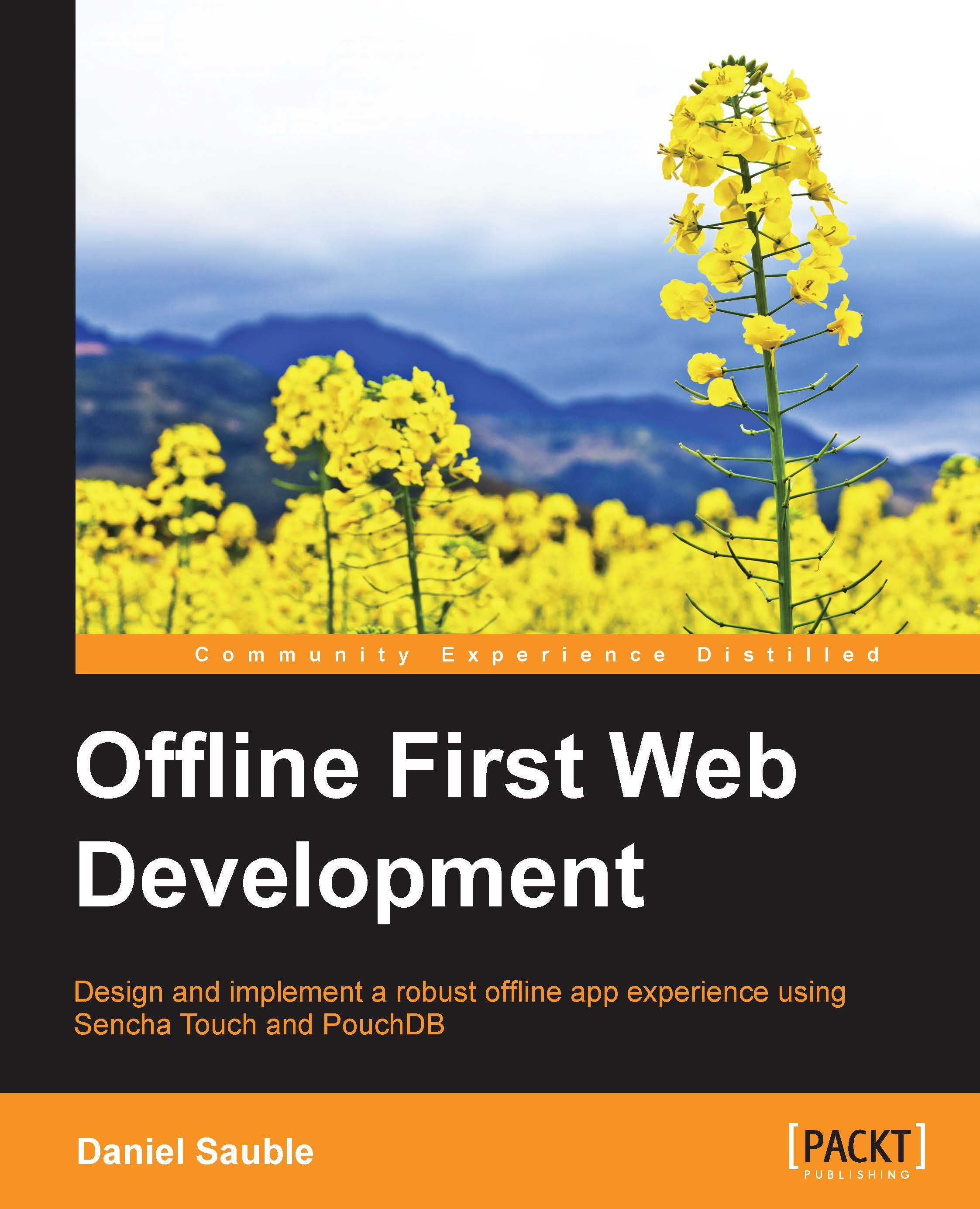Creating a Git repository
This step is optional but highly recommended. It will prevent you from losing progress when you accidentally delete files and allow you to easily revert changes or try experiments without fear of diverging from the examples in the book.
You may also choose to use GitHub (or another code sharing site) to upload your code. This protects your code from hard drive failure and makes it easier to share and collaborate with others. Again, this step is optional but recommended. If you want to use Git and GitHub, perform the following steps:
First, we will install GitHub. The following instructions are for OS X only. If you're on Windows, download the GitHub client from windows.github.com and install it the way you would install other Windows applications:
Open mac.github.com in your browser.
Click on Download GitHub Desktop.
After the download is complete, open the application.
Click on Move to my application folder.
Click on Continue.
If you don't have a GitHub account already...