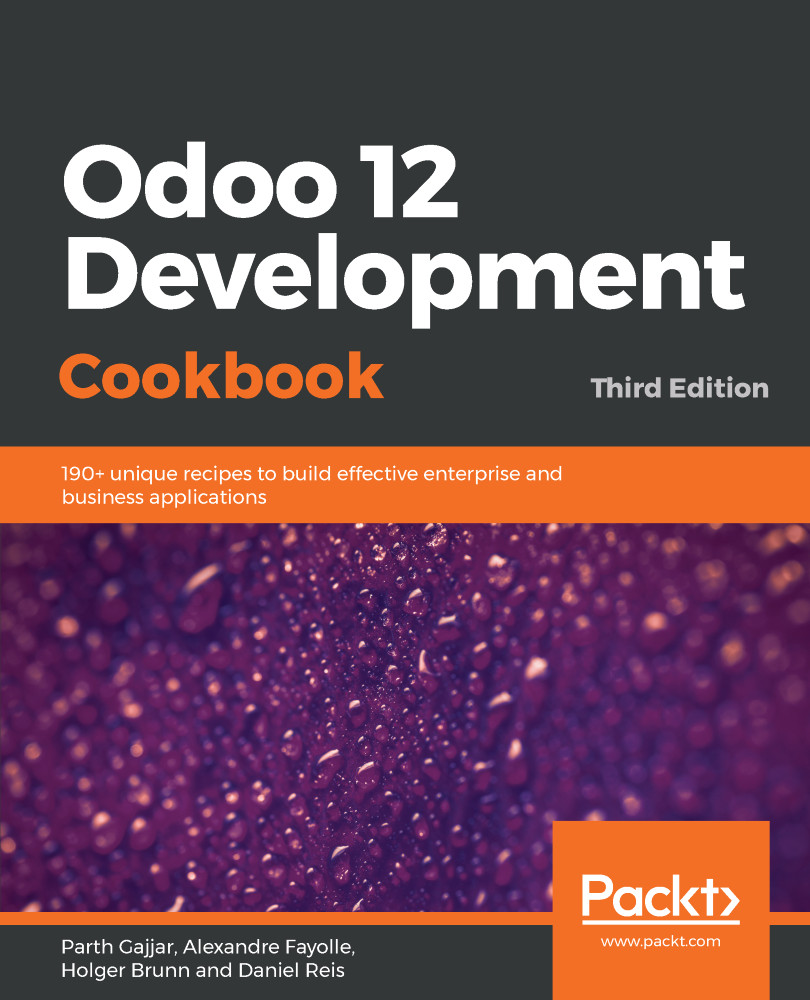In this recipe, you will learn how to flash a microSD card with an image of the IoT Box. Note that this recipe is only for those who have purchased the blank Raspberry Pi. If you have purchased the official IoT Box from Odoo, you can skip this recipe as it is preloaded with the IoT Box image.
Flashing the IoT Box image for Raspberry Pi
Getting ready
Raspberry Pi 3 Model B+ uses a microSD card, so we have used a microSD for this recipe. You will need to connect a microSD card to your computer.
How to do it...
Perform the following steps to install an IoT Box image onto...