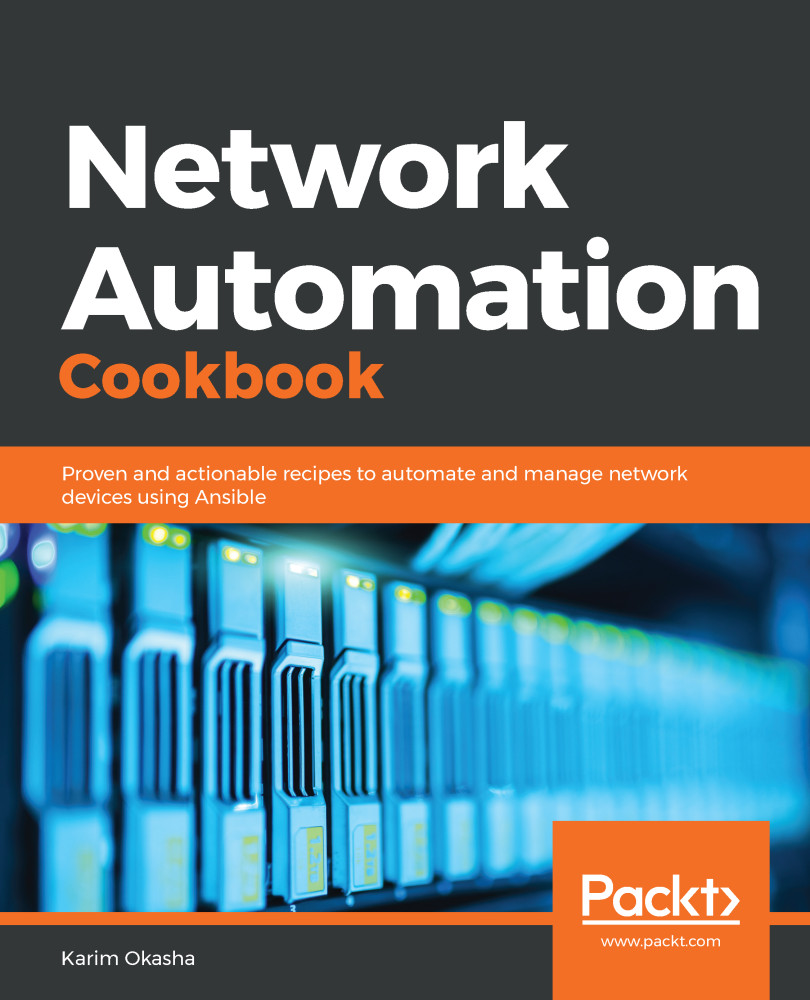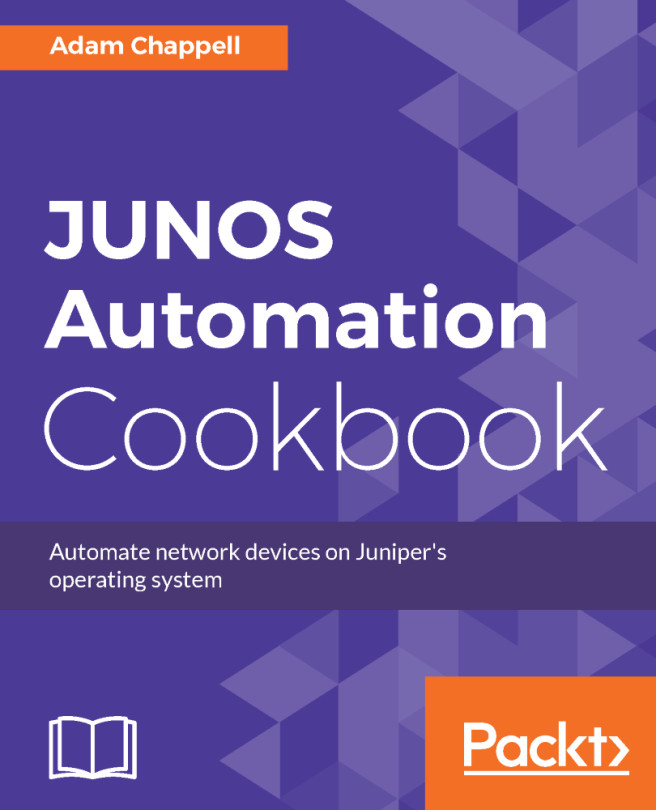Basic knowledge regarding different networking concepts, such as Open Shortest Path First (OSPF) and Border Gateway Protocol (BGP), is assumed.
Basic knowledge of Linux is assumed, including knowledge of how to create files and folders and install software on Linux machines.
| Software/hardware covered in the book | OS requirements |
| Ansible 2.9 | CentOS 7 |
| Python 3.6.8 |
If you are using the digital version of this book, we advise you to type the code yourself or access the code via the GitHub repository (link available in the next section). Doing so will help you avoid any potential errors related to the copying and pasting of code.