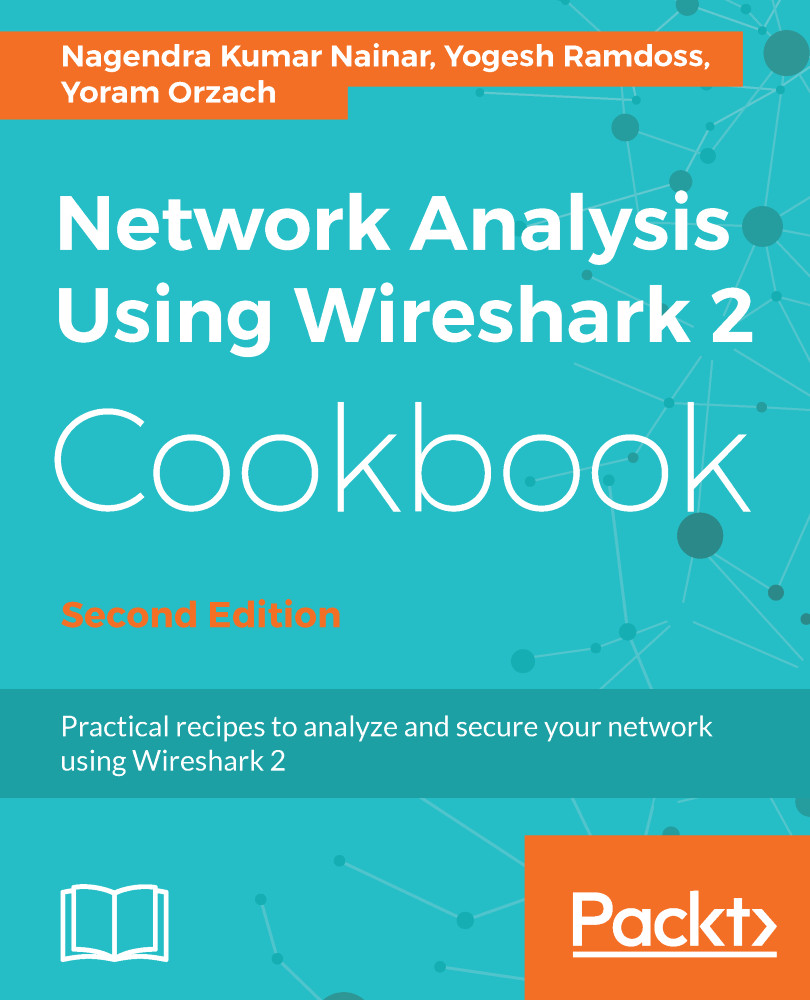While most of the applications using UDP are tolerant to packet loss, a substantial packet loss for any UDP stream may result in a very frustrating end user experience. In this section, we will discuss some of the common causes for UDP stream failure and how Wireshark can be used to analyze and troubleshoot such failures.
UDP protocol analysis and troubleshooting
Getting ready
When the UDP stream is not functioning properly, the very first step is to ensure that the network connectivity to the remote host is working fine. This is verified by using a utility tool such as Ping or Traceroute. Troubleshooting of any failure in network connectivity can be performed as defined in Chapter 10, Network Layer Protocols and Operations...