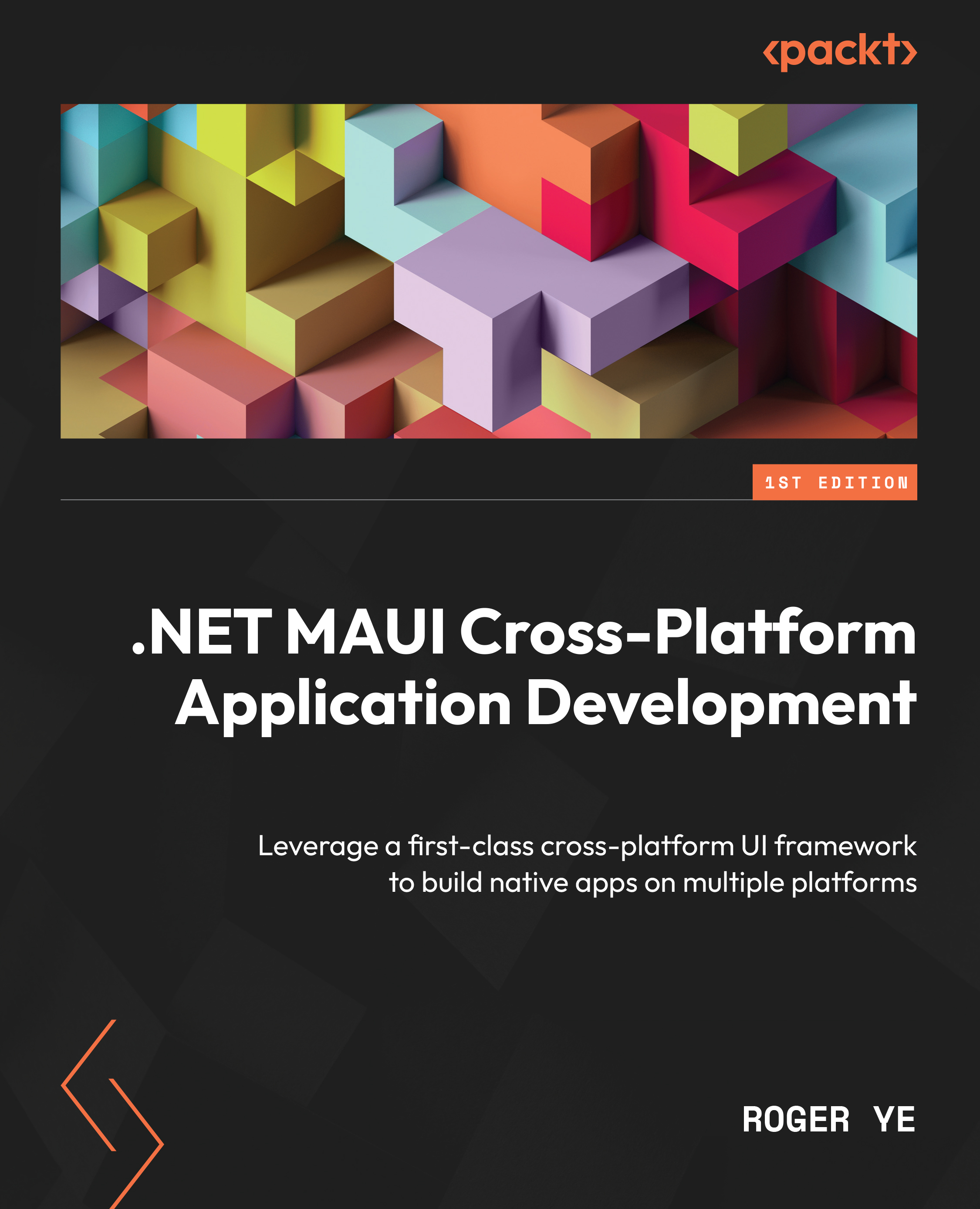Building and debugging
As we recall in Chapter 1, Getting Started with .NET MAUI, regarding the development environment setup, we cannot build and test all targets using one platform. Please refer to Table 1.8 about the available build targets on Windows and macOS platforms. To make it simple, we will build and test Windows and Android on the Windows platform. For iOS and macOS builds, we will do it on the macOS platform.
Once we are ready, we can build and debug our app.
Let’s build and test on the Windows platform first. We can choose a framework that we want to run or debug, as shown in Figure 2.6:

Figure 2.6: Building and debugging
Windows
We can run or debug a Windows build on a local machine by selecting net6.0-windows10.0.19041 as the framework. To do this, we must enable Developer Mode on Windows, if it is not enabled yet. Please refer to Figure 2.7 to enable Developer Mode on Windows 10 or 11:
- Open the Start menu.
- Search...