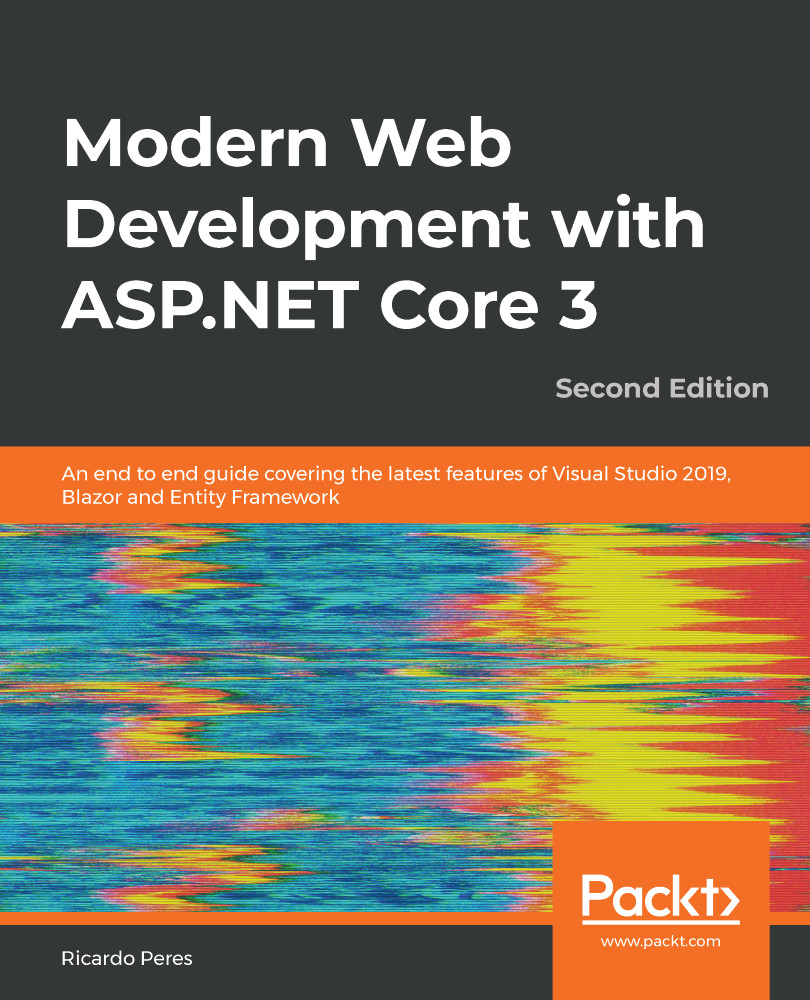A component is just a file with the .razor extension and conforming to the Blazor syntax that does not have the @page directive, and therefore cannot be directly accessed. However, it can be included in other Blazor files, pages, or components.
All components implicitly inherit from ComponentBase, but you can modify this to other classes through the @inherits directive. Including a component is as easy as just declaring it as markup inside your file. For example, if your component is called SimpleComponent.razor, you would declare it as follows:
<SimpleComponent />
And that's it, but there is a new way to embed a Blazor component, which we will see next.
The <component> tag helper
There is a new tag helper, <component>, that allows us to embed a Blazor component in the middle of a Razor view. It was also covered in Chapter 9, Reusable Components, in the Tag helpers section, but for completeness...