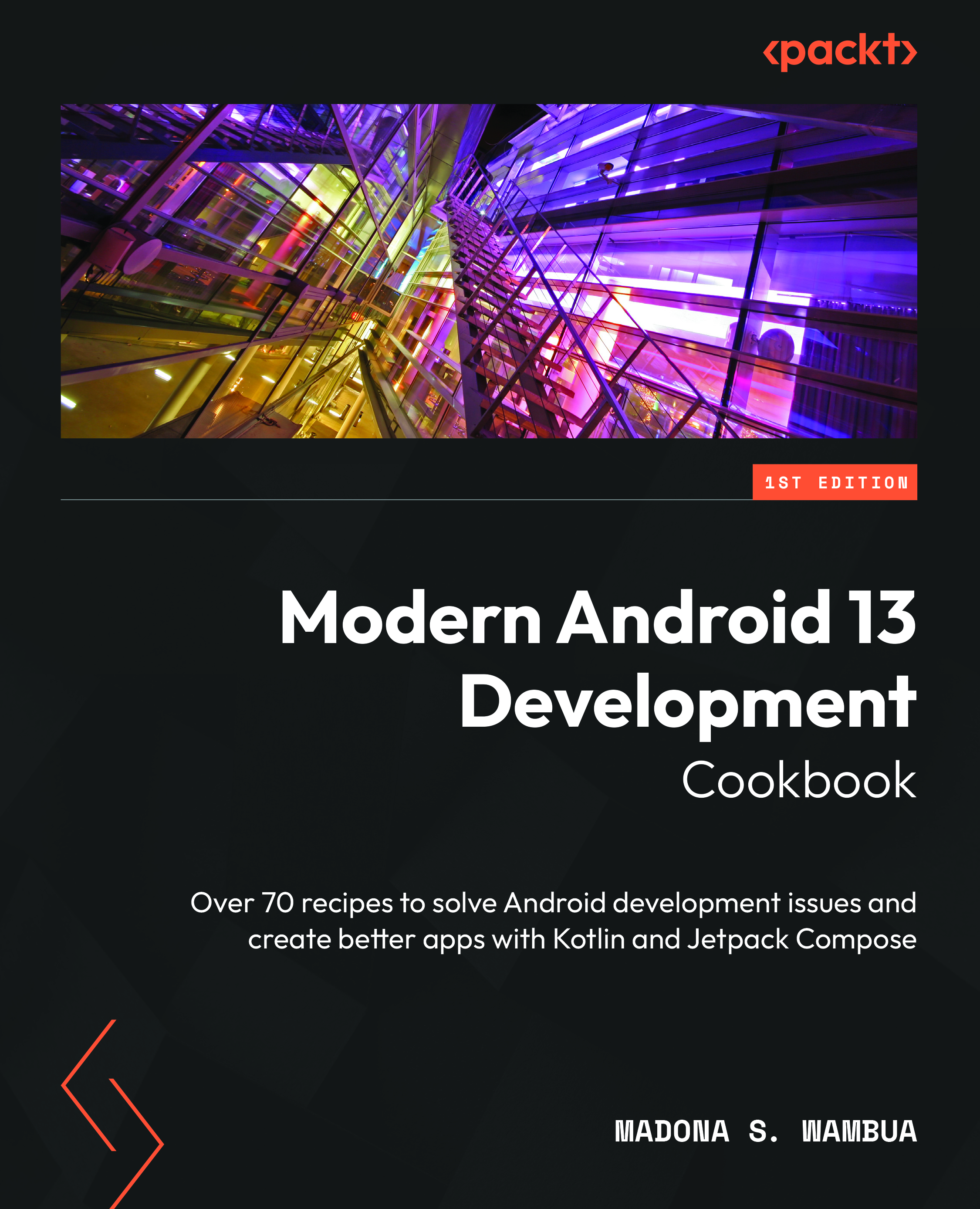Creating your first button
In this recipe, we will create our first button in Wear OS to explore the principles and best practices of building in Wear OS.
Getting ready
You need to have completed the previous recipe to get started on this one. We will be building upon our already created WearOSExample project.
How to do it…
To create your first button on Wear OS in Jetpack Compose, you can follow these steps:
- Using the already-created project, we will be adding a new button. Let’s go ahead and remove some of the already provided code,
funGreeting(greetingName: String):

Figure 10.7 – A screenshot showing what to be deleted
- Removing the
Greeting()function called inWearOSExampleThemewill complain; go ahead and remove that too. - Then create a new
Composablefunction that will define your button. You can use theButtonfunction provided by Jetpack Compose:@Composable
fun SampleButton() {...