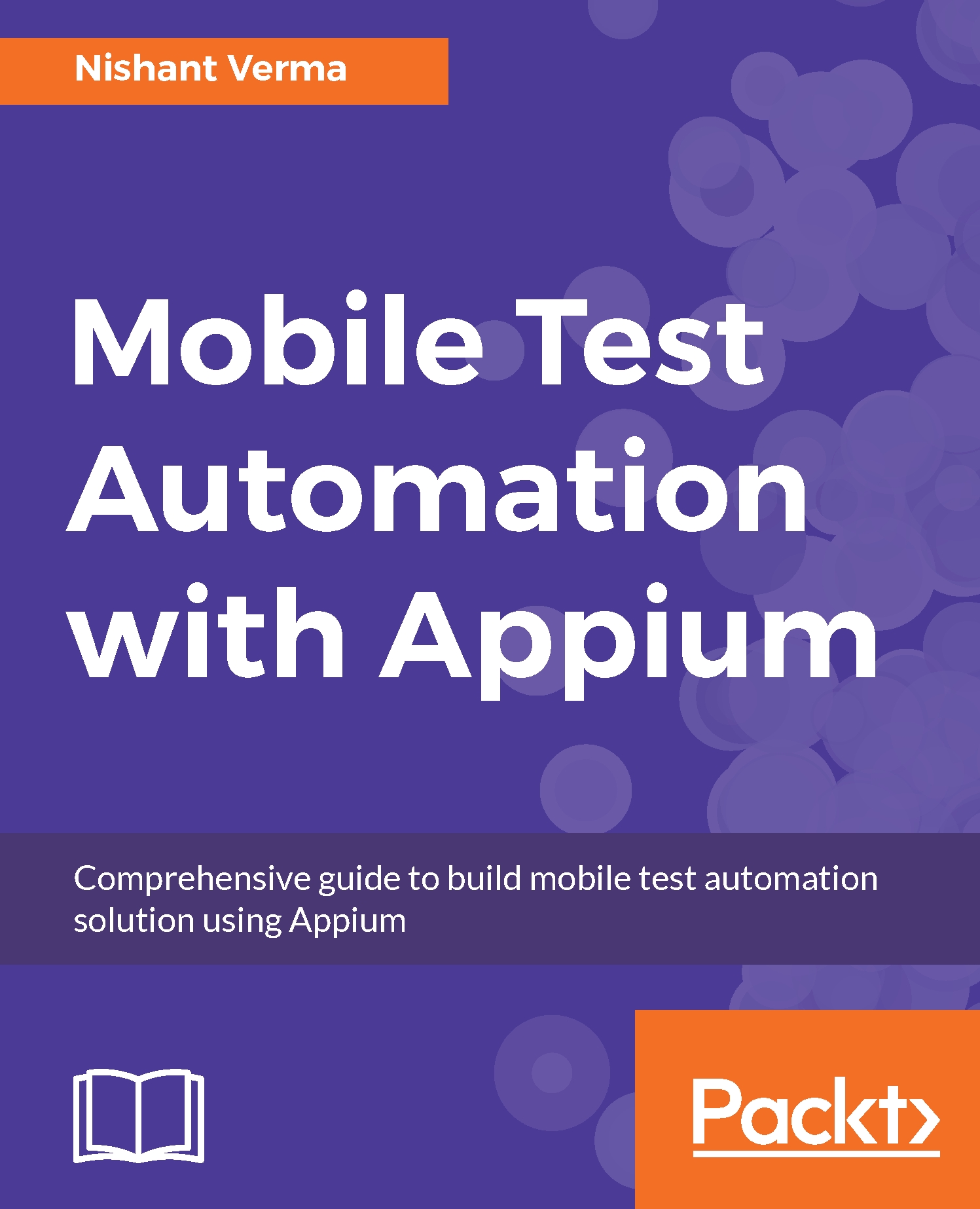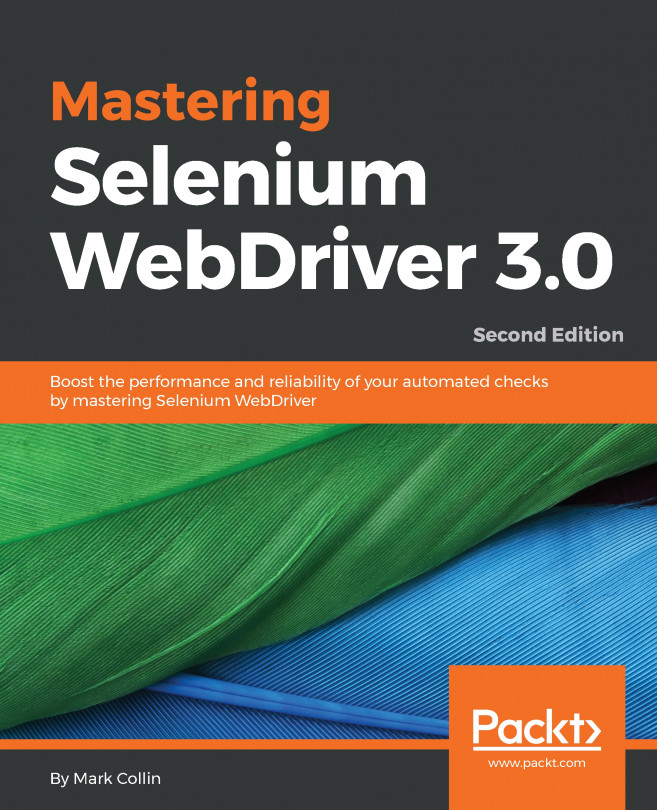Genymotion is one of the fastest Android emulators available for use. One drawback of using Genymotion is that it comes without the Google Play Store and Google apps. This means that some of the apps for testing that require the Google Play services framework may not work on the emulator.
However, the good news is that we can install Google Play services by following these steps:
- Start the Genymotion emulator
- Based on the Android version configured for the emulator, we need to download the flash-able Google Play services gapps-lp-yyyymmdd-signed.zip file from

This installs Google Play services on the Genymotion emulator.
- Click on OK and reboot the emulator
- Once the device is rebooted, you will notice that the Google Apps will start showing in the emulator
- To install Google Play Store on the device, we need to download...