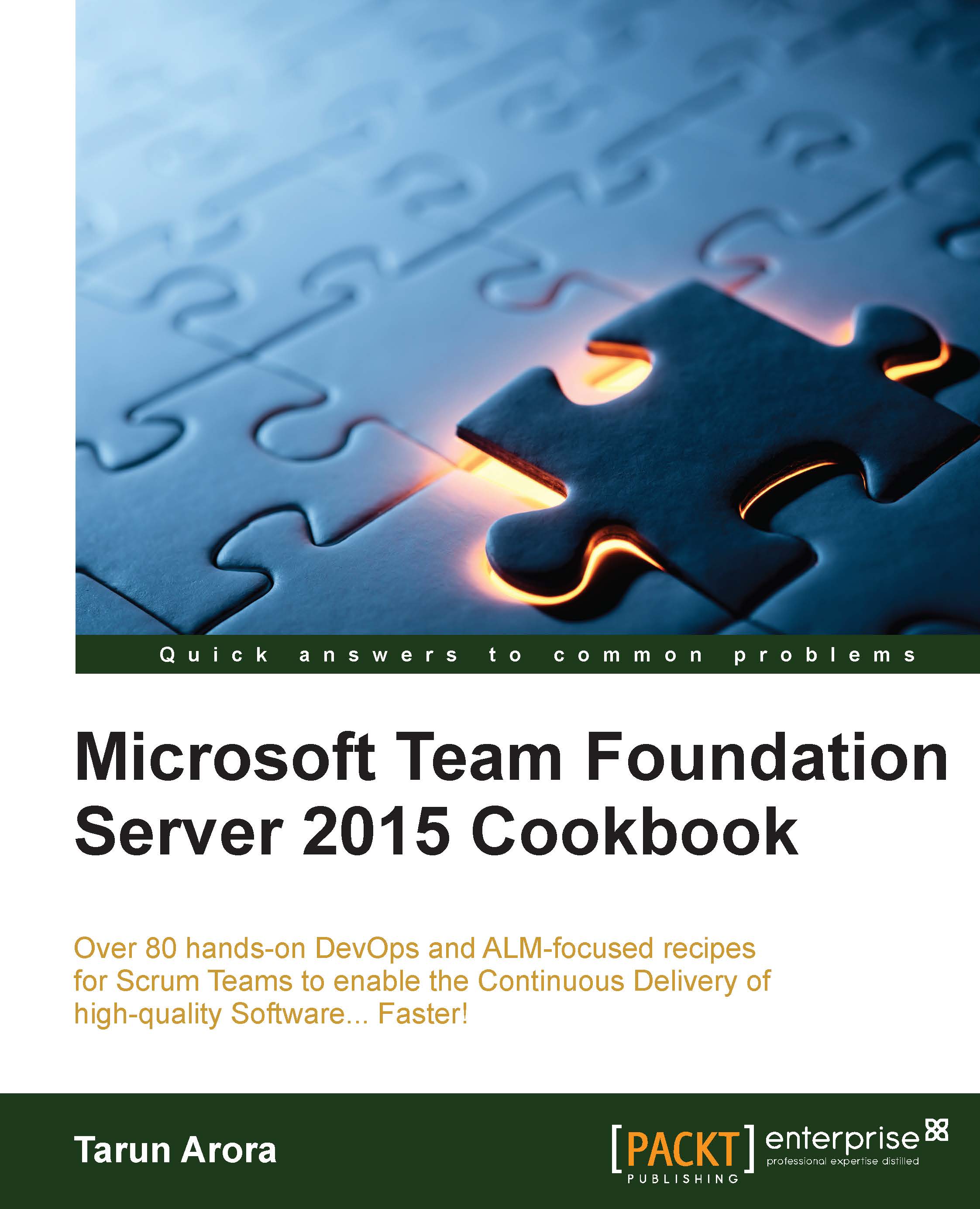Retrieving TFS permissions programmatically using the TFS object model
TFS administrators are often required to publish and review user permissions. In this recipe, you will learn how to use the TFS object model to programmatically generate the security groups, members, permissions, and security settings of users in Team Projects in TFS.
Getting ready
Follow the steps in the Acquiring TFS object model from the NuGet Gallery recipe to create a project in Visual Studio and add the TFS NuGet packages to this project.
How to do it...
Connect to TFS programmatically: As a first step, a connection to the TFS needs to be established. This can be done using the following snippet:
var tfs = TfsTeamProjectCollectionFactory .GetTeamProjectCollection(new Uri("http://tfs2015:8080/tfs")); tfs.EnsureAuthenticated();Get an instance of the version control server service: The version control server service exposes an interface with a set of methods to work with TFS version control component programmatically...