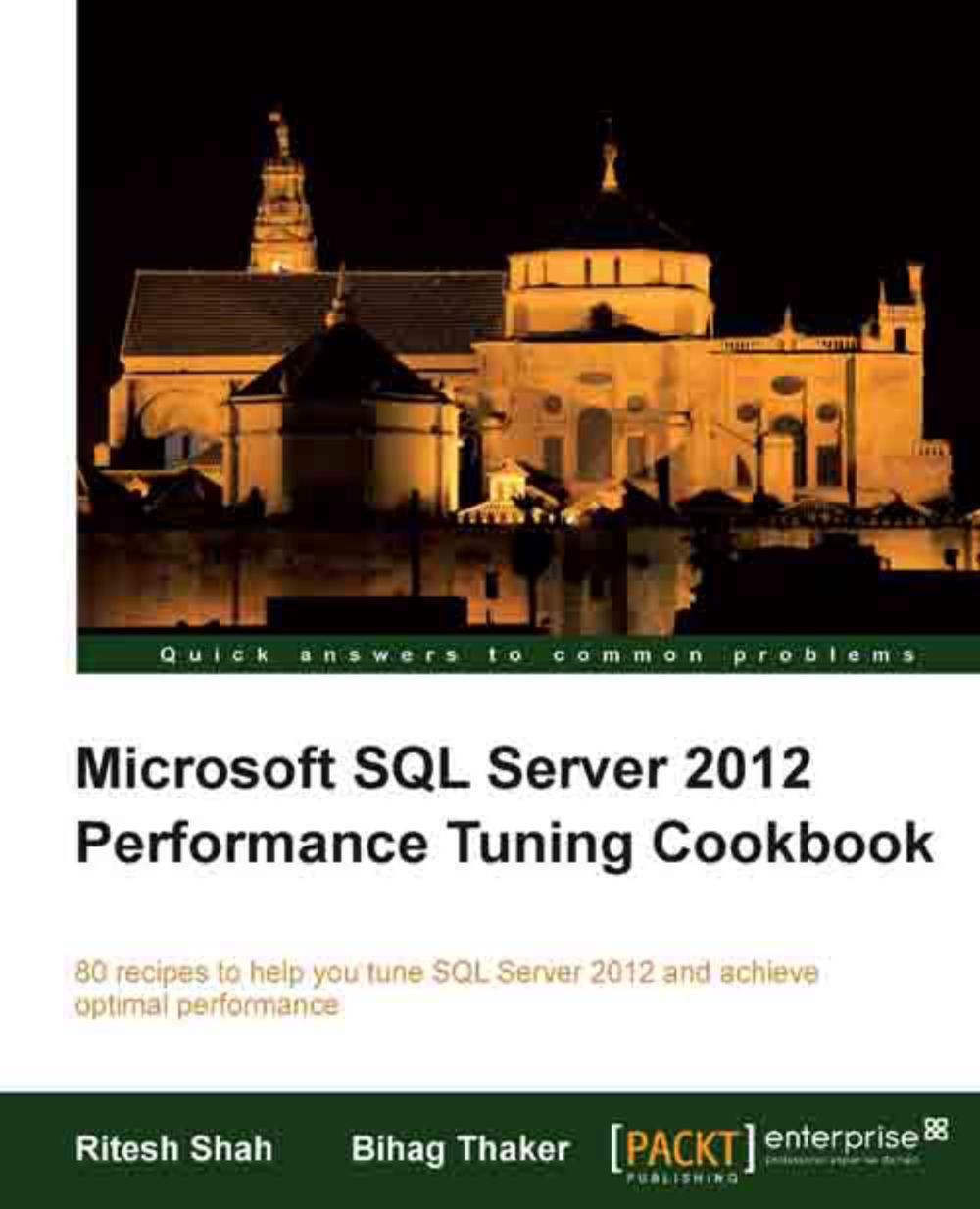Introduction
Database Engine Tuning Advisor (DTA) suggests ways to tune the database by analyzing the Workload provided. DTA helps in creating an efficient index, an indexed view (if it's supported by the SQL Server Edition you are using), statistics, and partitions. DTA can give efficient suggestions only if you have created proper workload with sufficient data. For further details of creating workload, refer Creating a trace or workload recipe of Chapter 1, Mastering SQL Trace Using Profiler.
Studying an Estimated execution plan (covered in Chapter 5, Monitoring with Execution Plans) of query from Query Editor to find out the bottleneck and resolve it needs knowledge of the database structure as well as good command over performance tuning, whereas DTA offers a very simple solution to this. Just collect the proper workload, give it to DTA and it will analyze that Workload for you and suggests you the ways for tuning.
Sometimes it happens that we tune one query by creating/removing an index...