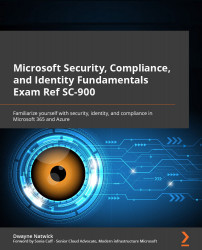Describe secure remote management of virtual machines
The previous sections have discussed how to segment and protect traffic that is inbound and outbound on your Azure network. Since you are now using resources on Azure and not on-premises, you need to consider how to manage your virtual machines securely without leaving them open to attacks. Typically, you are managing either a Linux virtual machine on SSH port 22 or a Windows virtual machine on RDP port 3389. Attackers know this and are known to run programs that check IP addresses to see if these ports are open. They can then leverage this for a brute-force attack on your resources. Therefore, it is important that you do not leave these ports open to the internet.
Azure provides options to avoid having these ports open to the internet, while still making them available to you to remotely manage at the operating system level. The two that will be discussed are Just-in-Time Virtual Machine access and Azure Bastion. Let's...