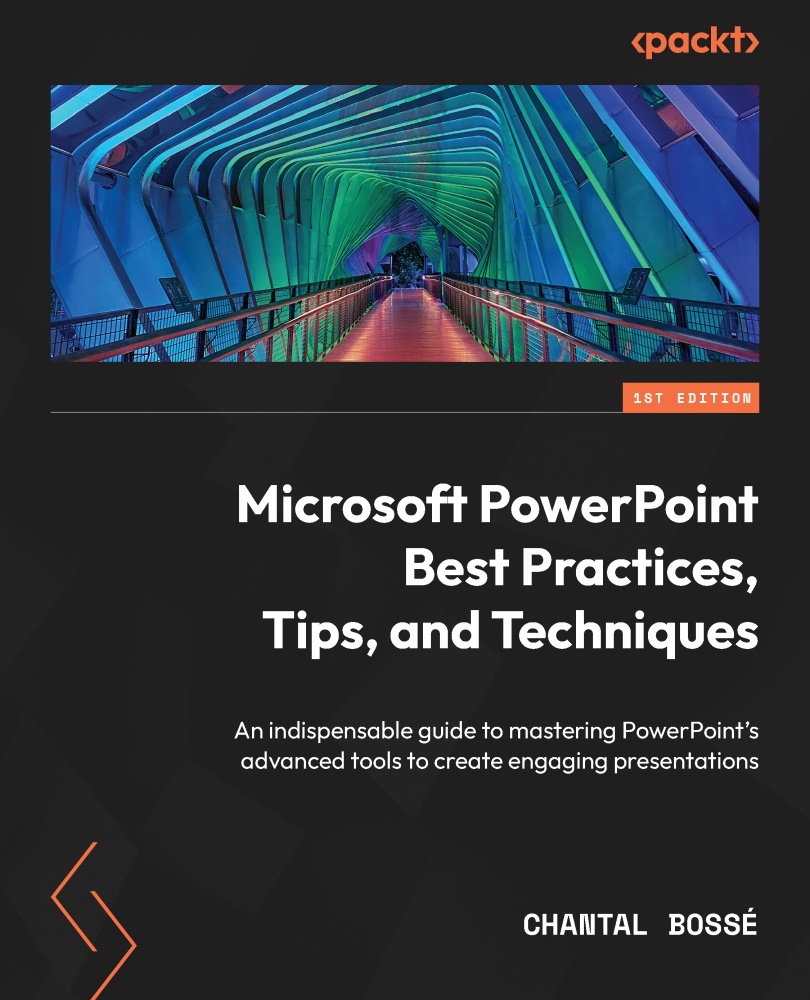Using PowerPoint’s Document Masters for Accessible Handouts and Notes
We previously stated that PowerPoint’s Slide Master was often overlooked by users, but I must say that the Handout Master and Notes Master are features that are mostly unknown to many users. This is unfortunate because most of the time, they allow users to make their PowerPoint files work harder in much less time than having to create separate files for their presentation and document needs.
PowerPoint’s two document masters work in a similar way to the Slide Master. They allow you to determine the overall look of documents you might want to produce for your audience, so you are on brand while avoiding the obligation to create Word documents.
Again, our goal is to help you format the Handout Master and Notes Master so you can quickly produce documents from your presentation file. This means there will be no need to create multiple files before your next presentation. Your PowerPoint file...