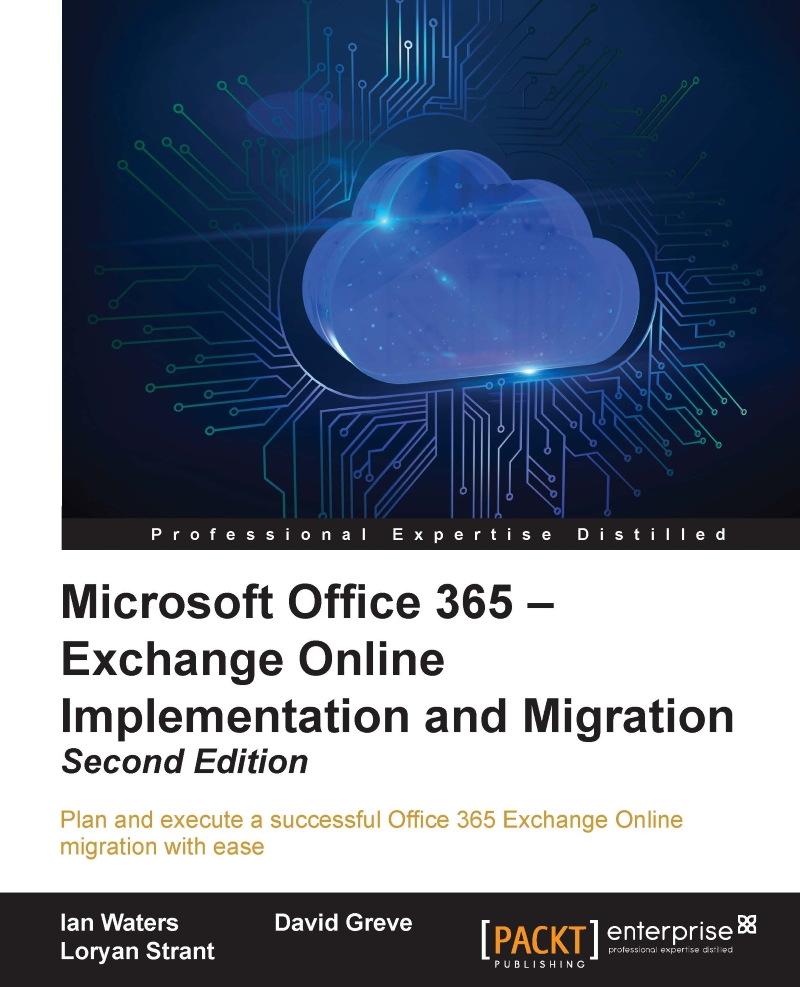Migration from non-Exchange Server systems
If you are currently using an e-mail system that is not based on Exchange Server 2003, 2007, 2010, 2013, or 2016, the migration is not as seamless as moving directly from Exchange. However, it is still almost as quick and easy.
The two main steps involved in performing a simple migration from a non-Exchange system are creating the user accounts in Office 365 and then performing a mailbox content migration using one of several methods.
Creating user accounts
If you are creating more than a handful of users, it is recommended that you create the accounts using the bulk account creation method, as this will save a considerable amount of time.
This involves populating a comma-separated values (CSV) file with information about your users and uploading it to the Office 365 admin console.
While the CSV file allows you to populate many fields with user information, the two key fields required to create any user account are described in the following table...