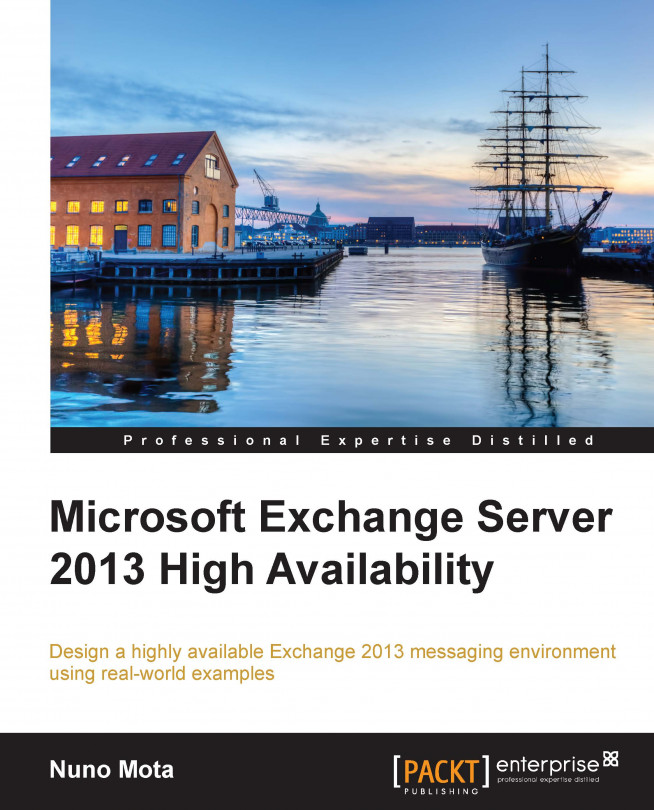Index
A
- Active Directory (AD)
- about / Active Directory
- monitoring tools / Active Directory
- Active Directory Domain Services (AD DS) forest
- about / Active Directory
- Active Directory Replication Status Tool
- about / Active Directory
- Active Manager
- about / Resubmitting e-mails from Safety Net
- AD forest / Active Directory
- Attempt Copy Last Logs (ACLL) process / Best copy selection changes
- Autodiscover service
- about / The Autodiscover service
- using / The Autodiscover service
- Automatic Reseed
- about / Automatic Reseed
- purpose / Automatic Reseed
- steps / Automatic Reseed
- process flow / Automatic Reseed
- scenario / Automatic Reseed
- folders, configuring for databases and volumes / Configuring folders for databases and volumes
- volume folders, mounting / Mounting volume folders
- database folders, mounting / Mounting database folders
- database directory structure, creating / Creating a database directory structure, Creating a mailbox database
- database creation, checking / Checking the database creation
- testing / Testing AutoReseed
- availability
- defining / Availability
- available
- about / Availability
B
- backup
- importance / Understanding the importance of backups
- limitations / Understanding the importance of backups
- vital components, listing / Listing vital components to back up
- CAS role / Client Access Servers
- Mailbox servers / Mailbox servers
- Windows Integrated Backup, exploring / Exploring Windows Integrated Backup
- System Center Data Protection Manager 2012, exploring / Exploring System Center Data Protection Manager 2012
- replacing, with database availability groups / Replacing a backup with database availability groups
- uses / Replacing a backup with database availability groups
- backup and restoration, virtualization
- advantages / Backup and restore
- Best Copy and Server Selection (BCSS) / Best copy selection changes
- Best Copy Selection (BCS) / Best copy selection changes
- BIND DNS
- using / Integrating DNS with Active Directory
C
- CAS role
- working / Removing session affinity
- categories, Exchange SLAs
- performance / Availability
- availability / Availability
- disaster recovery / Availability
- security / Availability
- management / Availability
- Categorizer
- about / Servicing of the transport pipeline
- Certification Authority (CA)
- about / Explaining digital certificates for Exchange
- Client Access array
- about / Load balancing and CAS arrays
- client access server
- site resilience, achieving for / Achieving site resilience for client access server
- Client Access Server (CAS)
- about / Exchange 2007
- Cluster Continuous Replication (CCR) / Safety Net
- collapsing DAG networks
- about / The DAG network auto-configuration
- components, backing up
- CAS / Client Access Servers
- Mailbox servers / Mailbox servers
- components, Managed Availability
- probe engine / Exploring Managed Availability components
- monitor / Exploring Managed Availability components
- responder engine / Exploring Managed Availability components
- considerations, physical/virtual load-balancer
- priority / Inbound Internet e-mails
- load-balancing method / Inbound Internet e-mails
- Source IP address / Inbound Internet e-mails
- health monitors / Inbound Internet e-mails
- single point of failure / Inbound Internet e-mails
- Continuous Replication Circular Logging (CRCL)
- about / Replacing a backup with database availability groups
- Cumulative Update (CU)
- about / Explaining database portability in disaster recovery situations
D
- DAC
- about / Using Datacenter Activation Coordination (DAC)
- using / Using Datacenter Activation Coordination (DAC)
- DAC mode
- enabling / Enabling the DAC mode
- DAG Network Auto Configuration
- about / The DAG network auto-configuration
- Database Availability Group (DAG)
- about / Exchange 2010
- Database Availability Groups (DAG)
- configuring / Revisiting Database Availability Groups
- change notifications / Best copy selection changes
- Management Service / The DAG Management Service
- Network Auto Configuration / The DAG network auto-configuration
- single copy alert enhancements / Single copy alert enhancements
- lagged copies enhancements / Lagged copy enhancements
- Dynamic Quorum / Dynamic Quorum
- database portability, disaster recovery
- about / Explaining database portability in disaster recovery situations
- dial tone portability
- about / Dial tone portability
- dial tone recovery
- about / Dial tone portability
- carrying out / Dial tone portability
- digital certificate
- about / Explaining digital certificates for Exchange
- uses / Explaining digital certificates for Exchange
- digital certificates
- best practices / Listing best practices
- directory-integrated zones, DNS-AD integration
- using / Integrating DNS with Active Directory
- disaster recovery
- planning for / Planning for disaster recovery
- mailbox, recovering / Recovering a mailbox
- lost server, recovering / Recovering a lost server
- database portability, explaining / Explaining database portability in disaster recovery situations
- DNS
- about / Domain name system
- integrating, with Active Directory / Integrating DNS with Active Directory
- DNS-AD integration
- standard zones / Integrating DNS with Active Directory
- directory-integrated zones / Integrating DNS with Active Directory
- DNS Round Robin
- about / DNS Round Robin
- configuring / DNS Round Robin
- domain controller (DC) / Active Directory
- DPM
- about / Exploring System Center Data Protection Manager 2012
- used, for protecting Exchange / Using DPM to protect Exchange
- installing / Installing the DPM server
- dual-level of resiliency / Benefiting through virtualization
- Dynamic Quorum
- about / Dynamic Quorum
- Majority Node Set, clustering / Majority Node Set clustering
- Windows Server 2012 / Windows Server 2012
E
- Edge Transport Server
- about / Exchange 2007
- Exchange
- history / Looking at the past
- Exchange 2000
- about / Exchange 2000/2003
- Exchange 2003
- about / Exchange 2000/2003
- Exchange 2003, to Exchange 2010
- evolution overview / Exchange 2010
- Exchange 2007
- about / Exchange 2007
- Exchange 2010
- about / Exchange 2010
- drawbacks / Exchange 2013
- recovery mechanisms / Automatically recovering after storage failures
- Exchange 2013
- about / Exchange 2013, Removing session affinity
- improvements / Exchange 2013
- digital certificates / Explaining digital certificates for Exchange
- Automatic Reseed / Automatic Reseed
- Exchange 2013 SCOM Management Pack
- about / Using the Exchange 2013 SCOM Management Pack
- using / Using the Exchange 2013 SCOM Management Pack
- Exchange 2013, for UM
- architectural modifications / Architectural changes
- services / Architectural changes
- Exchange Admin Center (EAC) / Layer 4 with a single namespace and IP address, Introducing the new features of UM
- Exchange architecture
- about / Introducing the new Exchange architecture
- Exchange deployment scenarios, virtualization
- about / Hyper-V and VMware
- Single Exchange on a virtual cluster / Single Exchange on a virtual cluster
- Resilient Exchange on a virtual cluster / Resilient Exchange on a virtual cluster
- Exchange servers, UM availability / Exchange servers
- Exchange Unified Messaging (UM) / Exchange 2013
- Extensible Storage Engine (ESE) log / Reducing input/output operations per second
F
- Failover Clustering Dynamic Quorum
- about / Windows Server 2012
- Fiber Channel (FC) / Single Exchange on a virtual cluster
- Forms-Based Authentication (FBA) / Removing session affinity
- Front End Transport service
- about / Servicing of the transport pipeline
- Front End Transport service routing
- outgoing e-mails / Front End Transport service routing
- about / Front End Transport service routing
- incoming e-mails / Front End Transport service routing
- actions / Front End Transport service routing
- Fully Qualified Domain Name (FQDN)
- about / Exchange 2010
- fundamental techniques, RAID
- mirroring / Using high available storage
- striping / Using high available storage
- striping, with parity / Using high available storage
G
- geographic-aware DNS
- about / Global namespace
- Get-HealthReport
- about / Health
- Get-ServerHealth
- about / Health
- GlobalMonitoringOverride cmdlet / Enabling or disabling a health set
- global namespace
- about / Global namespace
H
- hardware/virtual load balancers
- about / Hardware/virtual load balancers
- basic concepts / Hardware/virtual load balancers
- method, selecting / Selecting the correct method
- health groups
- about / Health
- Customer Touch Points / Health
- Service Components / Health
- Server Components / Health
- Dependency Availability / Health
- health mailboxes
- about / Probes
- viewing / Probes
- health sets
- about / Health
- determining / Health
- high availability, for Active Directory (AD)
- about / Active Directory
- DNS / Domain name system
- network connection, explaining / Explaining the importance of a network
- high available storage / Using high available storage
- virtualization / Benefiting through virtualization
- high availability, for CAS role
- session affinity, removing / Removing session affinity
- Outlook, connecting to / Connecting to Outlook
- load balancing / Load balancing and CAS arrays
- Client Access array / Load balancing and CAS arrays
- Autodiscover service / The Autodiscover service
- high availability, for Mailbox server
- I/O operations per second (IOPS), reducing / Reducing input/output operations per second
- automatic recovery, after storage failures / Automatically recovering after storage failures
- Managed Store / Managed Store
- AutoReseed / Automatic Reseed
- DAG, revisiting / Revisiting Database Availability Groups
- Public Folders (PFs) / Introducing modern Public Folders
- Offline Address Book (OAB) / Explaining the Offline Address Book
- high available storage, for Active Directory
- using / Using high available storage
- storage architectures / Using high available storage
- heartbeat / Using high available storage
- highly available solution
- about / Availability
- Hub Transport Server (HTS)
- about / Exchange 2007
- Hyper-V
- features / Other features
I
- I/O operations per second (IOPS)
- reducing / Reducing input/output operations per second
- IaaS (Infrastructure as a Service) / Windows Azure
- inbound e-mails
- flow, making resilient / Inbound
- Non-Exchange e-mails / Non-Exchange internal e-mails
- internet e-mails / Inbound Internet e-mails
- inbound Internet e-mails
- about / Inbound Internet e-mails
- incoming calls, UM availability / Incoming calls
- IP gateways, UM availability / IP gateways
- IP Private Branch eXchange (PBX) / Architectural changes
L
- lagged copy enhancements, DAG
- about / Lagged copy enhancements
- Layer 4, with Multiple VIPs
- about / Layer 4 with multiple namespaces and IP addresses
- Layer 4, with single VIP
- about / Layer 4 with a single namespace and IP address
- Layer 7, with Single VIP
- about / Layer 7 with a single namespace and IP address
- LDAP (Lightweight Directory Access Protocol) / The Autodiscover service
- LetsExchange
- about / Global namespace
- live migration
- about / Other features
- key points, for performing / Other features
- load balancer configurations, for Exchange 2013 CASs
- layer 4 with single namespace and IP address / Layer 4 with a single namespace and IP address
- Layer 4 with single namespace and IP address / Layer 4 with a single namespace and IP address
- CASs, configuring / Layer 4 with a single namespace and IP address
- internal URLs, configuring / Layer 4 with a single namespace and IP address
- Outlook, configuring / Layer 4 with a single namespace and IP address
- Layer 4 with multiple namespaces and IP addresses / Layer 4 with multiple namespaces and IP addresses
- Layer 7 with single namespace and IP address / Layer 7 with a single namespace and IP address
- load balancing
- about / Load balancing and CAS arrays
- load balancing Exchange 2013 CASs
- methods / Load balancing and CAS arrays
- Local Active Monitoring (LAM)
- about / Introducing Managed Availability
- Local Continuous Replication (LCR) / Safety Net
- lost server, disaster recovery
- recovering / Recovering a lost server
M
- mail.domain.com namespace / Exchange 2000/2003
- mail.letsexchange.com namespace / Achieving site resilience for client access server, Global namespace
- mail.standby.letsexchange.com namespace / Achieving site resilience for client access server
- mailbox, disaster recovery
- recovering / Recovering a mailbox
- mailbox server
- site resilience, achieving for / Achieving site resilience for the Mailbox server
- Mailbox server (MBX)
- about / Exchange 2007
- Mailbox servers, backing up
- databases logs / Databases and transaction logs
- transaction logs / Databases and transaction logs
- offline address book / Offline address book
- customizations / Customizations and logfiles
- logfiles / Customizations and logfiles
- unified contact store / Unified contact store
- Mailbox Transport Delivery service
- about / Servicing of the transport pipeline
- Mailbox Transport service
- about / Servicing of the transport pipeline
- Mailbox Transport Submission service / Servicing of the transport pipeline
- Mailbox Transport Delivery service / Servicing of the transport pipeline
- Mailbox Transport service routing
- about / Mailbox Transport service routing
- incoming e-mails / Mailbox Transport service routing
- Mailbox Transport Submission service
- about / Servicing of the transport pipeline
- mail exchange (MX records) / Inbound Internet e-mails
- Majority Node Set
- about / Majority Node Set clustering
- Managed Availability
- about / Introducing Managed Availability
- components / Exploring Managed Availability components
- health metrics / Health
- customizing / Customizing Managed Availability
- health set, enabling / Enabling or disabling a health set
- health set, disabling / Enabling or disabling a health set
- Managed Store
- about / Managed Store
- MBX1 / Resilient Exchange on a virtual cluster
- Microsoft Exchange DAG Management Service
- about / The DAG Management Service
- Microsoft Exchange Unified Messaging Call Router service / Architectural changes
- Microsoft Exchange Unified Messaging service / Architectural changes
- Microsoft TechNet
- URL / Servicing of the transport pipeline
- monitor, Managed Availability
- about / Exploring Managed Availability components
- checks / Monitors
- mailbox self-test / Monitors
- protocol self-test / Monitors
- proxy self-test / Monitors
- all-inclusive check / Monitors
- direct notifications / Monitors
- probe results / Monitors
- performance counters / Monitors
- degraded state / Monitors
- health set / Monitors
- monitoring tools, Active Directory (AD)
- event log / Active Directory
- performance logs and alerts / Active Directory
- replication monitor / Active Directory
- Repadmin.exe command-line tool / Active Directory
- Active Directory Replication Status Tool / Active Directory
- SCOM / Active Directory
- monitors, Managed Availability
- about / Monitors
- multimaster replication / Active Directory
N
- network connection, for Active Directory
- explaining / Explaining the importance of a network
- Network Load Balancing (NLB)
- about / Exchange 2000/2003
- Node and File Share Majority
- about / Majority Node Set clustering
- Node Majority
- about / Majority Node Set clustering
- Non-Exchange e-mails, inbound e-mails
- about / Non-Exchange internal e-mails
O
- Office Communications Server (OCS) / Architectural changes
- Offline Address Book (OAB) / Layer 4 with a single namespace and IP address
- about / Explaining the Offline Address Book
- best practices / Best practices
- Organization Mailbox / Explaining the Offline Address Book, Offline address book
- outbound e-mails
- flow, making resilient / Outbound
- outgoing calls, UM availability / Outgoing calls
- Outlook Web Access (OWA)
- about / Global namespace
- Outlook Web App (OWA)
- about / Exchange 2000/2003
P
- PF Master Hierarchy Mailbox / Introducing modern Public Folders
- physical/virtual load-balancer, for SMTP traffic
- considerations / Inbound Internet e-mails
- ports, UM
- about / Unified Messaging ports
- Primary Active Manager (PAM) / Best copy selection changes
- Primary Safety Net
- about / The working of Safety Net
- probe engine, Managed Availability
- about / Exploring Managed Availability components
- infrastructure / Probes
- synthetic transactions / Probes
- checks / Probes
- notifications / Probes
- probe result properties
- about / Health
- Public Folders (PFs)
- about / Introducing modern Public Folders
- best practices / Best practices
- recovering / Recovering Public Folders
- deleted items, recovering / Recovering deleted items
- deleted items past retention, recovering / Recovering deleted items post retention
- deleted PFs, recovering using Outlook / Recovering deleted Public Folders using Outlook
- deleted PFs, recovering using PowerShell / Recovering deleted Public Folders using PowerShell
- deleted PFs past retention, recovering / Recovering deleted Public Folders post retention
- Public Key Infrastructure (PKI)
- about / Explaining digital certificates for Exchange
- Public Switched Telephone Network (PSTN) / IP gateways
Q
- quorum majority
- calculating / Windows Server 2012
R
- RAID
- about / Using high available storage
- fundamental techniques / Using high available storage
- storage level / Using high available storage
- Real-time Transport Protocol (RTP)
- about / Exchange 2013
- Realtime Transport Protocol (RTP)
- about / Architectural changes
- Recovery Database (RDB) / Recovering a mailbox
- uses / Recovering a mailbox
- recovery goals
- synchronization frequency / Creating and configuring protection groups
- recovery point schedule / Creating and configuring protection groups
- retention range / Creating and configuring protection groups
- protection groups / Creating and configuring protection groups
- Recovery Point Objective (RPO)
- about / Availability
- Recovery Time Objective (RTO)
- about / Availability
- Redundant Array of Independent Disks (RAID) / Automatic Reseed
- reliability
- about / Resilience
- Remote Server Administration Tools (RSAT)
- about / Active Directory
- Repadmin.exe command line tool
- about / Active Directory
- Replmon
- about / Active Directory
- resilience
- defining / Resilience
- resilient
- about / Resilience
- Resilient File System (ReFS) / Exploring Windows Integrated Backup
- resilient solution
- about / Resilience
- responder chain / Responders
- responders, Managed Availability
- about / Exploring Managed Availability components, Responders
- types / Responders
- restart responder / Responders
- Reset AppPool responder / Responders
- failover responder / Responders
- bugcheck responder / Responders
- offline responder / Responders
- online responder / Responders
- escalate responder / Responders
- specialized Component responders / Responders
- executing / Responders
- RPC-based Messaging API (MAPI) / Connecting to Outlook
S
- Safety Net
- about / Safety Net
- working / The working of Safety Net
- Primary Safety Net / The working of Safety Net
- Set-TransportConfig parameters / The working of Safety Net
- e-mails, resubmitting from / Resubmitting e-mails from Safety Net
- e-mails, resubmitting from Shadow Safety Net / Resubmitting e-mails from Shadow Safety Net
- SCOM
- about / Active Directory
- Secure Realtime Transport Protocol (SRTP) / Architectural changes
- Secure Sockets Layer (SSL)
- about / Explaining digital certificates for Exchange
- self-signed certificates
- about / Explaining digital certificates for Exchange
- server consolidation / Benefiting through virtualization
- ServerMonitoringOverride cmdlet / Enabling or disabling a health set
- server roles, Exchange functionality
- Mailbox server (MBX) / Exchange 2007
- Client Access Server (CAS) / Exchange 2007
- Unified Messaging Server / Exchange 2007
- Hub Transport Server (HTS) / Exchange 2007
- Edge Transport Server / Exchange 2007
- Service Connection Point (SCP)
- about / The Autodiscover service
- Service Level Agreement (SLA)
- about / Availability
- Session Border Controller (SBC) / Architectural changes
- Session Initiation Protocol (SIP) / Exchange 2013, Unified contact store
- Set-DatabaseAvailabilityGroup cmdlet / Enabling the DAC mode
- Set-TransportConfig cmdlet
- using / Configuring shadow redundancy
- Set-TransportConfig cmdlet parameters
- ShadowHeartbeatFrequency / Maintaining shadow e-mails
- ShadowResubmitTimeSpan / Maintaining shadow e-mails
- ShadowMessageAutoDiscardInterval / Maintaining shadow e-mails
- SafetyNetHoldTime / Maintaining shadow e-mails
- MessageExpirationTimeout / Maintaining shadow e-mails
- Set-TransportConfig parameters
- ShadowMessagePreferenceSetting / Configuring shadow redundancy
- MaxRetriesForRemoteSiteShadow / Configuring shadow redundancy
- MaxRetriesForLocalSiteShadow / Configuring shadow redundancy
- Set-TransportConfig parameters, Safety Net
- ShadowRedundancyEnabled / The working of Safety Net
- SafetyNetHoldTime / The working of Safety Net
- Set-UMCallRouterSettings cmdlet / Unified Messaging ports
- shadow e-mails
- creating / Creating shadow e-mails
- maintaining / Maintaining shadow e-mails
- discard status / Maintaining shadow e-mails
- delivery complete status / Maintaining shadow e-mails
- discard notification / Maintaining shadow e-mails
- shadow redundancy / Improving on transport high availability
- about / Revisiting shadow redundancy
- revisiting / Revisiting shadow redundancy
- shadow e-mails, creating / Creating shadow e-mails
- e-mail, arriving from outside boundary of transport high availability / E-mails arriving from outside the boundary of transport high availability
- e-mail, sending outside boundary of transport high availability / E-mails sent outside the boundary of transport high availability
- e-mail, arriving from within boundary of transport high availability / E-mails arriving from a Mailbox server within the boundary of transport high availability
- with legacy Hub Transport servers / Shadow redundancy with legacy Hub Transport servers
- configuring / Configuring shadow redundancy
- shadow e-mails, maintaining / Maintaining shadow e-mails
- redundancy, after otrage / Shadow redundancy after an outage
- Shadow Safety Net
- about / The working of Safety Net
- e-mails, resubmitting from / Resubmitting e-mails from Shadow Safety Net
- single copy alert enhancements, DAG
- about / Single copy alert enhancements
- SIP
- about / Architectural changes
- SIP load balancing, UM availability / SIP load balancing
- site resilience
- achieving, for client access server / Achieving site resilience for client access server
- achieving, for mailbox server / Achieving site resilience for the Mailbox server
- site resilience, for client access server
- global namespace / Global namespace
- site resilience, for mailbox server
- active/passive configuration scenario / Scenario 1 – active/passive
- active/active configuration scenario / Scenario 2 – active/active
- datacenter scenario / Scenario 3 – third datacenter
- SMTP receive
- about / Servicing of the transport pipeline
- SMTP send
- about / Servicing of the transport pipeline
- split brain syndrome
- about / Using Datacenter Activation Coordination (DAC)
- Standby Active Manager (SAM) / Best copy selection changes
- storage level, RAID
- RAID level 5 / Using high available storage
- RAID level 6 / Using high available storage
- RAID level 10 (composite of 1 and 0) / Using high available storage
- Store Service Process
- about / Managed Store
- Store Worker Process
- about / Managed Store
- Subject Alternative Name (SAN)
- about / Explaining digital certificates for Exchange
- Subject Alternative Name (SAN) list / Layer 4 with a single namespace and IP address
- Submission queue
- about / Servicing of the transport pipeline
- System Center Data Protection Manager (DPM) 2012 / Understanding the importance of backups
- System Center Data Protection Manager 2012
- exploring / Exploring System Center Data Protection Manager 2012
- Exchange, protecting with DPM / Using DPM to protect Exchange
- DPM server, installing / Installing the DPM server
- storage, allocating / Allocating storage
- DPM agents, installing on Exchange servers / Installing DPM Agents on Exchange servers
- protection groups, creating / Creating and configuring protection groups
- protection groups, configuring / Creating and configuring protection groups
- DPM considerations / DPM considerations
- System Center Operations Manager (SCOM)
- about / Introducing Managed Availability
T
- Time-To-Live (TTL) value
- about / DNS Round Robin
- Transport dumpster / Improving on transport high availability
- transport high availability
- transport pipeline, servicing / Servicing of the transport pipeline
- improvements / Improving on transport high availability
- overview / Improving on transport high availability
- transport high availability, improvements
- shadow redundancy, revisiting / Revisiting shadow redundancy
- Safety Net / Safety Net
- Transport Layer Security (TLS)
- about / Explaining digital certificates for Exchange, Unified Messaging ports
- transport pipeline
- servicing / Servicing of the transport pipeline
- Front End Transport service / Servicing of the transport pipeline
- Transport service / Servicing of the transport pipeline
- Mailbox Transport service / Servicing of the transport pipeline
- Transport service
- about / Servicing of the transport pipeline
- SMTP receive / Servicing of the transport pipeline
- Submission / Servicing of the transport pipeline
- Categorizer / Servicing of the transport pipeline
- SMTP send / Servicing of the transport pipeline
- main objective / Servicing of the transport pipeline
U
- UM
- improvements / Introducing the new features of UM
- ports / Unified Messaging ports
- UM availability
- about / Unified Messaging availability
- Exchange servers / Exchange servers
- IP gateways / IP gateways
- incoming calls / Incoming calls
- outgoing calls / Outgoing calls
- SIP load balancing / SIP load balancing
- UM Worker Process
- about / Architectural changes
- Unified Contact Store (UCS) / Unified contact store
- Unified Messaging Server
- about / Exchange 2007
- uses, backup
- Disaster Recovery / Replacing a backup with database availability groups
- recovery of deleted items / Replacing a backup with database availability groups
- long-term data storage / Replacing a backup with database availability groups
- point in time snapshot / Replacing a backup with database availability groups
V
- Virtual IP
- about / Hardware/virtual load balancers
- virtualization
- dual-level of resiliency / Benefiting through virtualization
- about / Benefiting through virtualization
- characteristics / Benefiting through virtualization
- backup and restoration / Backup and restore
- high availability / High availability
- Hyper-V and VMware / Hyper-V and VMware
- Virtual machine portability / Other features
- VMware vSphere Distributed Resource Scheduler (DRS) / Other features
- VMware vSphere High Availability (HA) / Other features
- Voice over IP (VoIP) / Architectural changes
- Volume Shadow Copy Service (VSS) writer / Understanding the importance of backups
- vSphere platform
- features / Other features
W
- Windows Azure / Windows Azure
- Windows Integrated Backup
- exploring / Exploring Windows Integrated Backup
- Windows Internet Name Service (WINS)
- about / Domain name system
- witness servers
- placing / Deciding where to place witness servers
- WNLB
- about / Windows Network Load Balancing (WNLB)
- limitations / Windows Network Load Balancing (WNLB)
X
- XSHADOW command / Shadow redundancy with legacy Hub Transport servers