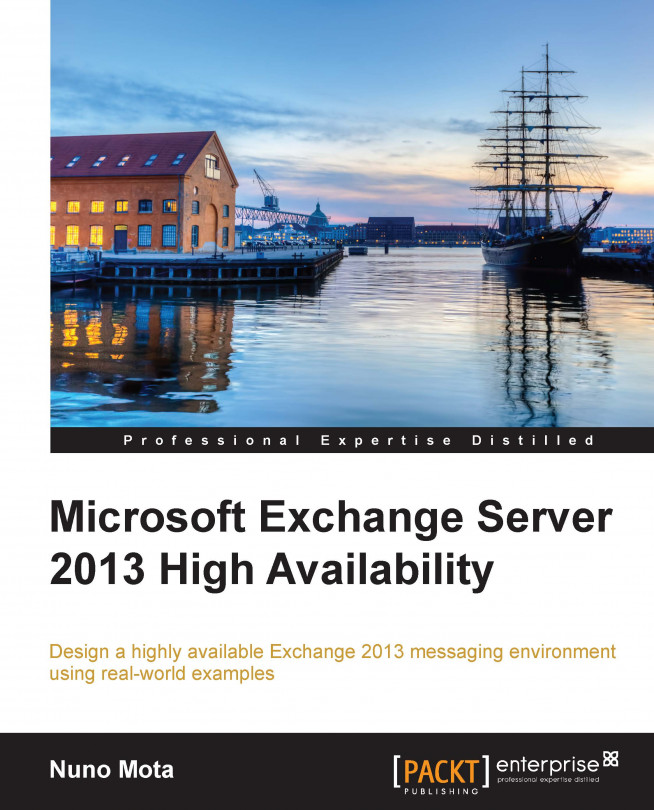Active Directory
Since Exchange 2000 dropped its own directory service, Active Directory (AD) became a central prerequisite for any deployment of Exchange. In fact, Exchange is the Microsoft application that, by far, makes the most extensive use of AD. As such, a highly available AD is paramount to guarantee Exchange's availability.
Although only a single domain controller (DC) is needed for each domain, doing so makes it a single point of failure. To prevent this, you should always add additional DCs to increase AD's availability. AD uses a two-way replication model, where DCs replicate between them synchronously in order to ensure consistency among all DCs in the domain. AD also uses multimaster replication , where any DC can send or receive updates of information stored in AD.
Note
To achieve high availability for your AD infrastructure, simply deploy multiple DCs per domain/site.
Data for a domain is replicated to every DC within that domain, but not beyond it. If a DC is also configured...