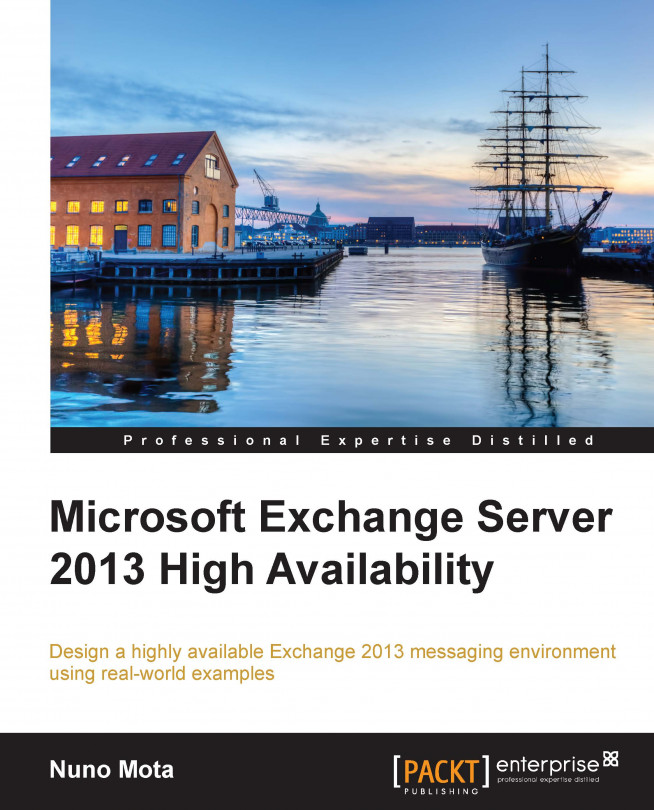The Autodiscover service
In the last few versions of Exchange, the Autodiscover service has been available. This service greatly simplifies deployments by automatically configuring user profile settings for clients running Outlook as well as supported mobile phones.
With earlier versions of Outlook (Outlook 2003 or earlier versions) and Exchange (Exchange 2003 SP2 or earlier versions), administrators had to manually configure user profiles to access Exchange. If the messaging environment was changed, more work was required on these profiles, or Outlook would stop functioning properly.
In order to achieve a highly available scenario, Autodiscover is a crucial component. Before detailing how it should be configured, we need to first understand how Autodiscover works.
Using Autodiscover, Outlook locates the connection point made up of the user's mailbox GUID, plus the @ sign, plus the domain of the user's primary SMTP address. The following information is also returned to the client:
Display name...