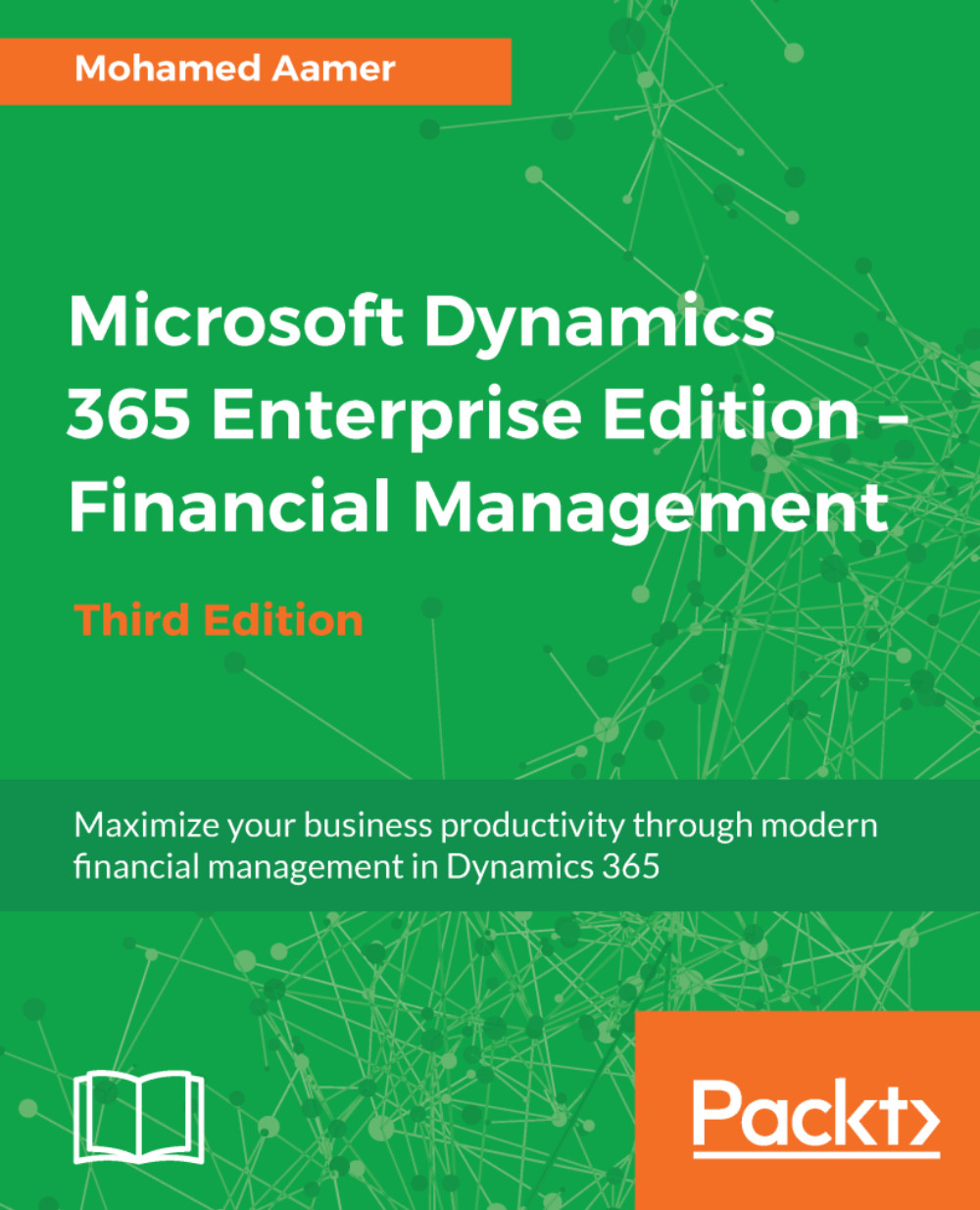Chapter 1, Getting Started with Microsoft Dynamics 365 for Finance and Operations, explains the ERP concept, integration of modules, the financial posting mechanisms in Microsoft Dynamics 365 for Finance and Operations, the role of consultant in implementation team, Microsoft Dynamics Sure Step implementation methodology, Microsoft Dynamics Lifecycle Services, and the Microsoft Dynamics 365 for Finance and Operations user interface.
Chapter 2, Understanding the General Ledger, explains the usage of main accounts, control points, and the Microsoft Dynamics 365 for Finance and Operations shared financial data concept. It also gives you a practical insight into opening balance tips and month-end closing procedures. In addition, it covers newly introduced features, such as global the general journal, financial period close.
Chapter 3, Exploring Financial Dimensions, focuses on financial dimensions features in Microsoft Dynamics 365 for Finance and Operations, its practical utilization, and its reporting. In addition, it covers the financial dimension's posting mechanism in transaction documents.
Chapter 4, Understanding Sales Tax, focuses on the sales tax mechanism in Microsoft Dynamics 365 for Finance and Operations, then covers the integration of sales tax with other modules. In addition, it covers the sales tax and withholding tax configurations, controls, and transactions. Finally, it explores the tax declaration process.
Chapter 5, Working with Currencies, focuses on multi-currency capabilities of Microsoft Dynamics 365 for Finance and Operations, cover the setup, mechanism, and daily transactions. Then cover the triangulation currency handling. Finally, it discusses the foreign currency revaluation on sub ledgers and the general ledger.
Chapter 6, Understanding Accounts Payable Basics and Controls, focuses on integrating accounts payable with other modules, vendor master data, and vendor controls.
Chapter 7, Exploring Accounts Payable Transactions, focuses on accounts payable transactions, vendor invoices, payment, and prepayment. In addition, it covers global vendor invoices, and the vendor settlement mechanism in Microsoft Dynamics 365 for Finance and Operations.
Chapter 8, Understanding Accounts Receivable, focuses on integrating accounts receivable with other modules, the customer transactions, sales invoices, free text invoices and its correction, in addition to customer controls and basic master data.
Chapter 9, Understanding Cash and Bank Management, will help you understand the cash and bank management module integration, controls, the bank reconciliation process, and then cover the bank facility function, in addition to working with checks.
Chapter 10, Functioning of Cash Flow Management, focuses on the integration points between cash flow management and other modules in Microsoft Dynamics 365 for Finance and Operations, providing the basic setups, configuration, and cash flow transaction.
Chapter 11, Exploring Budgeting, focuses on the budget capabilities in Microsoft Dynamics 365 for Finance and Operations and basic budget configuration, and then covers the budget planning process and budget control feature. Finally, it discusses budget management in actions.
Chapter 12, Working with Intercompany Accounting, covers intercompany features in Microsoft Dynamics 365 for Finance and Operations characteristics. Then it focuses on configuration, setups, and transactions.
Chapter 13, Working with Consolidation and Elimination, covers consolidation and elimination characteristics in Microsoft Dynamics 365 for Finance and Operations. Then it explores the consolidation and elimination configuration, setup, and process.
Chapter 14, Working with Cost Management, covers the inventory costing model in Microsoft Dynamics 365 for Finance and Operations and provides information about inventory cost setups and configuration, inventory reconciliation with general ledger, recalculation, and closing.
Chapter 15, Exploring Fixed Assets, focuses on the integration of fixed assets with other modules and their transactions. Exploring, fixed assets acquisition, depreciation, disposal, and finally fixed asset statement.
Chapter 16, Exploring Financial Reporting and Analysis, will help you to find out the reporting needs at early stages of the implementation project and what sides you should consider during the project's life cycle. It also explores Microsoft Dynamics 365 for Finance and Operations inquiry forms and SQL Reporting Services (SSRS) reports, in addition to financial reporting capabilities.