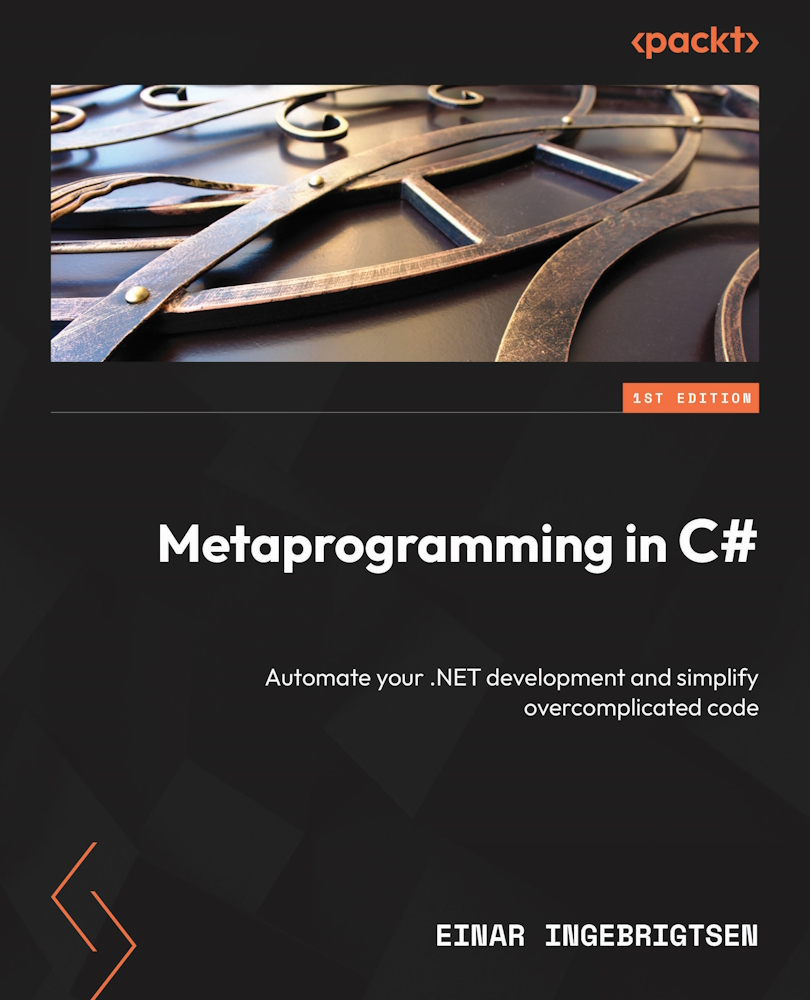Summary
In this chapter, we’ve covered the use of Roslyn compiler extensions for performing static code analysis in C#. We began by explaining what static code analysis is and how it differs from dynamic analysis, as well as its benefits and limitations. We then covered how to write custom analyzers using Roslyn, using diagnostics to report issues, and implementing code fixes to automatically correct issues.
We also discussed best practices for testing and maintaining code analysis tools, as well as how to build rules that are specific to your team and domain. Catching errors fast is crucial for minimizing development time and cost, and static code analysis is a powerful tool for achieving this. By detecting issues and bugs in your code before it’s even executed, you can avoid costly mistakes and improve overall code quality and maintainability.
You should now have a solid understanding of how to use Roslyn for static code analysis in C#, as well as the benefits...