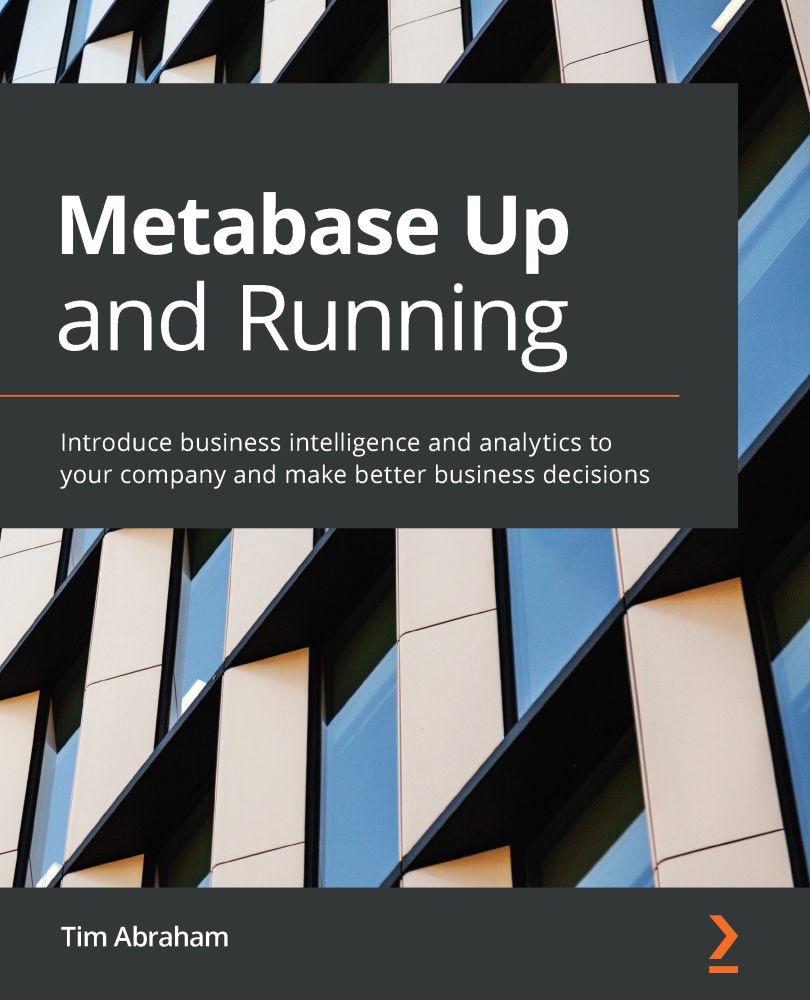Creating an IAM user
When we deployed Metabase in the last section, we did so as the Root User. I mentioned that the root user has all the power and permissions, including deleting all your services and even your AWS account.
If you are working in an organization that already uses AWS today, don't expect to be given Root user access. The standard practice is to create accounts within AWS that let the user do only what they need to do. In this section, we'll learn how to create an account with the IAM service to use going forward for all things related to Metabase:
- In the AWS Management Console, click Services in the upper left-hand corner.
- A dropdown showing the 175+ services will appear. Rather than finding IAM manually, just type it in the search bar and select it, as in Figure 2.5:

Figure 2.5 – Searching for the IAM service in the AWS console
- Within the IAM service, we will expand the Create individual IAM users dropdown and click Manage Users...