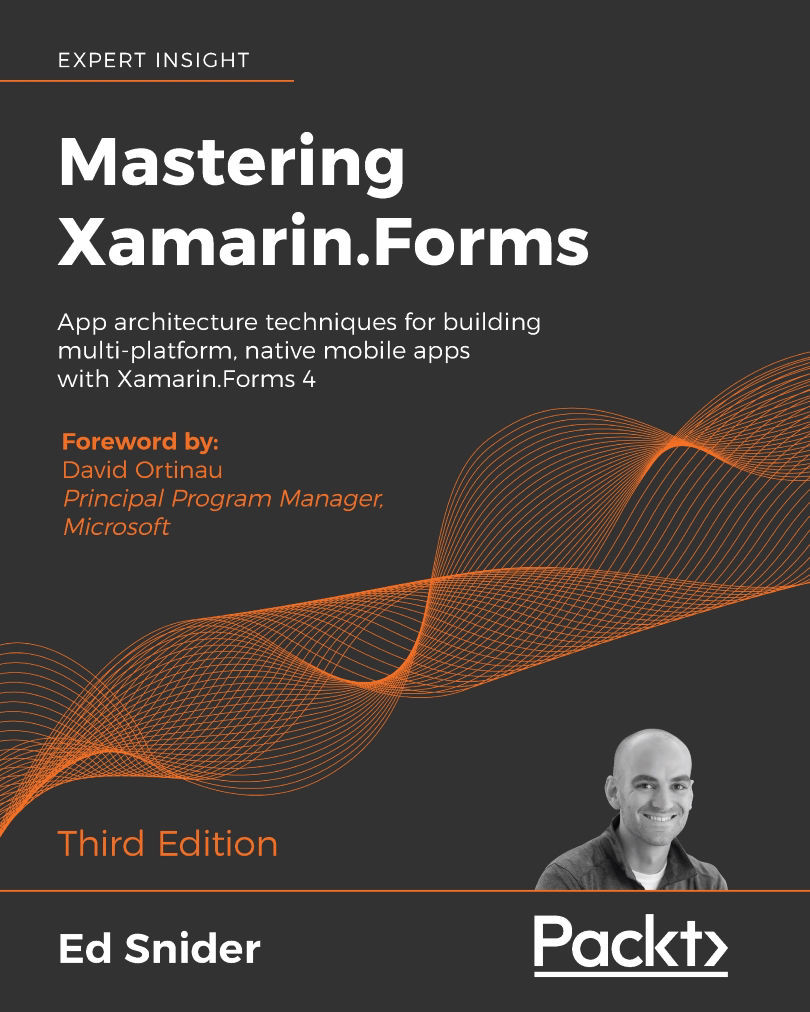User Interface
There are a lot of things that go into delivering a great user experience in a mobile app, such as graphical design, ease of use, discoverability, accessibility, and intuitive controls, just to name a few. Graphical design is very important in a mobile app – it's largely what makes an app enjoyable to use – but just because an app is beautiful doesn't mean it's functional or easy to use. In this chapter, we are going to focus on some key concepts that will improve our app's overall user experience.
Here is a quick look at what we'll cover in this chapter:
- Leveraging platform-specific APIs to extend the default behavior of Xamarin.Forms controls with custom renderers
- Manipulating the visual appearance of bound data with value converters
- Leveraging basic accessibility APIs so that a user interface (UI) is friendly and easy to use for all audiences
We will start by creating a custom renderer for the date...