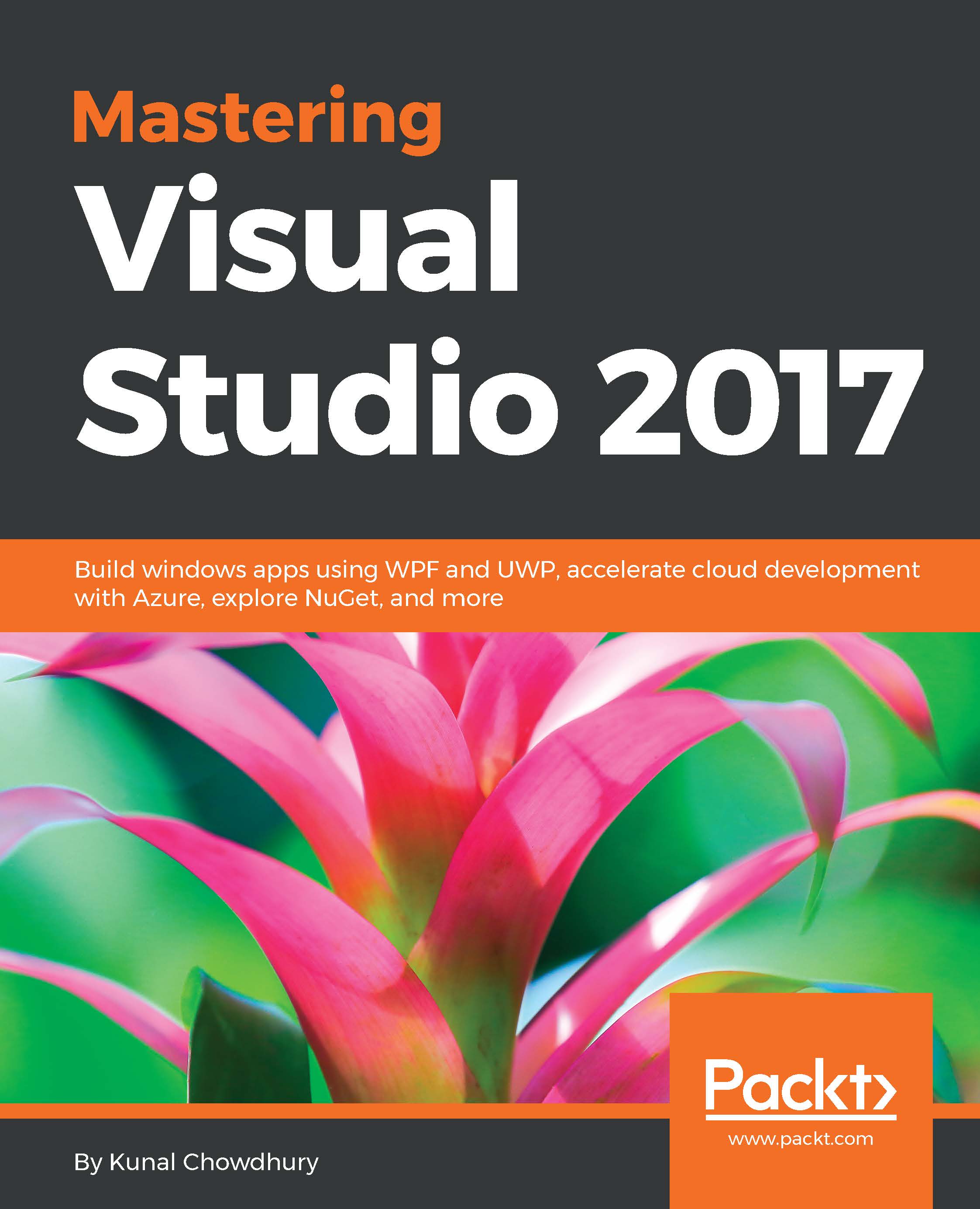To get started with application development with Microsoft Azure, you will first need to have an Azure account and have a basic idea about the Azure portal. Before starting, let's first create an Azure account.
If you want to learn and try Azure, Microsoft provides you 30 days' free trial to explore the cloud platform with a $200 free credit to your new account.
To get started with the $200 free credit, jump into the site at https://azure.microsoft.com/en-us/free/ and click on the Start Free button:

Use your Microsoft account (formerly, Windows Live ID) to log in into the portal. If you don't have a Microsoft account username, from the same screen, you will be able to create one.
Once you log in to the portal for the first time, it will ask you to verify your identity. Enter your mobile number and credit card details to verify that...