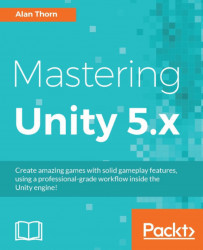Developing an NPC Animator Controller
The FSM must be complemented by a Mecanim animator graph, as each state involves a unique animation and each one should play at the appropriate time. You create a new animator asset simply by right-clicking inside the Project Panel and choosing Create |Animator Controller from the context menu. Name this controllerEnemy.
Be sure to add this as an animator component to the zombie in the scene by dragging and dropping the asset from the Project Panel to the mesh in the Scene Viewport:

Creating a new Animator Controller for the zombie NPC
First, create a new animator integer parameter, and name this AnimState. This parameter represents the currently active state of the zombie in the graph. Its values will match exactly the value of the AIState enum, coded for the AIEnemy class: 0 = Idle, 1 = Chase, 2 = Attack, and 3 = Dead:

Creating a new Animator Controller for the zombie NPC
Now for the starting state, create a new Empty state by right-clicking in the...