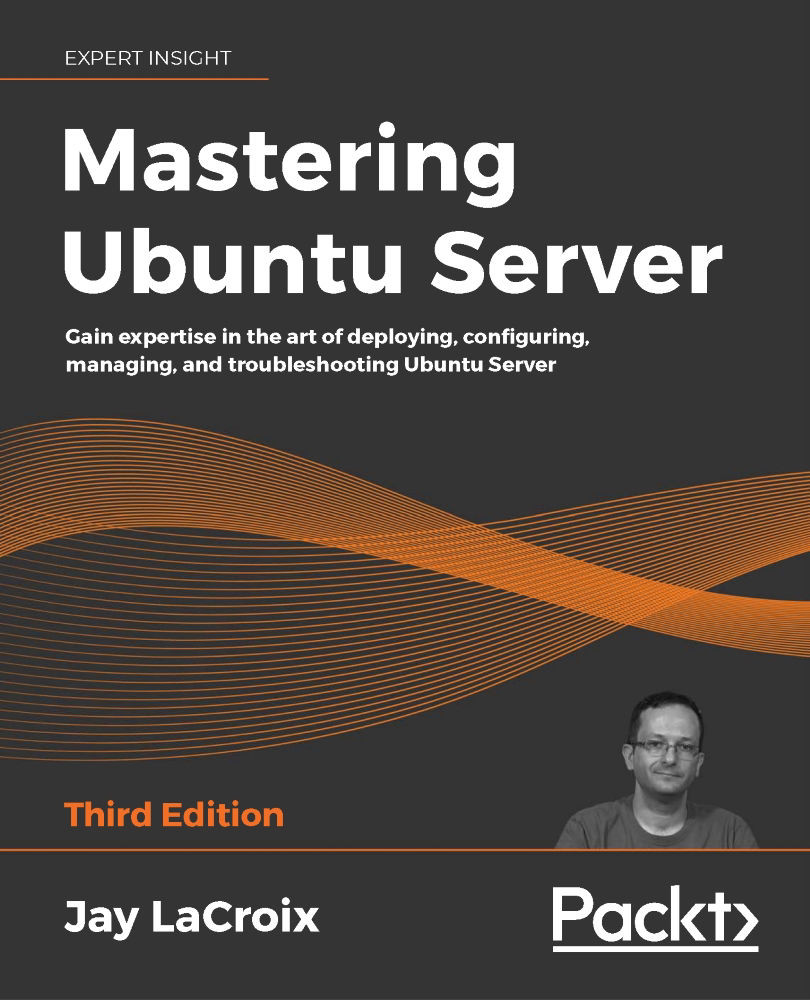Installing additional Apache modules
Apache features additional modules that can be installed that will extend its functionality. These modules can provide additional features such as adding support for things like Python or PHP. Ubuntu's implementation of Apache includes two specific commands for enabling and disabling modules, a2enmod and a2dismod, respectively. Apache modules are generally installed via packages from Ubuntu's repositories. To see a list of modules available for Apache, run the following command:
apt search libapache2-mod
In the results, you'll see various module packages available, such as libapache2-mod-python (which adds Python support) and libapache2-mod-php7.4 (which adds PHP 7.4 support), among many others. Installing an Apache module is done the same way as any other package, with the apt install command. In the case of PHP support, we can install the required package with the following command:
sudo apt install libapache2-mod...