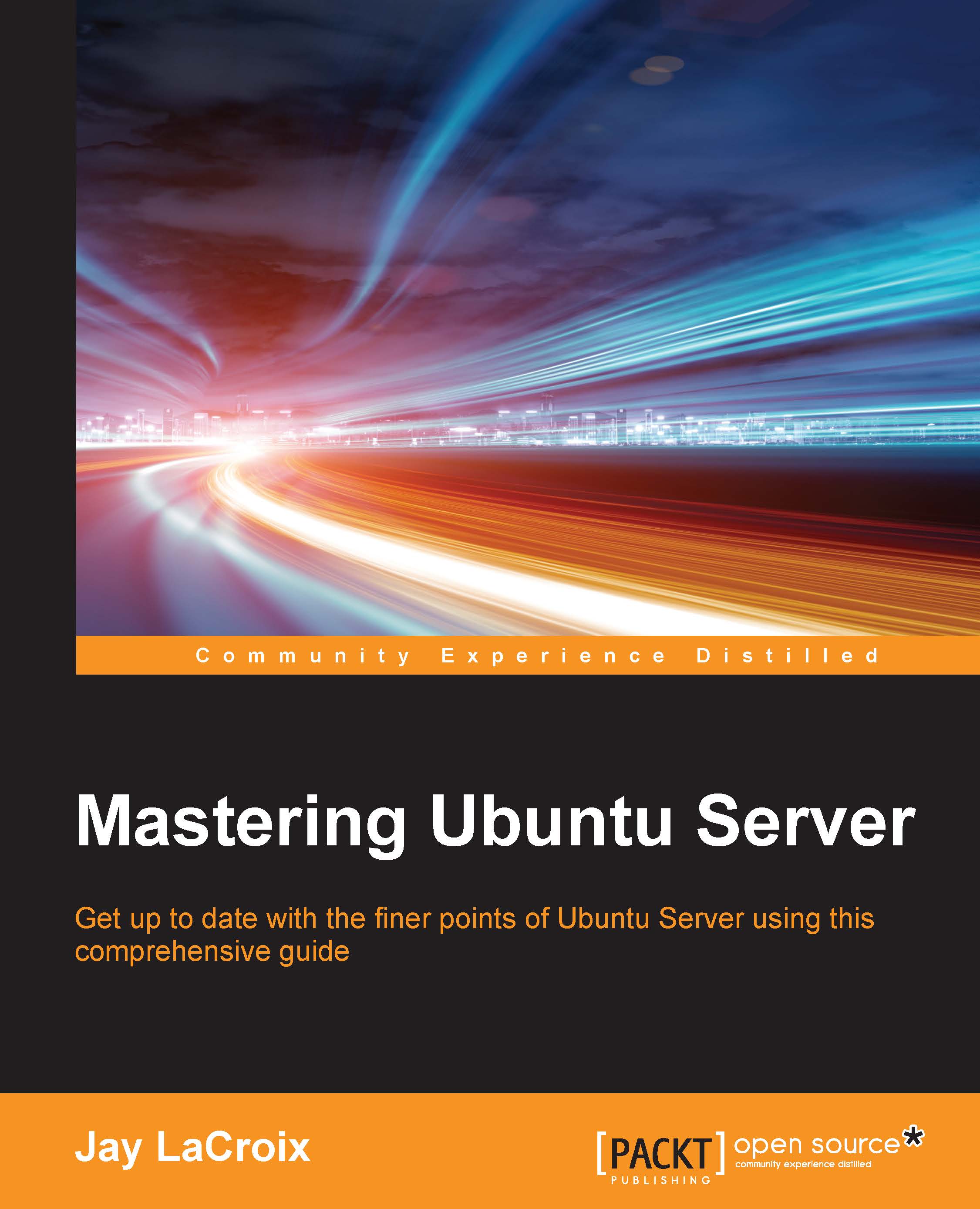Serving IP addresses with isc-dhcp-server
While most network appliances you purchase nowadays often come with their own DHCP server, rolling your own gives you ultimate flexibility. Some of these built-in DHCP servers are full-featured and come with everything you need, while others may contain just enough features for it to function, but nothing truly exciting. Ubuntu servers make great DHCP servers, and rolling your own server is actually very easy to do.
First, the server that serves DHCP will need a static IP address. This means you'll need to configure the /etc/network/interfaces file with a manual IP assignment, with an IP address that no other device is using.
Note
If you have yet to set a static IP, Chapter 4, Connecting to Networks, has a section that will walk you through the process.
Once you assign a static IP address, the next step is to install the isc-dhcp-server package:
# apt-get install isc-dhcp-server
Depending on your configuration, the isc-dhcp-server service may have started...