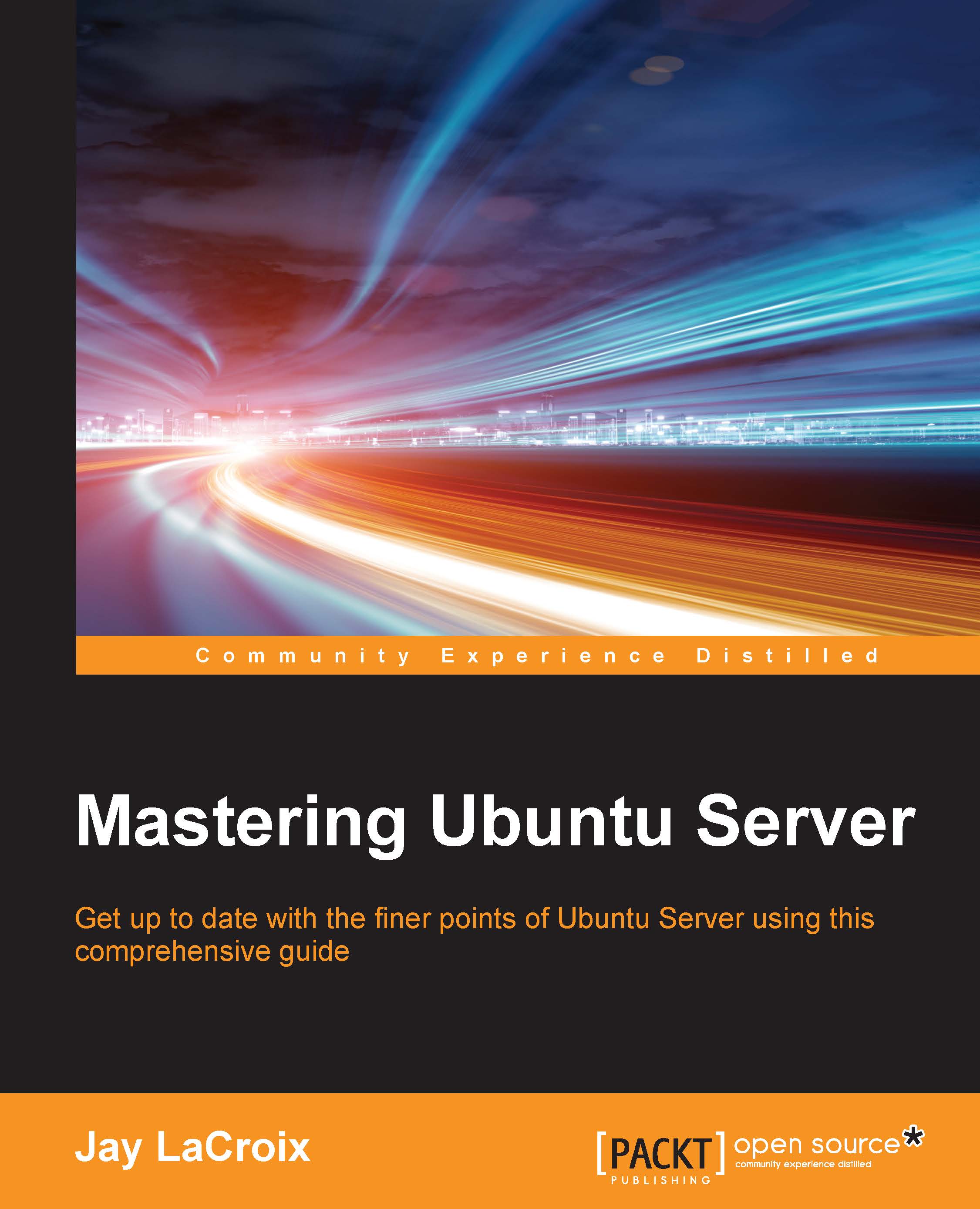Deciding between 32-bit and 64-bit installations
You might be wondering which version of Ubuntu Server (32-bit or 64-bit) you should download and install. After all, it does give you an option for both when you go to fetch the ISO image. So, which one should you go for? Nowadays, most (if not all) servers that are currently being sold are compatible with 64-bit operating systems. In fact, the majority of end-user PCs are also compatible with 64-bit operating systems. However, it's often the case that you may have older hardware lying around, so any existing servers you already have may or may not contain processors with 64-bit registers. Generally speaking, though, the 64-bit version is recommended, but the decision really comes down to whether or not you wish to run legacy 32-bit applications and what your hardware is able to support.
Is a legacy application causing you to consider going with a 32-bit installation? It's often the case that legacy applications remain in use for quite some time in the enterprise, but thankfully 32-bit applications will run just fine (most of the time) in a 64-bit Linux installation, providing that the libraries required for the application have 32-bit versions available in Ubuntu's software repositories. We'll discuss software repositories and installing applications in more detail in Chapter 5, Managing Software Packages.
Often, the decision between 32-bit and 64-bit may come down to the misconception that 32-bit operating systems are unable to utilize more than 4 GB of RAM. In the Microsoft world, it's common to install 32-bit Windows on computers with less than 4 GB of RAM, and 64-bit Windows on computers with 4 GB or more. This is due to 32-bit versions of Windows being unable to utilize an address space of more than 4 GB. What many aren't aware of, however, is that this limitation is exclusive to Windows. Many 32-bit Linux distributions can access much more than 4 GB of RAM, by way of utilizing a Physical Address Extension (PAE), which is compiled into the kernel of most Linux distributions nowadays. Since Ubuntu 16.04 is able to utilize PAE, it can access more than 4 GB of RAM. If you prefer to use a 32-bit operating system and are concerned whether or not Ubuntu will be able to utilize all of your memory, you can forget your worries. It can support up to 64 GB!
If you're in doubt, choose the 64-bit version of Ubuntu on any computer or server you wish to install it on, unless you have a very specific use-case which makes the decision for you. You should consider the 32-bit version only when you need to run legacy applications or wish to install the distribution on a legacy server. With this discussion out of the way, we can move on to actually getting some Ubuntu Server installations going. Go ahead and download the Ubuntu Server ISO image from the Ubuntu website and then follow along with the relevant section for creating a bootable flash drive with your OS.