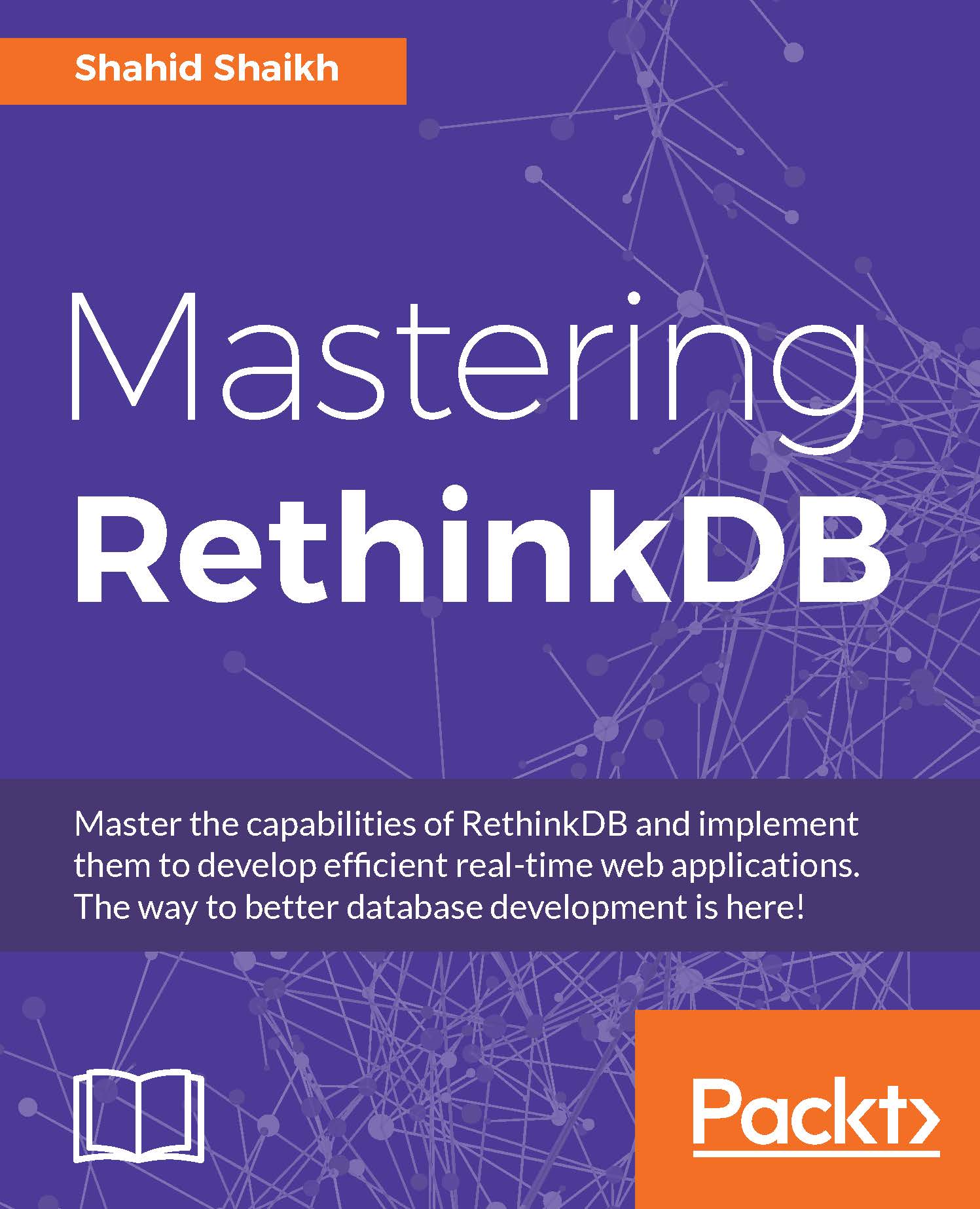Executing ReQL queries in a cluster
We have our cluster in place running smoothly; let's perform a ReQL query and observe the response. First we will create a new table in the test database. As we have learned in Chapter 2, RethinkDB Query Language, we need to use the tableCreate() method to create a new table.
Let's execute a query from the web administrative screen:
r.db("test").tableCreate('clusterTest2')
Here is our response object:

As you may have noticed the highlighted section, primary_replica is showing that this table is stored at a machine ending with _y7b, which is my second machine in the cluster. This proves that RethinkDB automatically utilizes the instances in the cluster.
Let's perform an insert operation on the same table and observe the response. Here is the insert ReQL query:
r.db("test").table("clusterTest").insert({name : "Shahid", age : 24})
Upon running it, we see that the document has been inserted in the clusterTest table and RethinkDB returns exactly the same...