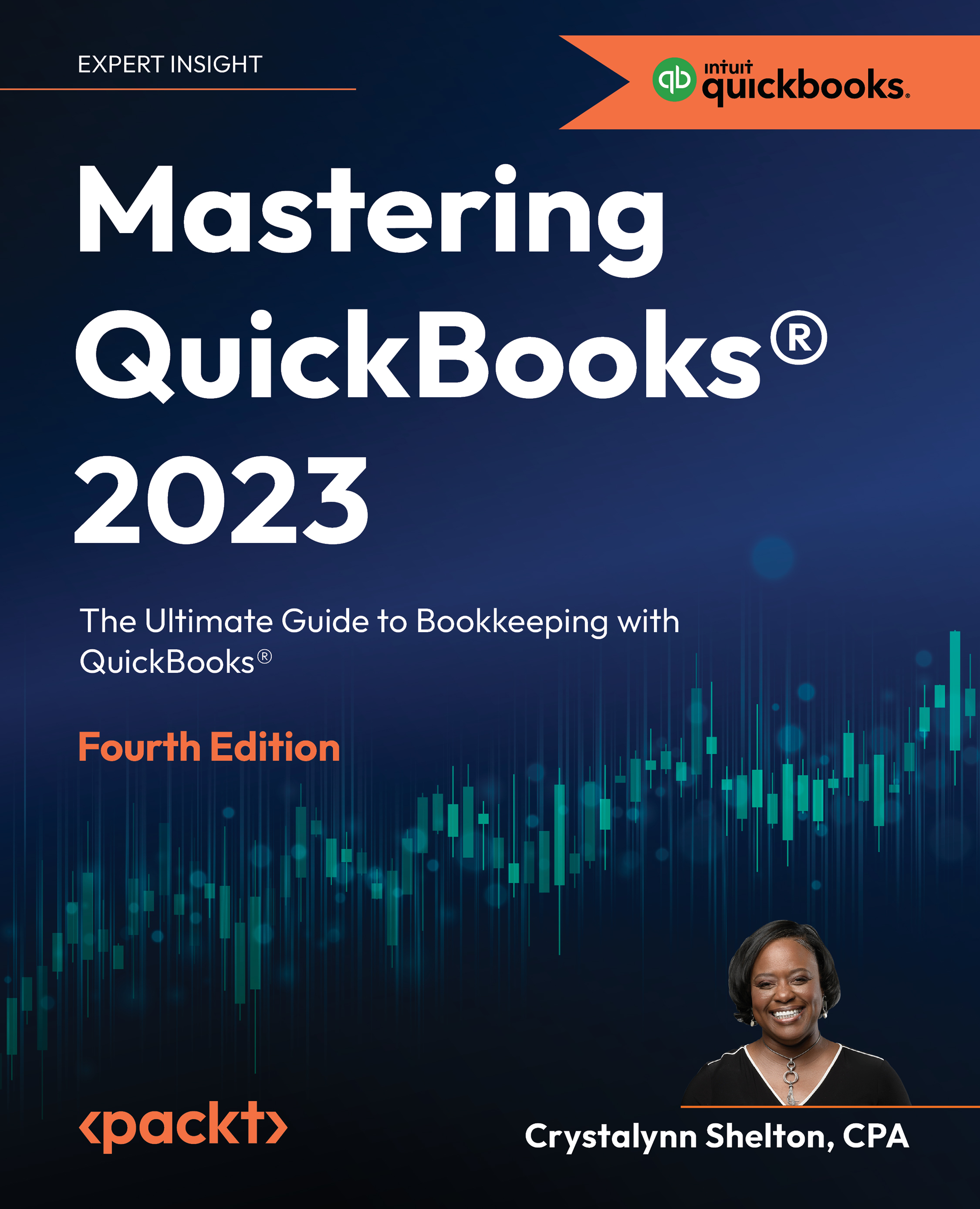Business analytics with Excel
Business analytics with Excel, also known as Spreadsheet Sync, can be used to track business performance by using Excel to create custom charts and graphs with your QuickBooks data. You can use pre-made templates to build consolidated reports for multiple companies or for a single entity. With Business analytics with Excel, you will be able to access Key Performance Indicators (KPI) which will enable you to make good business decisions using real-time information.
Follow the steps below to access Business analytics with Excel, also known as Spreadsheet Sync:
- Click on the gear icon and select Spreadsheet Sync as shown in Figure 17.48:

Figure 17.48: Selecting Spreadsheet Sync from TOOLS
- The following window displays:

Figure 17.49: Start-up tips for Spreadsheet Sync
In Figure 17.49, there are three steps that you need to take to start using Spreadsheet Sync. You select open link, trust the add-in, and...